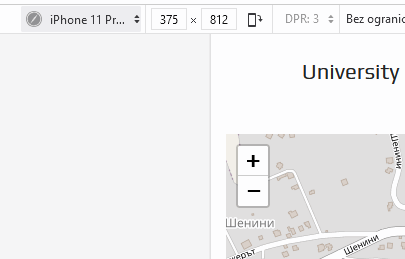- TemplatesTemplates
- Page BuilderPage Builder
- OverviewOverview
- FeaturesFeatures
- Dynamic ContentDynamic Content
- Popup BuilderPopup Builder
- InteractionsInteractions
- Layout BundlesLayout Bundles
- Pre-made BlocksPre-made Blocks
- DocumentationDocumentation
- EasyStoreEasyStore
- ResourcesResources
- DocumentationDocumentation
- ForumsForums
- Live ChatLive Chat
- Ask a QuestionAsk a QuestionGet fast & extensive assistance from our expert support engineers. Ask a question on our Forums, and we will get back to you.
- BlogBlog
- PricingPricing
Open Street Map Not Show In Mobile View
I
iig75
Hello, I have noticed than in mobile view, open street map do not show. See the link below at the bottom of the site. I do not hide in mobile portait or landscape too. Why do not show the map module? How can I fix it?
15 Answers
Order by
Oldest
Paul Frankowski
Accepted AnswerHi,
Are you 100% sure that you didn't set Hidden on Mobile?
Those classes are used right now for your map addon: sppb-hidden-md sppb-hidden-sm sppb-hidden-xs to hide it on Mobile view.
Check Addon and Column settings again (!) Must be OFF everywhere.
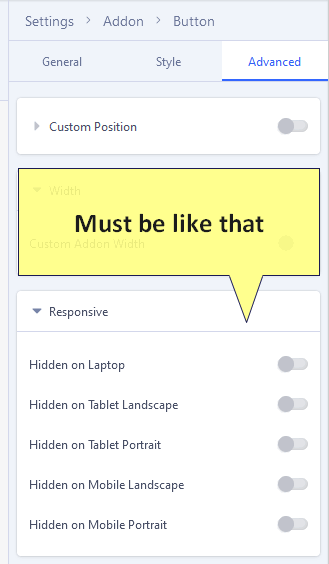
I
iig75
Accepted Answerhello, I do not hide anything. The setting are exatcly yours picture. I use your css code and open street map at now is visible at mibile view. Is this code are universal, because I had the same problem in other my website or the ID in other site will be different?
Paul Frankowski
Accepted AnswerSo it can be cache issue.
Each addon has unique ID name, just preview HTML code using browser feature and check full ID name.
I
iig75
Accepted AnswerPlease fix the problem in next version. My mobile settings are like your suggestion!
Paul Frankowski
Accepted AnswerI am not sure if this is a addon problem.
Please make a simple test:
- Below add new Open Streets Addon - add one location, Save and check on mobile view.
- Duplicate current OST addon and check as well.
Paul Frankowski
Accepted AnswerMaybe you made SPPB update and somehow something was broken. I am guessing.
Send me direct link to subpage, not general, I don't know where you look for the map.
Paul Frankowski
Accepted AnswerI made test on my site, and no similar problem, also only you have it. So indeed somehow something added those "hide" classes.
As I said before on the subpage where you have it, Duplicate that addon. Disable orginal one, and check Duplicate if it will be displayed on mobile view.
I
iig75
Accepted AnswerThe problem is the same after try to dublicate the map. It's very annoying to look at all my sites, search the html code and add custom style by ID. Please fix it the problem!
I
iig75
Accepted AnswerI put your code specified by my custom ID. But the problem is the same! MISSING OPEN STREET MAP IN MOBILE VIEW!
Paul Frankowski
Accepted AnswerIn that case, it will be faster to force display by Custom CSS as you have now