- TemplatesTemplates
- Page BuilderPage Builder
- OverviewOverview
- FeaturesFeatures
- Dynamic ContentDynamic Content
- Popup BuilderPopup Builder
- InteractionsInteractions
- Layout BundlesLayout Bundles
- Pre-made BlocksPre-made Blocks
- DocumentationDocumentation
- EasyStoreEasyStore
- ResourcesResources
- DocumentationDocumentation
- ForumsForums
- Live ChatLive Chat
- Ask a QuestionAsk a QuestionGet fast & extensive assistance from our expert support engineers. Ask a question on our Forums, and we will get back to you.
- BlogBlog
- PricingPricing
Issue
RJ
Richard Juknavorian
Good morning
I have two issues. .. The first is when I fill out the form I am gett
Email sent failed, fill required field and try again. (every section is filled)
The second is I want the heading to be centered and It doesn't do it.
Thanks for pointing in the right direction.
9 Answers
Order by
Oldest
Mehtaz Afsana Borsha
Accepted AnswerHi
Thanks for contacting us and sorry for your issue. Please check your recipient email (this has to be different).
And for your second question, please give me your site URL and also a screenshot of your issue. I need to check.
-Regards.
RJ
Richard Juknavorian
Accepted AnswerBoth contact and request a requiem.
I'm not sure what you mean by the repiient email being different. I am using my personel email address. I want to test before it goes live.
Thank you
Mehtaz Afsana Borsha
Accepted AnswerHi
Email sent successfully here, it seems ok in my end. Please see the screenshot below:
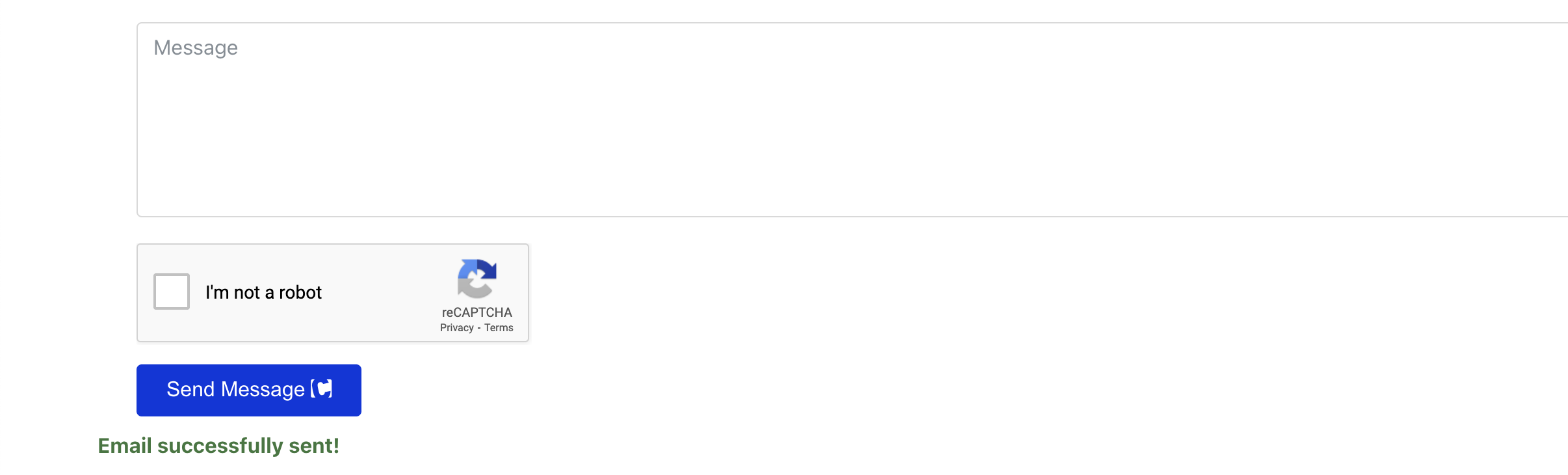
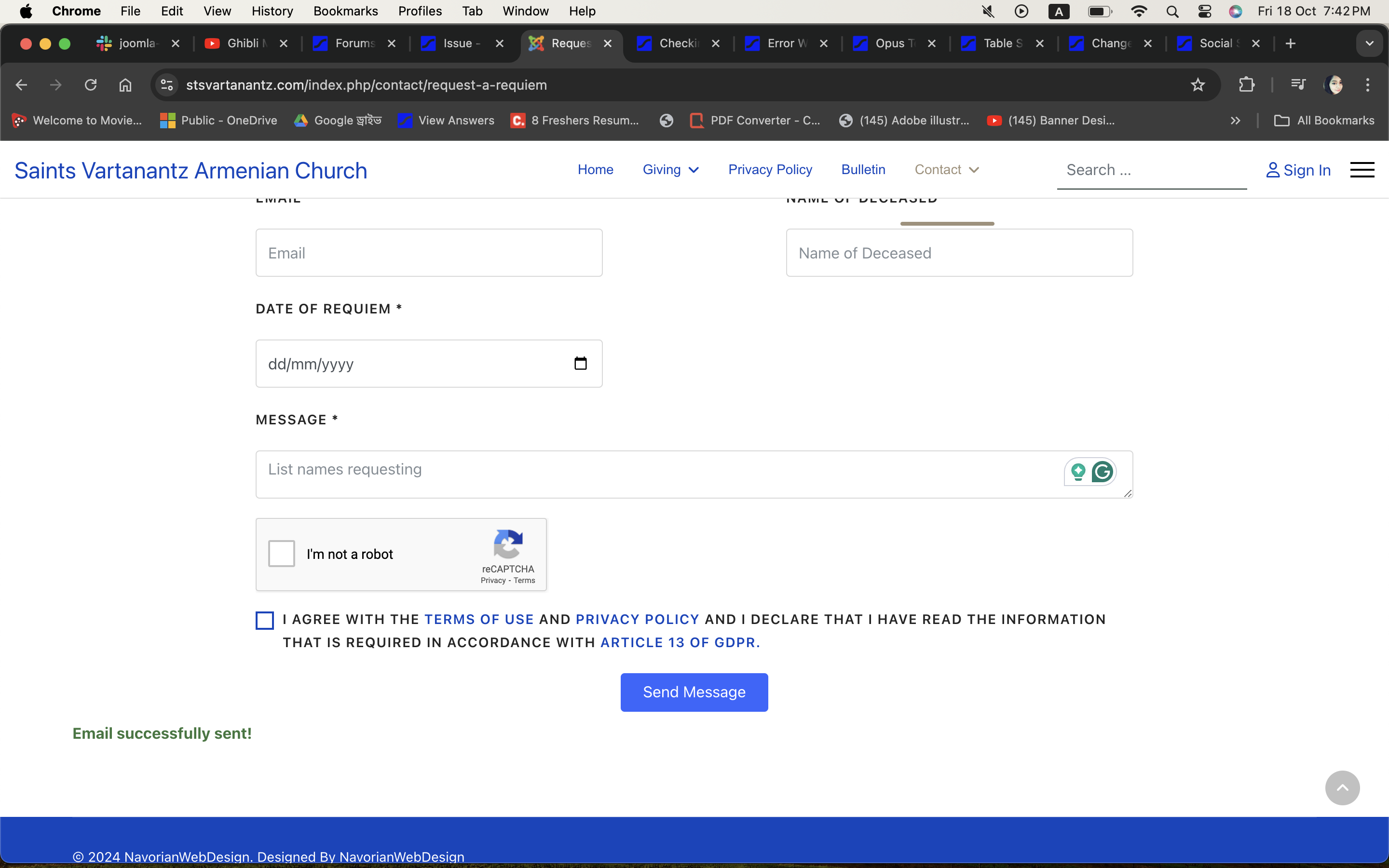
For your second question, which heading do you want to center? Could you please give me that specific page link and also a screenshot of your issue?
RJ
Richard Juknavorian
Accepted AnswerRequest a Requiem Please fill out the following information<these are not centered. First Name First Name Last Name Last Name Email Email Name of Deceased Name of Deceased Date of Requiem mm/dd/yyyy Message List names requesting
the reauest a requiem and please https://stsvartanantz.com/index.php/contact/request-a-requiem
Mehtaz Afsana Borsha
Accepted AnswerHi
Do you want it like this?
Then use this CSS in your custom.css file
#sppb-addon-645c9ada-0bb3-456d-a826-6a4a737a32ad .sppb-addon-title.sppb-form-builder-heading-0 {
text-align: center;
}
#sppb-addon-645c9ada-0bb3-456d-a826-6a4a737a32ad .sppb-addon-title.sppb-form-builder-heading-1{
text-align: center;
}
RJ
Richard Juknavorian
Accepted AnswerGood day
I did something that I should of done. Being new to SP Page builder I added another Section and placed a heading there. Now the working is centered. I'll learn Page Builder if it takes me 20 years. Thank you for all your help
Richard

