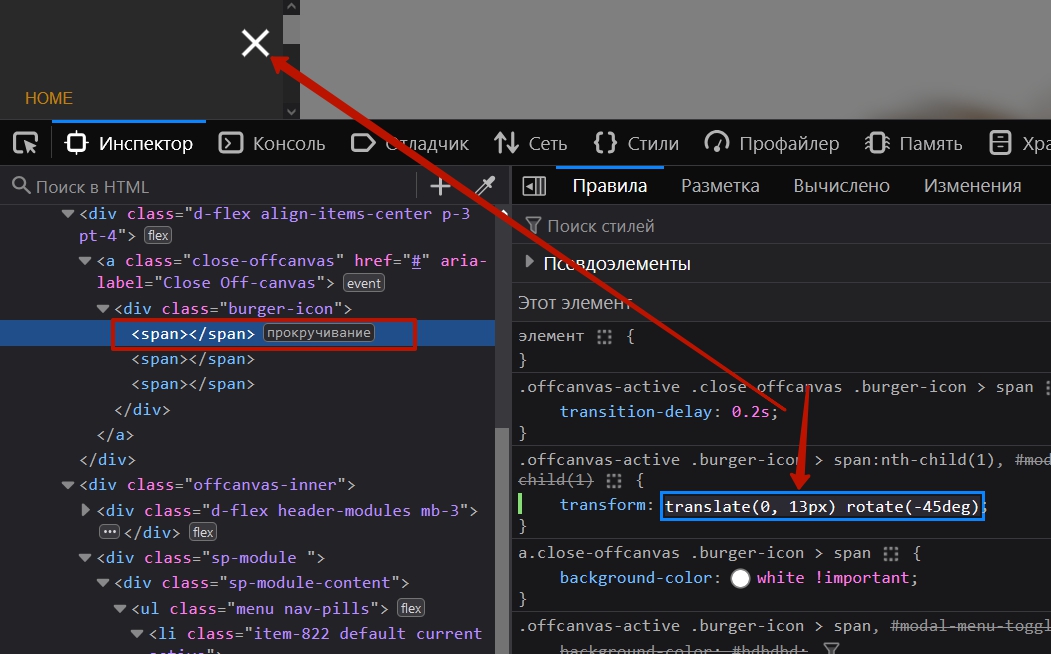- TemplatesTemplates
- Page BuilderPage Builder
- OverviewOverview
- FeaturesFeatures
- Dynamic ContentDynamic Content
- Popup BuilderPopup Builder
- InteractionsInteractions
- Layout BundlesLayout Bundles
- Pre-made BlocksPre-made Blocks
- DocumentationDocumentation
- EasyStoreEasyStore
- ResourcesResources
- DocumentationDocumentation
- ForumsForums
- Live ChatLive Chat
- Ask a QuestionAsk a QuestionGet fast & extensive assistance from our expert support engineers. Ask a question on our Forums, and we will get back to you.
- BlogBlog
- PricingPricing
Change Size Of Hamburger Menu / Icon / Drawer And Its Associated Close Button / 'X'
R
RC
Hello Joomshaper,
I would like to increase the size of the hamburger menu / icon / drawer and its associated close button / 'X'.
How do I do that?
Blessings, Rob
Website
https://darkhorseestate.net
8 Answers
Order by
Oldest
Atick Eashrak Shuvo
Accepted AnswerHello,
Please follow the documentation https://www.joomshaper.com/documentation/helix-framework/customization-tips#how-to-change-the-color-of-offcanvas-menu-icon-usead-in-header
R
RC
Accepted AnswerHello Atick,
Thank you for the information. I was able to change the size. However, while the 'X' is larger, it is skewed as is shown in the documentation. I do not wish to have it "skewed". aka...the 'X' looks smaller on the left and larger on the right; non-proportional.
What are the settings to keep the 'X' proportional?
Blessings, Rob
R
RC
Accepted AnswerHello Atick,
Thank you for the information. I was able to change the size. However, while the 'X' is larger, it is skewed as is shown in the documentation. I do not wish to have it "skewed". aka...the 'X' looks smaller on the left and larger on the right; non-proportional.
What are the settings to keep the 'X' proportional?
Blessings, Rob
Atick Eashrak Shuvo
Accepted AnswerHello RC,
Apologize for the issue you're experiencing. Please add the following CSS code to your Template Options -> Custom Code -> Custom CSS
.close-offcanvas .burger-icon span{
width: 40px;
}This should resolve the problem. Please let us know if you need any further assistance!
Best regards
Pavel
Accepted AnswerHi. Try this
.offcanvas-active .burger-icon > span:nth-child(1) {
transform: translate(0, 9px) rotate(-45deg);
}Pavel
Accepted AnswerHi.
When editing code, any caching and compression must be turned OFF (turn it OFF in template settings) and completely cleaned the Joomla cache and browser cache.
Find the element's code through the browser Dev Tools, select the value as you need, then copy result CSS code from Dev Tools and add to your CSS file