- TemplatesTemplates
- Page BuilderPage Builder
- OverviewOverview
- FeaturesFeatures
- Dynamic ContentDynamic Content
- Popup BuilderPopup Builder
- InteractionsInteractions
- Layout BundlesLayout Bundles
- Pre-made BlocksPre-made Blocks
- DocumentationDocumentation
- EasyStoreEasyStore
- ResourcesResources
- DocumentationDocumentation
- ForumsForums
- Live ChatLive Chat
- Ask a QuestionAsk a QuestionGet fast & extensive assistance from our expert support engineers. Ask a question on our Forums, and we will get back to you.
- BlogBlog
- PricingPricing
Shadows Around A Picture
PL
Patrick Ladner
I would like to have a shadow around an image like in the image result.png. But no matter whether I enter it in the column definition or in the image definition, it always affects the column. This is not correct, is it?
Thank you for your help.
8 Answers
Order by
Oldest
Paul Frankowski
Accepted AnswerOK, done, you have shadow around image. Indeed, Custom CSS was needed:
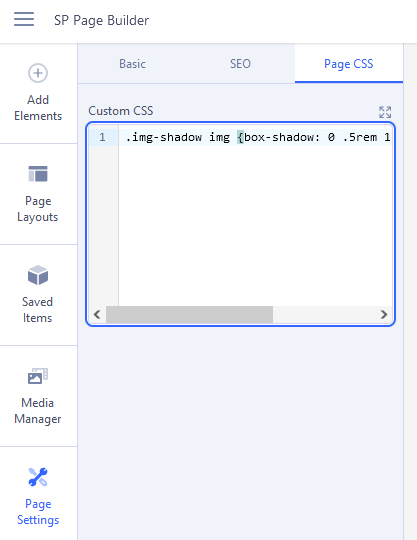
I used extra class name
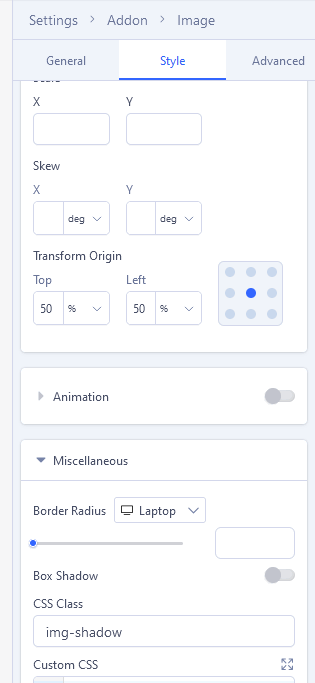
Paul Frankowski
Accepted AnswerHi Patric,
If you need shadow for image only, you have to set it inside addon setting, not inside column or row setting. As you noticed so far : In Image addon > Style (tab) > Miscellaneous (section) > Box Shadow: On > then set it.
But If image has empty elements around, you have to cropp image first otherwise it will look bad.
Yes you can also use Custom CSS if you feel better in that area.
Paul Frankowski
Accepted AnswerLook, and check.

image must be only photo, not empty areas added by somebody in Photo editor tool.
Add new Image (Bild) addon, and use included demo image for your tests.
PL
Patrick Ladner
Accepted AnswerNo, the background is the column. I have cropped the image as it needs to be and added radii. But the shadow has no effect on the image. Can you try it yourself? The page is called 'Stoma' and the image with the woman should have a shadow, like the white box below. The access data is hidden.
Many thanks
PL
Patrick Ladner
Accepted AnswerOh, thank you very much. I thought that would work without CSS.
Now I can write this class in the custom.css and use it again and again.
Thank you very much for your help.
PL
Patrick Ladner
Accepted Answer.img-shadow img {box-shadow: 0 .5rem 1rem rgba(80,80,80,.15)
I'm currently testing it on various devices. Is it possible that this CSS does not work on IOS devices? iPhone, iPad etc.?

