- TemplatesTemplates
- Page BuilderPage Builder
- OverviewOverview
- FeaturesFeatures
- Dynamic ContentDynamic Content
- Popup BuilderPopup Builder
- InteractionsInteractions
- Layout BundlesLayout Bundles
- Pre-made BlocksPre-made Blocks
- DocumentationDocumentation
- EasyStoreEasyStore
- ResourcesResources
- DocumentationDocumentation
- ForumsForums
- Live ChatLive Chat
- Ask a QuestionAsk a QuestionGet fast & extensive assistance from our expert support engineers. Ask a question on our Forums, and we will get back to you.
- BlogBlog
- PricingPricing
Add A Label To A Menu Item As New
F
fabiana
add a menu item how do I put a label that says new or new
8 Answers
Order by
Oldest
Paul Frankowski
Accepted AnswerHola.
In Helix Template Options > Menu > choose menu item > click "MegaMen" icon > "Badge" field.
read "How to add badges in menu items" from >> https://www.joomshaper.com/documentation/helix-framework/menu-navigation
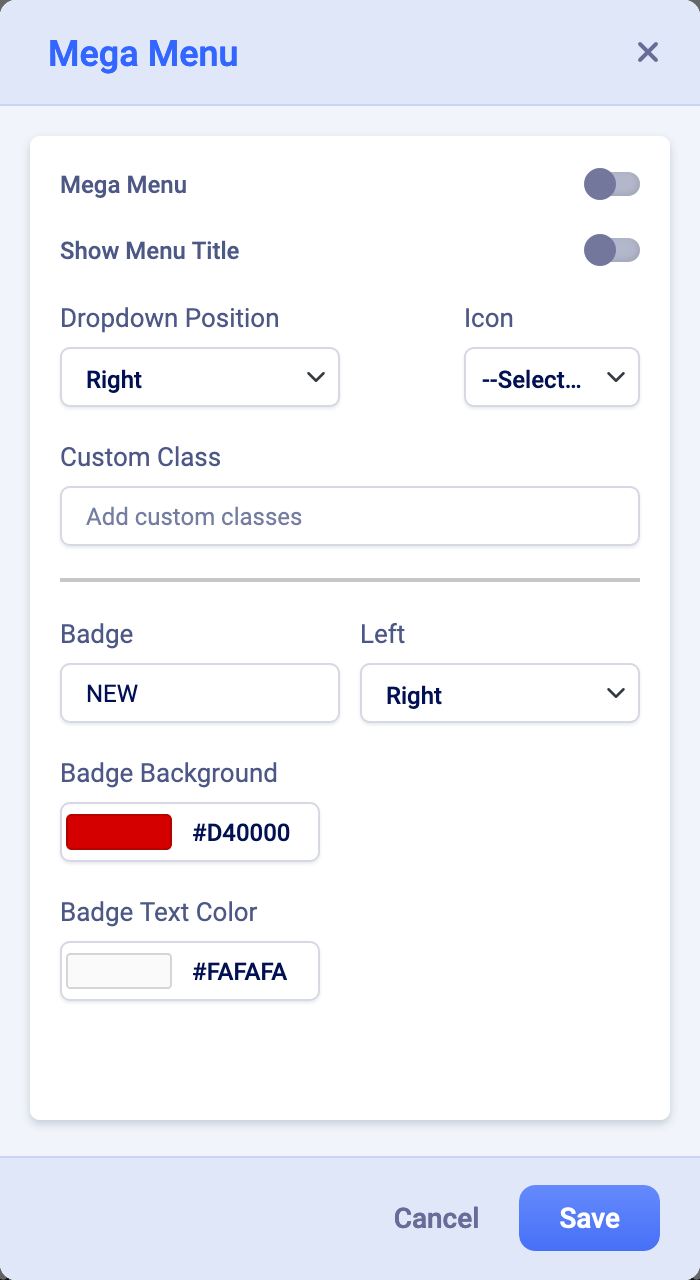
F
fabiana
Accepted AnswerI don't see that option
Paul Frankowski
Accepted AnswerYou are looking in wrong place, check documenation again.
In Template Options > Menu > Menu Builder || ENGLISH language
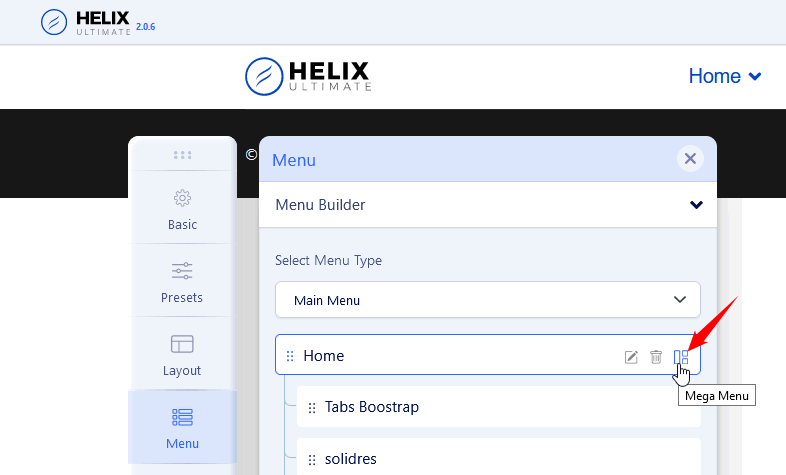
F
fabiana
Accepted Answertemplate options is this? I don't see that option, that's why I'm asking you.
Paul Frankowski
Accepted AnswerSi, Yes. I am more than sure that you saw those settings before.
Switch to ENGLISH, and follow documenation steps.
All is there, just few clicks.
F
fabiana
Accepted AnswerI know what you're talking about but the educon template doesn't show that option. If you want, I'll give you access and you can see it yourself.

