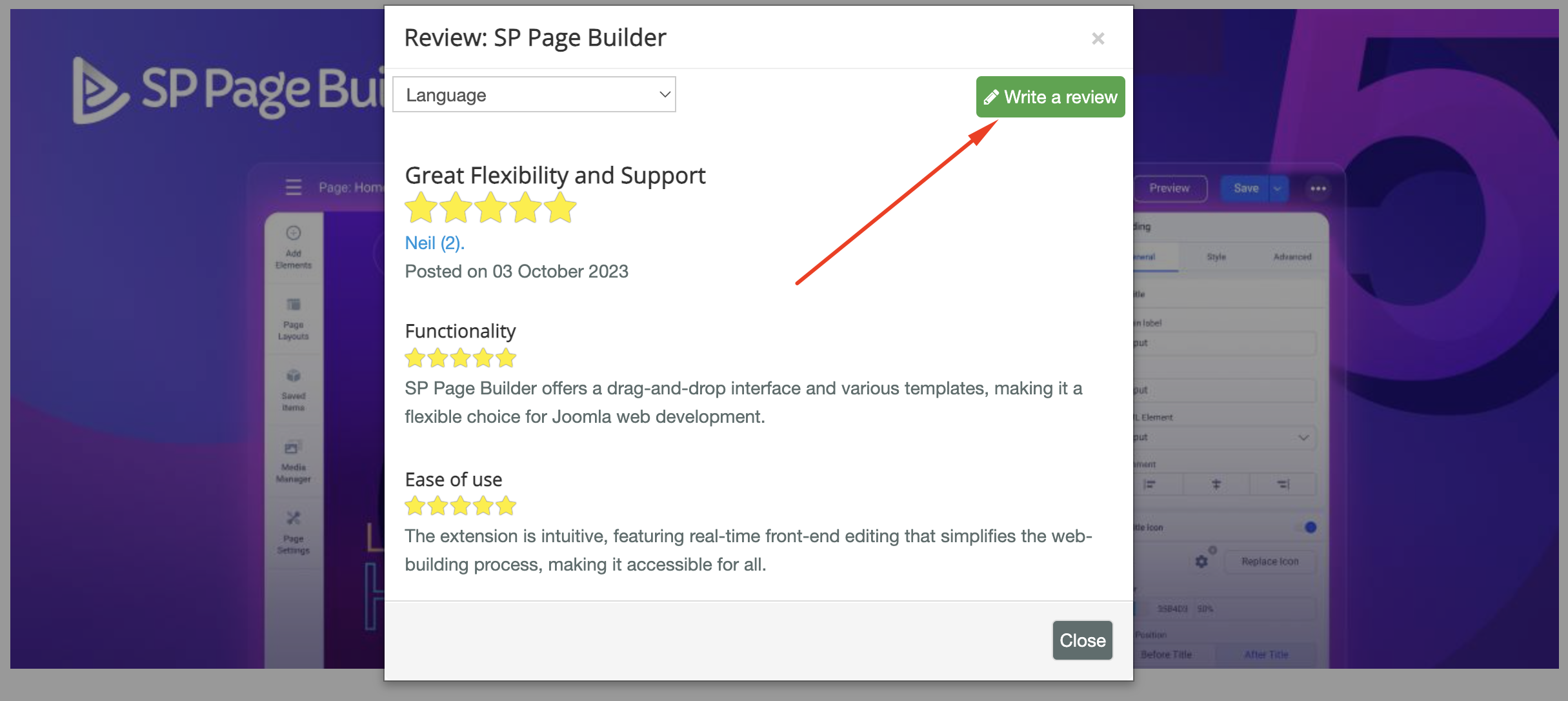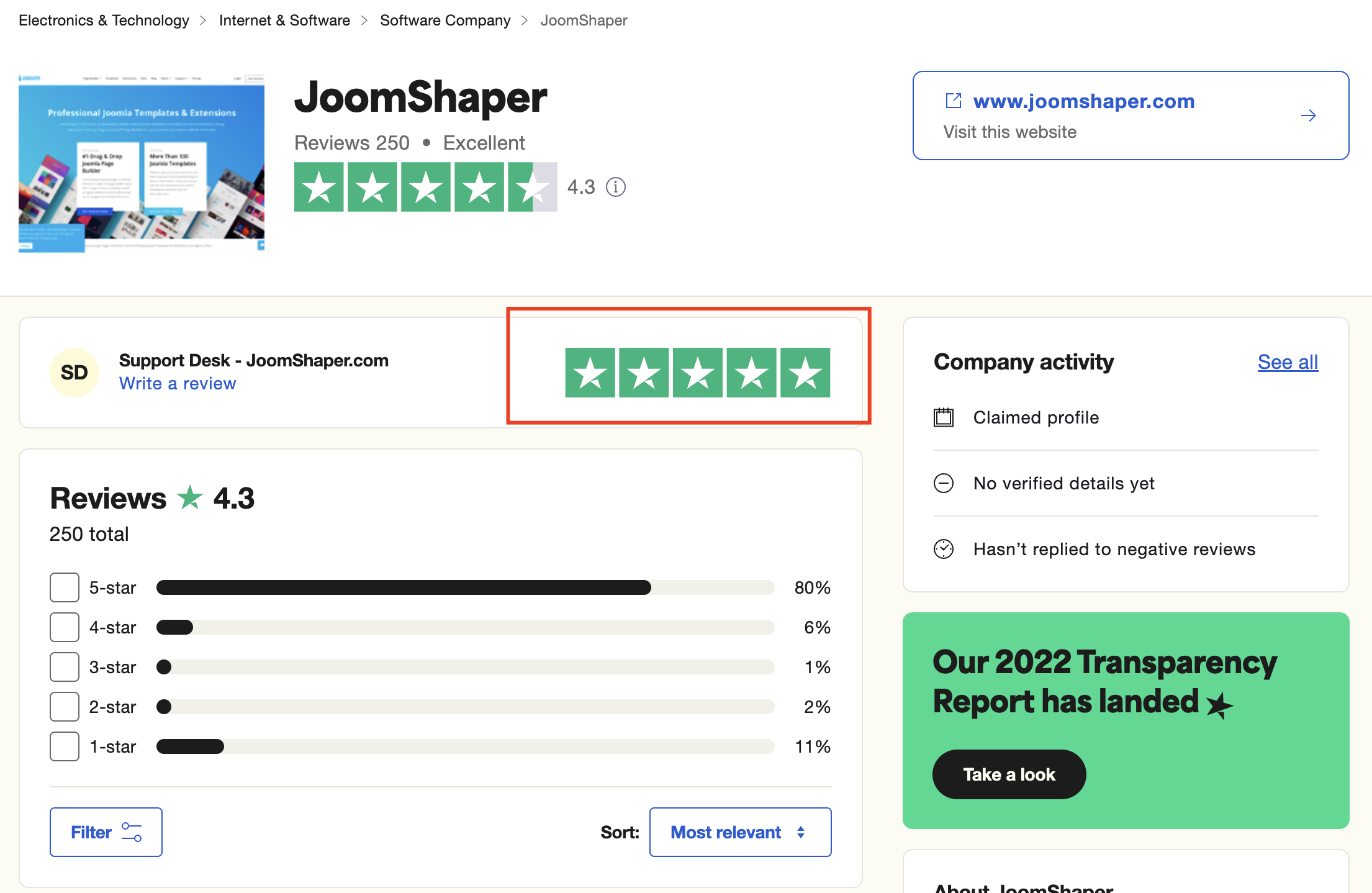- TemplatesTemplates
- Page BuilderPage Builder
- OverviewOverview
- FeaturesFeatures
- Dynamic ContentDynamic Content
- Popup BuilderPopup Builder
- InteractionsInteractions
- Layout BundlesLayout Bundles
- Pre-made BlocksPre-made Blocks
- DocumentationDocumentation
- EasyStoreEasyStore
- ResourcesResources
- DocumentationDocumentation
- ForumsForums
- Live ChatLive Chat
- Ask a QuestionAsk a QuestionGet fast & extensive assistance from our expert support engineers. Ask a question on our Forums, and we will get back to you.
- BlogBlog
- PricingPricing
Estate Template - Login Form Registration Notes
CS
Caroline Sun
Hi JoomShaper Support Team,
We have a new development website that uses Joomla 4.4.9 and JoomShaper Estate template. There are some user registration form issues that need help from your support.
Issue description
The “Login/Register” module is used for user login and registration. On login form, when “Create an account” link is clicked, user registration form displays. Also, the registration form has “User Profile” section/fields enabled, which is NOT desired. See screenshots 1 and 2.
Another issue: from website backend, go to menu “Content -> Site Modules”, click module “Login”, on “Module” tab -> “Regisration Page” field, we tried to assign a menu item “Registration using RSForm”. But this form is not used/picked when “Create an account” link is clicked on login form (the system default registration is still be used). It seems that this “Registration Page” field assignment is not functioning. See screenshots 3 and 4.
Please help fix the issue or let us know how to fix it. I've put site backend login info at Hidden Content.
Sample pics: Screenshot #1: click “Create an account” to go to user registration form https://prnt.sc/rUhGa-CZflkP
Screenshot #2: On registration form, under “Password” field, the password rule like “Minimum Requirements — Characters: 8, Numbers: 1, Symbols: 1, Upper Case: 1, Lower Case: 1” is not displayed, only a validation bar is shown. Also, the User Profile section is NOT desired https://prnt.sc/REe85Iqp1FLW
Screenshot 3, 4: The menu assignment on “Login” module -> “Registration Page” field is not functioning https://prnt.sc/gmL_5YIoMtpm
Thanks.
Caroline
4 Answers
Order by
Oldest
Toufiq
Accepted AnswerHi there,
Thank you for reaching out, and I apologize for any inconvenience caused by this oversight. Please watch the video.
Best regards,
Toufiqur Rahman (Team Lead, Support)
CS
Caroline Sun
Accepted AnswerMany thanks for the help and the page being so perfect – it’s truly appreciated!
Have a nice day! Caroline
Toufiq
Accepted AnswerYou are most welcome! We appreciate your feedback and are delighted to hear that you're satisfied with our service.
To officially close this forum post, mark it as accepted. If you have any more questions or need further assistance in the future, please don't hesitate to reach out to us.
As for writing a review about our product and support quality, we would greatly appreciate it! Your feedback helps us improve and serves as a valuable reference for others. Please take a moment to share your thoughts about your experience with our product and the support you received. Your input is valuable to us and the community. Thank you in advance for your time and support.
We're here to assist you with any further questions or requests you may have. Once again, thank you for choosing our product and for being a part of our community.
Best regards,
Toufiqur Rahman
Team Lead, Tech Support (JoomShaper)