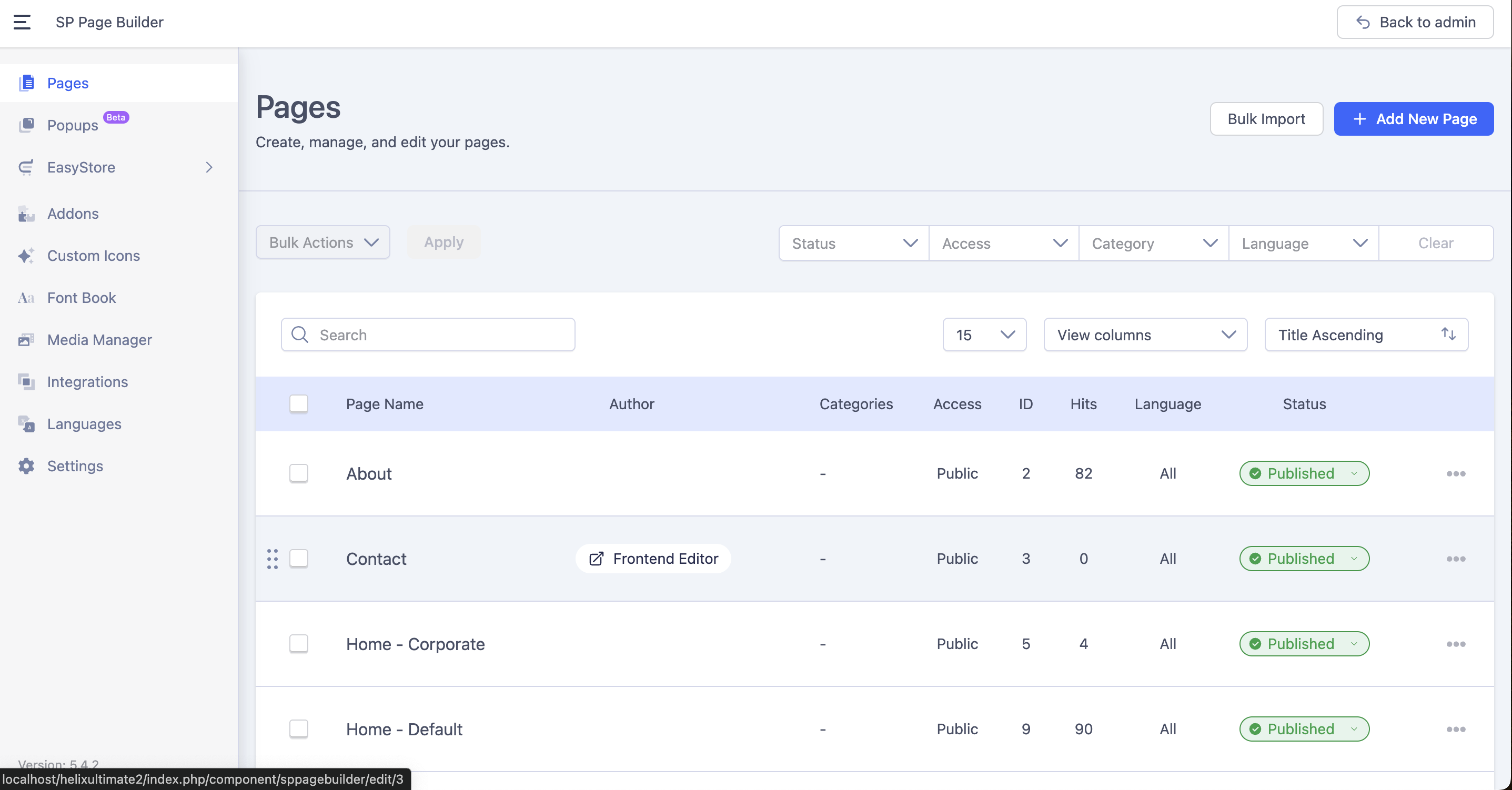- TemplatesTemplates
- Page BuilderPage Builder
- OverviewOverview
- FeaturesFeatures
- Dynamic ContentDynamic Content
- Popup BuilderPopup Builder
- InteractionsInteractions
- Layout BundlesLayout Bundles
- Pre-made BlocksPre-made Blocks
- DocumentationDocumentation
- EasyStoreEasyStore
- ResourcesResources
- DocumentationDocumentation
- ForumsForums
- Live ChatLive Chat
- Ask a QuestionAsk a QuestionGet fast & extensive assistance from our expert support engineers. Ask a question on our Forums, and we will get back to you.
- BlogBlog
- PricingPricing
Frontend Editor Button Not Showing With V5.4.2
RB
Raymond Barrett
With the recent version of SP Page Builder, on the backend of Joomla when hovoring over the title of a page, the frontend editor button no longer shows. With the previous versions it showed and allowed you to click on it to take you the frontend editor. Is there a fix for this?
9 Answers
Order by
Oldest
Mehtaz Afsana Borsha
Accepted AnswerCould you please create a new forum post about this new issue? Our team will help you. And you can close this post by accepting the answer.
Mehtaz Afsana Borsha
Accepted AnswerHi
Thanks for contacting us and sorry for your issue. Could you please give me a screenshot of your issue?
-Regards.
RB
Raymond Barrett
Accepted AnswerYes. In the screenshot you will see how the 'frontend editor' button shows upon hovering. With the last two updates this is no longer there on my site. https://www.awesomescreenshot.com/image/51758090?key=a592fb20f041571574d4eccaa13fdb78
RB
Raymond Barrett
Accepted AnswerCorrect. The "Frontend Editor" hyperlink is not displaying with the update.
Mehtaz Afsana Borsha
Accepted AnswerHi
I have talked with our DEV team, they said, by default its design like this. Its not bug. Hope you understand.
RB
Raymond Barrett
Accepted AnswerOkay. So, I understand that for the frontend editor, we would log into the frontend to make edits rather than accessing the frontend through the backend. Thank you