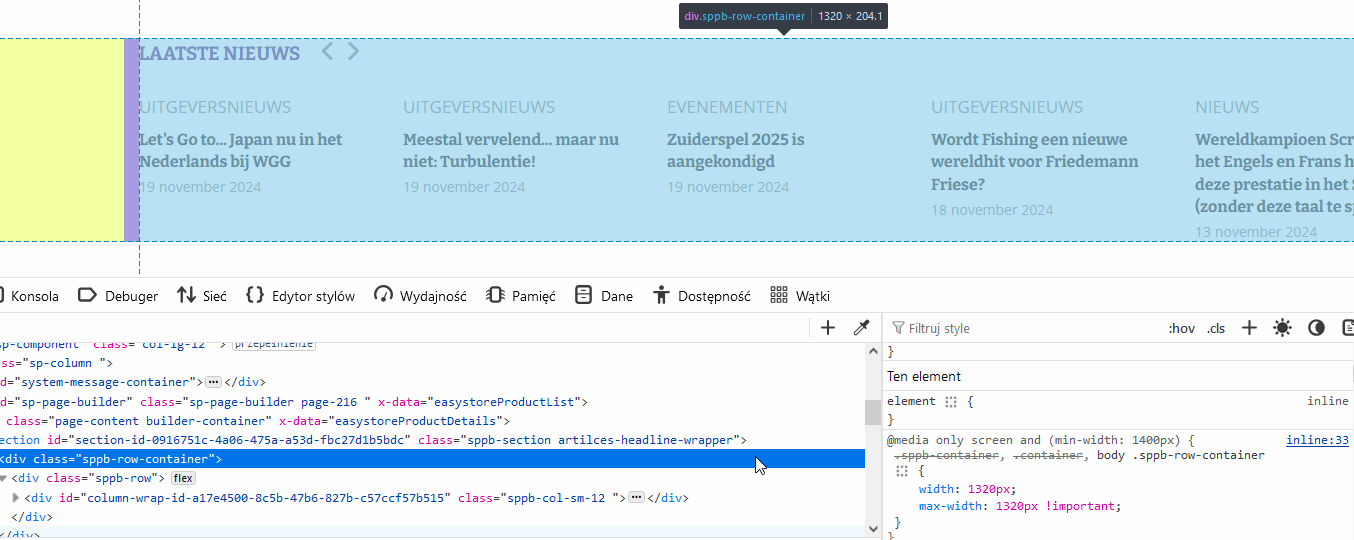- TemplatesTemplates
- Page BuilderPage Builder
- OverviewOverview
- FeaturesFeatures
- Dynamic ContentDynamic Content
- Popup BuilderPopup Builder
- InteractionsInteractions
- Layout BundlesLayout Bundles
- Pre-made BlocksPre-made Blocks
- DocumentationDocumentation
- EasyStoreEasyStore
- ResourcesResources
- DocumentationDocumentation
- ForumsForums
- Live ChatLive Chat
- Ask a QuestionAsk a QuestionGet fast & extensive assistance from our expert support engineers. Ask a question on our Forums, and we will get back to you.
- BlogBlog
- PricingPricing
How To Adjust The Container Width Of Shaper Pro 365
DV
Dick Verschuur
Good morning!
I am transferring my old website from Template WT Host Pro to Shaper Pro 365.
Both SP Page builder, both Helix.
I have set up the quickstart as an example: https://dickverschuur.nl/
I have installed the template in a copy of the website and am working on that: https://metdick.nl/nl/
Q1: The container width is set to 1320 in the basic settings of both sites This is okay in the quickstart But the width of my working copy is 1180... I cannot find where to fix this
Website
https://www.bordspelwereld.nl
9 Answers
Order by
Oldest
Paul Frankowski
Accepted AnswerI was already about to ask, but.... you found it ;]
please next time use TWO different browsers before asking ANY question.
Have a nice day. And mark topic as solved.
Paul Frankowski
Accepted AnswerHoi Dick
what is "Shaper Pro 365" ??? we don't have such a product, but we have "News365". Next time please use correct names otherwise our support team would be confused. Thx.
Default container from template is
@media only screen and (min-width: 1400px) {
.sppb-container, .container, body .sppb-row-container {
width: 1335px;
max-width: 1335px;
}
}If you want to use different width, make override using Custom CSS, and there use "!important" to make your rule stronger !! max-width: 1335px !important; but you probably know that trick as webmaster.
DV
Dick Verschuur
Accepted AnswerGood morning once again Paul!
Thank you very much for your reply!
You were right: I already knew that trick. Yesterday I also used it to get where I wanted to be. This is in my Custom CSS:
@media only screen and (min-width: 1400px) {
.sppb-container, .container, body .sppb-row-container {
width: 1320px;
max-width: 1320px !important;
}
}There is no effect
Please check: https://metdick.nl/nl/
Paul Frankowski
Accepted AnswerSo we have the same resolution on our screens.
- dickverschuur - in component area (SPPB) uses width: 1335px and max-width: 1335px .
- metdick - also in component area (SPPB) uses width: 1335px and max-width: 1335px .
Have you used two different browsers - just in case of "cache issues"?
About "Puzzle" or we talk about different areas or you have to talk with your niederland friend (who is also webmaster) to consult him what you see.
I need real proofs (evidences), like video with Code Inspector in the action. You saw my screenshot.
DV
Dick Verschuur
Accepted AnswerHmmm
you have me puzzled onze again
You have the best proof that I can give you:
Compare the two
One has a width of 1320, the other a width of 1170. You can measure yourself by using a screenshot tool
Paul Frankowski
Accepted AnswerI tested your home page again, each Section (also bottom and footer) has 1335px for all containers.
And screenshot tool is NOT for counting width. I talk about real webmaster tools.
Video >>