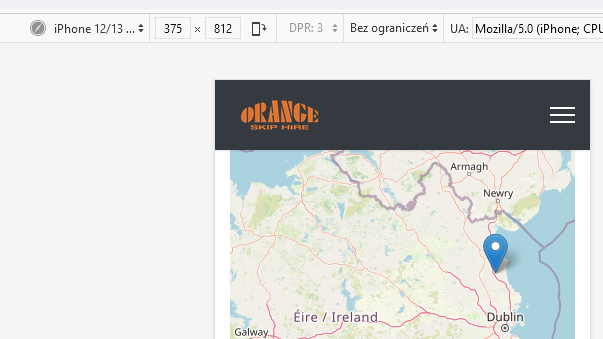- TemplatesTemplates
- Page BuilderPage Builder
- OverviewOverview
- FeaturesFeatures
- Dynamic ContentDynamic Content
- Popup BuilderPopup Builder
- InteractionsInteractions
- Layout BundlesLayout Bundles
- Pre-made BlocksPre-made Blocks
- DocumentationDocumentation
- EasyStoreEasyStore
- ResourcesResources
- DocumentationDocumentation
- ForumsForums
- Live ChatLive Chat
- Ask a QuestionAsk a QuestionGet fast & extensive assistance from our expert support engineers. Ask a question on our Forums, and we will get back to you.
- BlogBlog
- PricingPricing
Open Street Maps Not Displaying
SC
Stephen Cowley
Is OSM still working as an add-on for SPPB (latest Joomla 5)? I noticed it just appeared as a blank space on my site a few week ago (it was workign previously). Updated to latest SPBB today and still the same. I've removed the section, saved and created a new section but the OSM add-on doesn't even appear in the Frontpage editor - just a blank space - Chrome, Edge and Firefox. I have tried adding the custom css below (changed ID to match) using the general custom css section and also the specific custom css area of the section the add-on is loaded to.
sppb-addon-osm-ID, .addon-root-openstreetmap {
display: block !important;}
I have cleared cache on the site and pagespeed, checked in everythign - still ntohing.
Inspecting the blank space on my site returns the info I added to OSM for my location.
orangeskips.ie/
Any ideas?Website
https://orangeskips.ie
17 Answers
Order by
Oldest
Atick Eashrak Shuvo
Accepted AnswerHello Stephen Cowley,
Apologies for the inconvenience. I have checked your webpage and found no issues; the OSM addon is visible from my side. tinyurl.com/2bbu6tc9
SC
Stephen Cowley
Accepted AnswerHi Atick, are you seeing it just by clicking the site url or are you appending anything to the url to override the view and display my map? I still cannot see it on any device - laptop or mobile.
Paul Frankowski
Accepted AnswerHi.
Firefox - I also see OpenStreets Map
About disabled map - maybe by mistake in Responsive settings somebody set OFF for Desktop view? Becuase by default map is always displayed in all views, what can be proven in a minute.
SC
Stephen Cowley
Accepted AnswerThank you, I will check those settings. I can't see it on any device - laptop/mobile. Liek my last reply, are you aooending anythign to the site url in order to see the map?
Paul Frankowski
Accepted AnswerI hope that site is still underdevelopment becuase many useful subpages are missing: Prices, FAQ, Our Mission etc.
SC
Stephen Cowley
Accepted AnswerThis is so strange - I still cannot see it on any of the 3 browsers I've used (on 2 different laptops) or on any of the 3 android mobiles I've tested the site on. Just a space where the map should be. And when I use dev tools in Edge I see the below related to OpenStreetMap.
leaflet.provider.js:1 Uncaught TypeError: L.map is not a function at HTMLDivElement.<anonymous> (leaflet.provider.js:1:483) at Function.each (jquery.min.js?3.7.1:2:3129) at ce.each (jquery.min.js?3.7.1:2:1594) at initOpenStreetMap (leaflet.provider.js:1:69) at leaflet.provider.js:1:6267 at dispatch (jquery.min.js?3.7.1:2:40035) at jquery.min.js?3.7.1:2:38006
SC
Stephen Cowley
Accepted AnswerI'm going to start looking at the 'L.map is not a function' dev message.
Atick Eashrak Shuvo
Accepted AnswerHi there,
I sincerely apologize for any inconvenience this issue may have caused.
To assist you effectively, could you please provide us with administrator access to your website? Before sharing the access, we kindly request you to take a full backup of your site to ensure all your data remains secure.
Additionally, could you confirm from which country you typically access the website? This information will help us better understand and address the issue.
Thank you for your cooperation and understanding. Please feel free to reach out if you have any questions or require further clarification.
Best regards
SC
Stephen Cowley
Accepted AnswerHi, yes Raw HTML add-on works and I can see the map on all my devices (laptops and android mobiles) and all browsers.
I have left the OpenStreetMaps module below the RAW add-on so do you now see 2 maps? I still onyl see the RAW one.
I noticed your test browser was iPhone. I am testing on Windows and Android and that is where I do not see it.