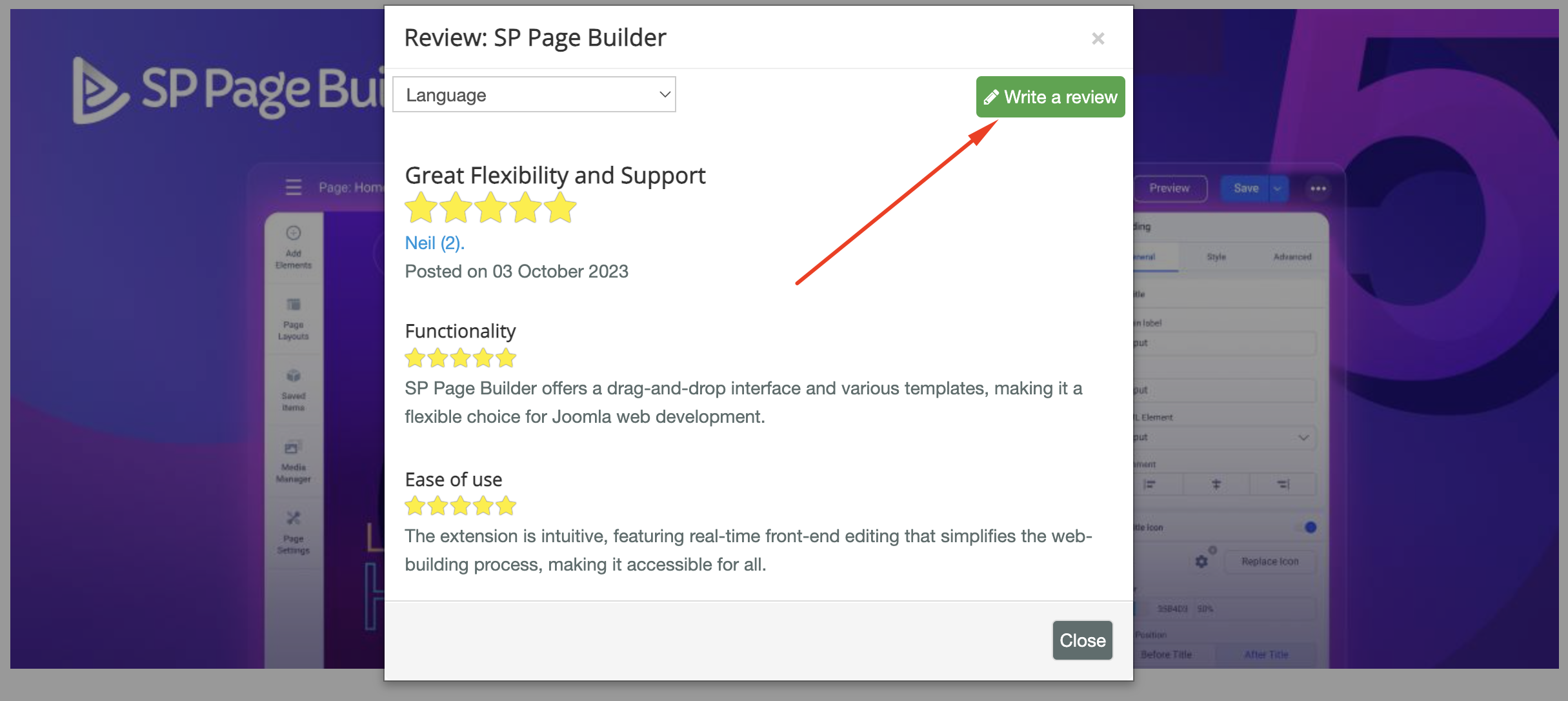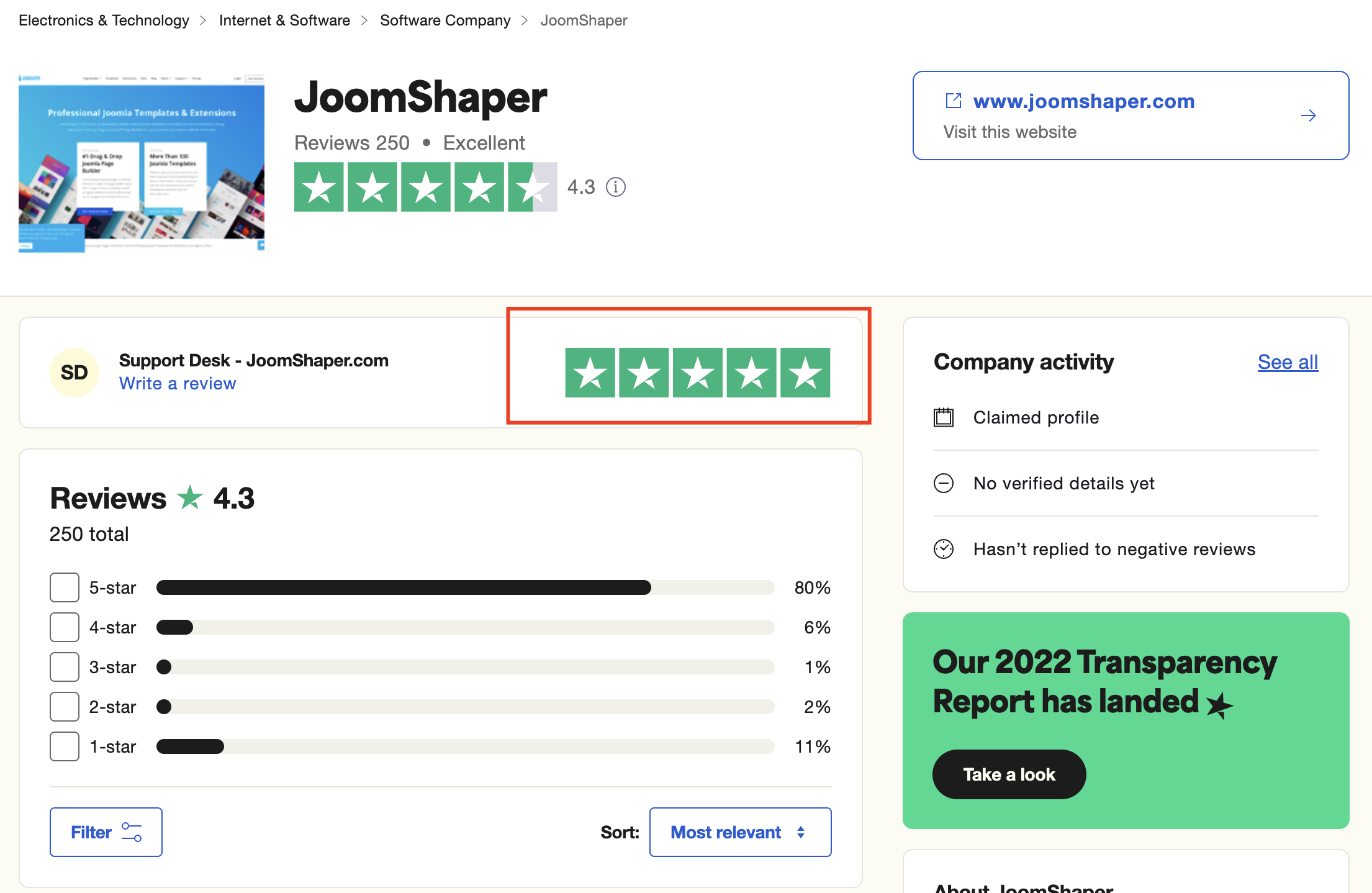- TemplatesTemplates
- Page BuilderPage Builder
- OverviewOverview
- FeaturesFeatures
- Dynamic ContentDynamic Content
- Popup BuilderPopup Builder
- InteractionsInteractions
- Layout BundlesLayout Bundles
- Pre-made BlocksPre-made Blocks
- DocumentationDocumentation
- EasyStoreEasyStore
- ResourcesResources
- DocumentationDocumentation
- ForumsForums
- Live ChatLive Chat
- Ask a QuestionAsk a QuestionGet fast & extensive assistance from our expert support engineers. Ask a question on our Forums, and we will get back to you.
- BlogBlog
- PricingPricing
Tags In Category View
senolsengul
Hello,
I don't want the tags to appear in the category view. I disabled the tags feature for this but the tags are still visible


Website
https://www.kanadarehberi.ca
25 Answers
Order by
Oldest
Toufiq
Accepted AnswerHi there,
Thank you for reaching out. Please check now & let me know. What i have done.
Best regards,
Toufiqur Rahman (Team Lead, Support)
senolsengul
Accepted AnswerThanks for your feedback. This is not exactly what we want. We want the tags to appear only at the bottom of the article. Not in the category area.

Toufiq
Accepted AnswerCould you please review your initial query? I’m unable to open the screenshot you shared. Kindly upload a clear screenshot that shows exactly what you want to achieve.
It’s possible that I may need to override a file in the template to address your request. However, please note that any changes made to the template files will be reset if you update the template in the future. Let me know if you’re okay with proceeding under these conditions.
senolsengul
Accepted AnswerI don't want the tags to appear in the category area. Tags should only appear at the bottom of the article.

Toufiq
Accepted Answersenolsengul
Accepted AnswerThank you very much. It's fine for now. Will it go back to its old state when the theme is updated?
Toufiq
Accepted AnswerI just added css code inside the custom.css file. I don't think it will revert again.
Toufiq
Accepted AnswerYou are most welcome! We appreciate your feedback and are delighted to hear that you're satisfied with our service.
To officially close this forum post, mark it as accepted. If you have any more questions or need further assistance in the future, please don't hesitate to reach out to us.
As for writing a review about our product and support quality, we would greatly appreciate it! Your feedback helps us improve and serves as a valuable reference for others. Please take a moment to share your thoughts about your experience with our product and the support you received. Your input is valuable to us and the community. Thank you in advance for your time and support.
We're here to assist you with any further questions or requests you may have. Once again, thank you for choosing our product and for being a part of our community.
Best regards,
Toufiqur Rahman
Team Lead, Tech Support (JoomShaper)
C
CBRBNN
Accepted AnswerI don't see the tag on the article page. It does on the category page, but I know how to turn it off. I want it to only appear on the article page.
In the content manager configuration, it is set to yes, as you can see in a previous post. It is also checked in the article settings. Even in the menu options, it is set to yes and the tag is still not visible on the article page.
What else can I do? Thx
RV
RAFFAELE VIOLA
Accepted AnswerHi,
I too have difficulty with several of your templates (edulif, finion et alia) to make the tags appear at the bottom of the articles (but also of the categories). Obviously it works if I use Cassiopea of Joomla (see screenshot), I don't understand why your template css inhibits it. How can I solve it? Thanks
Toufiq
Accepted AnswerCould you kindly grant me access to your Joomla administrator area so that I can investigate the issue you're experiencing? Prior to providing access, please ensure that you have backed up your site. Additionally, it's important to note that providing login credentials is entirely voluntary on your part; we respect your decision either way. However, if you do choose to share the login details, it would greatly expedite the resolution process. Thank you for your cooperation.
Toufiq
Accepted AnswerUpdated this files & settings . Please check now.
templates/finion/html/com_content/article/default.php
templates/finion/html/layouts/joomla/content/tags.php
CSS code
.tags-title {
display: inline-block;
}
ul.tags.list-inline {
display: inline-block;
}
RV
RAFFAELE VIOLA
Accepted Answerthanks Toufiq, but:
- is it possible to customize the tag css and have it in Cassiopeia style (i.e. button type)? https://prnt.sc/8Wc5CbB0KyFJ
- if I want to apply the update also for the Edulif template (or other templates) can I update those 2 same files that you used for Finion?
- there is a problem: clicking on the "initiative" tag, it does not show me the tagged articles below (instead if I use Cassiopeia it shows them)
Thank you
Toufiq
Accepted AnswerAnd added this css code.
ul.tags.list-inline a.label.label-info.btn-primary {
padding: 5px 10px 5px 10px;
border-radius: .2rem;
}Have to check Edulif Template.
RV
RAFFAELE VIOLA
Accepted Answerwhich video should i watch???
it's almost perfect, can you please put the category name back at the beginning of the line (where it was before), that is before the article counter and the slash? thanks!
RV
RAFFAELE VIOLA
Accepted Answerok, I solved it myself! I corrected the flex-direction css from row-reverse to row ! thanks a lot for everything! Just out of courtesy, tell me which files you updated, in addition to the custom css I saw, and the video (of the tutoring ???) you were referring to