- TemplatesTemplates
- Page BuilderPage Builder
- OverviewOverview
- FeaturesFeatures
- Dynamic ContentDynamic Content
- Popup BuilderPopup Builder
- InteractionsInteractions
- Layout BundlesLayout Bundles
- Pre-made BlocksPre-made Blocks
- DocumentationDocumentation
- EasyStoreEasyStore
- ResourcesResources
- DocumentationDocumentation
- ForumsForums
- Live ChatLive Chat
- Ask a QuestionAsk a QuestionGet fast & extensive assistance from our expert support engineers. Ask a question on our Forums, and we will get back to you.
- BlogBlog
- PricingPricing
Image Content Addon Image Position 'Top' Disappeared
RL
Riku Lahteenmaki
When I upgraded from version 3 to version 5, the Image content addon is not working.
In the old pages, I had set the image position to the value 'Top', but in the Page Builder 5 version there is not such option to choose any more. Only positions 'Left' and 'Right' are available.
The 'Top' position option is absolutely necessary in the site design.
6 Answers
Order by
Oldest
Paul Frankowski
Accepted AnswerIn that case your addon was overriden (it has unique class names, not ours) by Template developer (!)
Make a simple test, switch to Protostar template, and recheck addon settings, and probably you will see that.
As I said before, in orginal SPPB 3.x package that feature (top/bottom) doesn't exist. So we cannot help today nor tomorrow.
Paul Frankowski
Accepted AnswerHi Riku,
sorry, but according to my knowledge, you're wrong. Screenshot from SPPB 3.8.10 settings
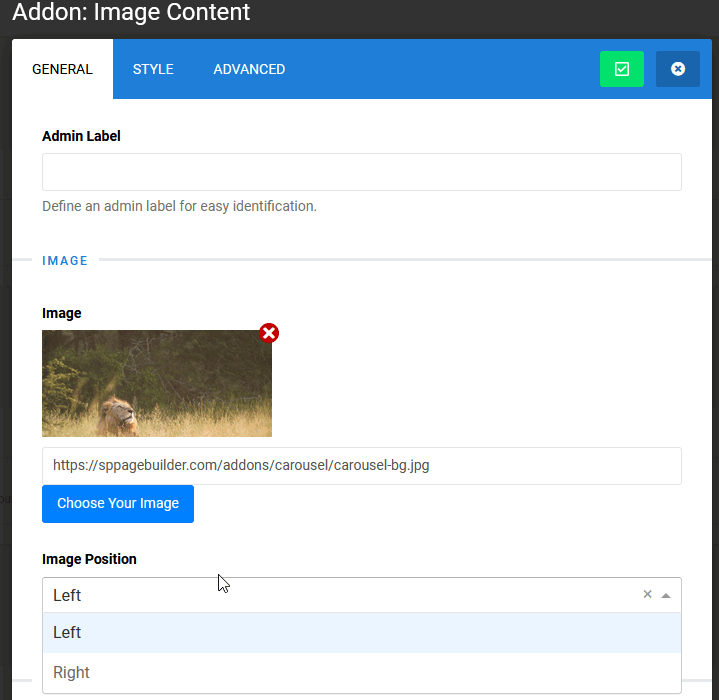
"Top" position was never in v3.x. To be 100% sure, I checked SPPB v3.2.0 (2018), v3.6.0 (2019), v3.7.15 (2021) and v3.8.10 (2023) admin settings, so I base my opinion on the source files. Maybe you've made a mistake in addon name, check Feature addon or Image Layouts addon, they have more options.
OR somebody edited/customized that addon code in the past, hmm? Right now, different addon must be used in SPPB 5.x, or customize your addon code (php / css).
Mehtaz Afsana Borsha
Accepted AnswerHi
Thanks for contacting us. Could you please give me a screenshot of your issue?
-Regards.
RL
Riku Lahteenmaki
Accepted AnswerHi Paul,
I still have the 3.8.9 Page Builder on another domain and checked Image Content Addon and YES there are four options: Left, Right, Top, Bottom.
Please check the page links in the hidden area.
RL
Riku Lahteenmaki
Accepted AnswerHi Paul,
You are right, indeed, the old template had Page Builder overrides.
I will revert to Image 'Left' position with Image Content addon. Will have to make some column fixes, but it is not so big effort after all.

