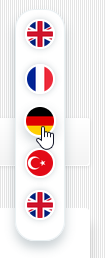- TemplatesTemplates
- Page BuilderPage Builder
- OverviewOverview
- FeaturesFeatures
- Dynamic ContentDynamic Content
- Popup BuilderPopup Builder
- InteractionsInteractions
- Layout BundlesLayout Bundles
- Pre-made BlocksPre-made Blocks
- DocumentationDocumentation
- EasyStoreEasyStore
- ResourcesResources
- DocumentationDocumentation
- ForumsForums
- Live ChatLive Chat
- Ask a QuestionAsk a QuestionGet fast & extensive assistance from our expert support engineers. Ask a question on our Forums, and we will get back to you.
- BlogBlog
- PricingPricing
Arabic Language Not Working
AF
Ammar Fathi
Greetings Support Team,
we've an issue with Arabic Language, on a new website we are developing, we've followed all steps to resolve issue, the language switch module shows blank box
attached screenshot for the same. details on hidden content box
Please help/advise how to resolve issue, we need to launch the website tomorrow.
Thanks & Best Regards
Website
https://mygenehub.com
11 Answers
Order by
Oldest
AF
Ammar Fathi
Accepted AnswerAny updates on the addressed issue? We have to launch the website today.
AF
Ammar Fathi
Accepted AnswerHello
we are getting out of time, any updates please?!! , we have installed a new template "" and also same result attached screenshot https://prnt.sc/vAYBe4GI9nc-
AF
Ammar Fathi
Accepted AnswerHello
Please let us know if you are currently too busy to address this ticket, if it is not considered urgent or important to you, or if you are unable to resolve the issue. This will help us explore other options.
We have paid for your services, and our client has already made the payment as well. However, we have yet to receive any acknowledgment that you’ve received our ticket. Interestingly, we’ve noticed communications on other tickets during this same period.
We are on a tight deadline with our client and need to launch today. Once again, please let us know if you are unable to prioritize this ticket so we can make alternate arrangements.
Best Regards
Paul Frankowski
Accepted AnswerHello Ammar,
very sorry for the delay, but it's weekend. Your screenshot was removed, but big thanks for access, helped to preview demo site(s).
Paul Frankowski
Accepted AnswerYou haven't set multilingualism in your site, you have only one active language in the menu (EN) - that's why only one flag (GB) is displayed. If you need quick working effect for client, better install and set Google Translator module instead.
About Joomla multilingualism - read, watch & follow tips >> https://www.joomshaper.com/documentation/helix-framework/multilingual-site (all was/is there).
After all this is not a template issue (!) , but no correct settings in Joomla using core multilingual features. I'm afraid you're a little lacking in knowledge of how things are done in Joomla, no offence. If you have worked with another CMS up to now, it is a little different here. The same settings were in J3 and J4, so this is nothing new. I understand the deadline desperation, but our support is for Joomshaper products, not Joomla itself (Support Policy 8.3.). Perhaps you should ask someone for a small favour to prepare website faster.
I moved language module in correct location, now finish the rest.
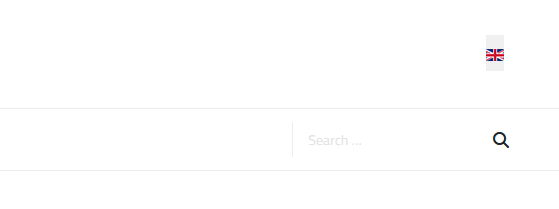
Paul Frankowski
Accepted AnswerAnd yes, probaly on all your demo sites, you may have the same problem - missing multilingual settings. As you read already you have always, at least two options to solve it. Have a nice day.
AF
Ammar Fathi
Accepted AnswerDear Paul,
Thank you for your response.
However, I must express my disappointment with both the quality of support and the response I received. I opened a support ticket regarding this issue and, after more than 24 hours, received an apology about the delay, citing that it’s the weekend. Meanwhile, I noticed that Joomshaper was actively responding and resolving issues for other clients, as seen on the ticket page. This inconsistency in support response is frustrating and reflects poorly on your service.
I’ve been using Joomla since 2008 and have extensive experience with multilingual configurations. The issue I’m facing is not related to my understanding of Joomla, as you suggested, but rather to how Joomshaper's tools interact with RTL (Right-to-Left) languages, specifically Arabic. It is clear that your product does not handle Arabic properly, as Arabic is not a native feature in your SP Page Builder, unlike other languages. Screenshot 1 : https://prnt.sc/MOqm40mPASCL + screenshot 2 : https://prnt.sc/ITLim1Par4p5.
Suggesting that I use the Google Translate module as a "quick fix" is highly unprofessional. If you are aware enough, you should know that Google Translate is not a reliable solution for a professional website—especially for Arabic, where translations can be inaccurate and culturally inappropriate. This response shows a lack of understanding of the standards expected for client-facing websites and reflects poorly on the quality of support your company provides.
Moreover, the documentation you provided and the guidance shared have not resolved the issue. This leads me to believe that there is either a limitation in your product or a deeper issue with how multilingual features are supported in your framework. It is unacceptable to dismiss this as purely a Joomla configuration issue when Joomshaper’s products appear to have inherent problems with multilingual setups, especially concerning RTL languages.
Over the years, I have worked with many Joomla extensions and templates, and I have never encountered such a lack of support or disregard for client needs. I expect a more professional approach to resolving this issue rather than being told that the problem is due to my lack of knowledge.
I kindly ask that this matter be escalated to someone with the appropriate expertise to address RTL and multilingual issues in your framework. I would also appreciate a more concrete and professional solution, rather than generic advice that clearly does not address the root of the problem.
Best regards,
Paul Frankowski
Accepted AnswerDONE. Evidence.
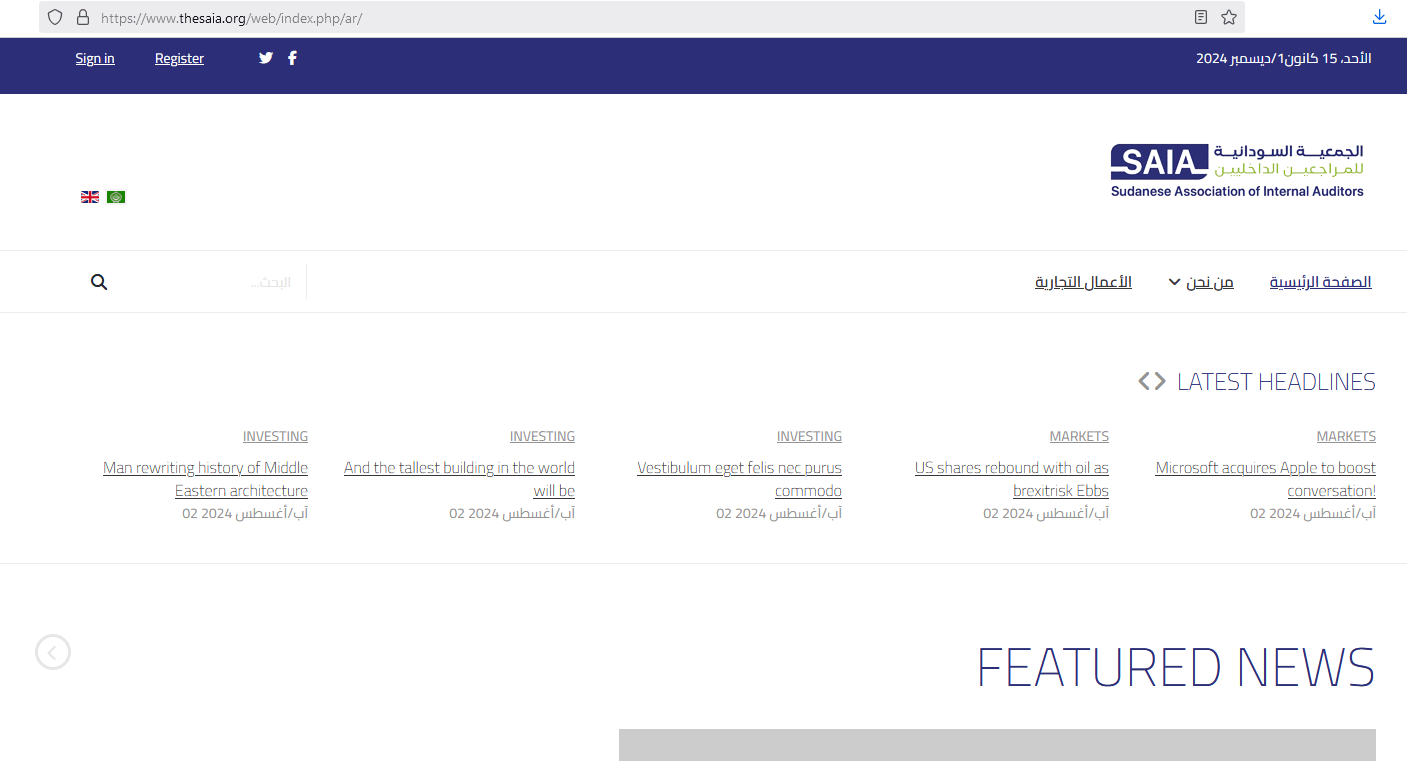
I don't want to discuss anymore. You haven't completed the multilingual configuration in Joomla Menu and Template settings, all steps were in our guide.
Check what I've done so far. I still wish you wonderful day, and happy client.
AF
Ammar Fathi
Accepted AnswerThank you for your response. However, I must say I’m deeply disappointed with both the quality of support and the unprofessional manner in which this issue is being handled. As a client of Joomshaper since February 2019, I expected a much higher standard of service and respect, especially from someone claiming to be a senior staff member.
I'll reply in bulltes if you may well understand me and my issue:
- "I don't want to discuss anymore": What does that even mean? Are you cutting me off or implying that I should just accept and move on from this unresolved issue? If this matter is beyond your expertise, I completely understand, and we can look elsewhere for a solution. As a paying client, I have every right to decide when and how to discuss issues, provided I maintain professionalism in my inquiries and responses. This response from you is both unsuccessful and completely unexpected.
- Assigning Tasks: I don’t believe it’s your place to decide what I should or should not be responsible for. Your role is to provide support for Joomshaper’s products, not to assign tasks to your clients.
- "We still do not understand each other"": What sort of understanding do you need? I raised the ticket in plain English, clearly outlining the issue. If you didn’t understand something, you should have asked for further clarification. But instead, you chose to dismiss my concerns without addressing the problem at hand.
- "I can set you multilingual in Joomla": I didn’t ask for you to set up my multilingual website. What I requested was help with a specific issue regarding Joomshaper's tools in a multilingual Joomla setup. You’re completely missing the point that the issue lies with how your products handle RTL (Right-to-Left) languages like Arabic.
- "DONE. Evidence.": Well done! You’ve re-activated the Joomla native "language switch module" that I had already created previously. However, my client requires a standard drop-down language selector, not the side-by-side language switch you’ve provided. So this action does not address the actual issue at all.
- "Hidden Content Box" : I've found this message "In case of questions about RTL create a separate topic.", whats that? and if did so will it reolve the issue?
Paul Frankowski
Accepted AnswerYour main question was " the language switch module shows blank box" , right?
And now your multilangauge works as it should. You never asked here for "drop-down language selector"
Those are the facts.
anyway. Look here, corrected
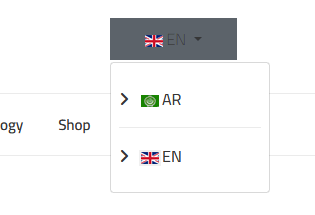
You started the wrong attitude. If you had written in your first question: "I'm a advanced Joomla user, but I'm using the Helix template for the first time with multi-language, please help me set up " - then my help would be more accurate, but you've chosen different path, with "yella, yella"".