- TemplatesTemplates
- Page BuilderPage Builder
- OverviewOverview
- FeaturesFeatures
- Dynamic ContentDynamic Content
- Popup BuilderPopup Builder
- InteractionsInteractions
- Layout BundlesLayout Bundles
- Pre-made BlocksPre-made Blocks
- DocumentationDocumentation
- EasyStoreEasyStore
- ResourcesResources
- DocumentationDocumentation
- ForumsForums
- Live ChatLive Chat
- Ask a QuestionAsk a QuestionGet fast & extensive assistance from our expert support engineers. Ask a question on our Forums, and we will get back to you.
- BlogBlog
- PricingPricing
Captcha
HR
Hans Rencke
Hi
I have problems with spammers om ny contact form. How do I activate the kind of Captcha where the line "I'm not a robot" is used?
https://www.rencke.com/kontakt
Mvh Hans Rencke
14 Answers
Order by
Oldest
Paul Frankowski
Accepted AnswerI see it, sometimes you have to wait a few minutes for API activation, the same with Google etc.
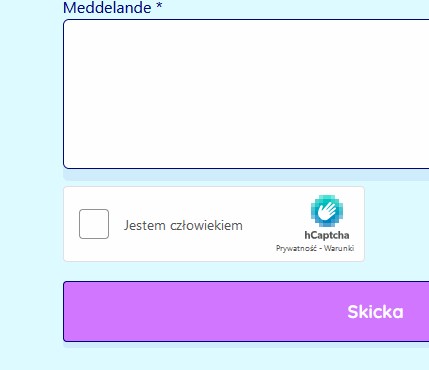
I can help you with Rcapatcha v2, but you have to share access to admin area for short time. And create keys that you will share too.
Paul Frankowski
Accepted AnswerHi Hans,
You have to install plugin Google ReCapatcha v2 Invisible OR h-captcha - both will work inside SPPB.
HR
Hans Rencke
Accepted Answer
HR
Hans Rencke
Accepted AnswerI dont know what keyes you mean, there ar site key and secret key in the plugin
HR
Hans Rencke
Accepted AnswerDid you get the info?
HR
Hans Rencke
Accepted AnswerOh, that was a mistake...sorry.
What I want is to have the hcaptcha work. Best would be to be able to click "I'm not a robot" without having to make theese pic-choises. As it is now I went back to default captcha, but after about an hour the spam starts...
Paul Frankowski
Accepted AnswerWith h-captcha how it works I cannot help, it's totally on their side how it protect site.
So I can check your Recapta v2
As you know Cyber War continues, also spammers have their time. One secrity level is definitely not enough.
Paul Frankowski
Accepted AnswerYour Recaptcha is also OK, But as I mentioned earlier you need an additional tools
-
Talk with your hosting provider if you can stop traffic from few countries, or use extension to lock them. Check also Anty Spam settings (cPanel) for e-mail used in the Form, that also may help.
-
Consider using that: CleanTalk Anti-Spam || https://extensions.joomla.org/extension/antispam-by-cleantalk/
-
There are also .htaccess rules that reduce fake spam traffic.
HR
Hans Rencke
Accepted AnswerI see. I better remove the contact form...

