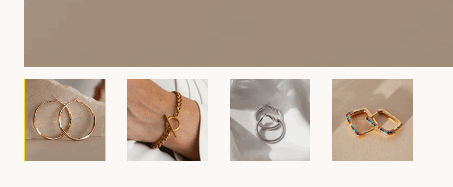- TemplatesTemplates
- Page BuilderPage Builder
- OverviewOverview
- FeaturesFeatures
- Dynamic ContentDynamic Content
- Popup BuilderPopup Builder
- InteractionsInteractions
- Layout BundlesLayout Bundles
- Pre-made BlocksPre-made Blocks
- DocumentationDocumentation
- EasyStoreEasyStore
- ResourcesResources
- DocumentationDocumentation
- ForumsForums
- Live ChatLive Chat
- Ask a QuestionAsk a QuestionGet fast & extensive assistance from our expert support engineers. Ask a question on our Forums, and we will get back to you.
- BlogBlog
- PricingPricing
How To Change Product Thumbnail Size To 1:1
M
MANSIONA
Jewels template I don’t see a place where I can modify the size of the Jewels template thumbnail?
https://drive.google.com/file/d/1RSNSgDFjSCCDJF-ghfV7Z7TBJ2F1kooH/view?usp=sharing
Website
http://mansiona.com.tw/
2 Answers
Order by
Oldest
Paul Frankowski
Accepted AnswerHi,
Product Photos used on your website are not square-shaped (they are rectangular to the top), so yes only additional CSS can help. A Small tip, class names used there:
.easystore-product-gallery button { }
.easystore-product-gallery button img { }Choose the Right CSS method, those are the options:
-
`overflow: hidden`: Best for static cropping with full control over placement. object-fit:Ideal for responsive designs with consistent aspect ratios.clip-path: Use for creative shapes and advanced cropping.