- TemplatesTemplates
- Page BuilderPage Builder
- OverviewOverview
- FeaturesFeatures
- Dynamic ContentDynamic Content
- Popup BuilderPopup Builder
- InteractionsInteractions
- Layout BundlesLayout Bundles
- Pre-made BlocksPre-made Blocks
- DocumentationDocumentation
- EasyStoreEasyStore
- ResourcesResources
- DocumentationDocumentation
- ForumsForums
- Live ChatLive Chat
- Ask a QuestionAsk a QuestionGet fast & extensive assistance from our expert support engineers. Ask a question on our Forums, and we will get back to you.
- BlogBlog
- PricingPricing
Change Font Color For Menus In Off-canvas Decora Template
DC
David Collado
Change font color for menus in off-canvas Decora Template to white its black right now and I cannot see the text.
take a look please: https://fdtraining.com/beta
Website
https://fdtraining.com
14 Answers
Order by
Oldest
Mehtaz Afsana Borsha
Accepted AnswerHi
Thanks for contacting us. Use this CSS in your custom.css file
.offcanvas-menu .offcanvas-inner .sp-module ul>li a, .offcanvas-menu .offcanvas-inner .sp-module ul>li span{
color: #fff !important;
}-Regards.
DC
David Collado
Accepted Answercan you please show me where this goes and we would like to center the desktop menu
Mehtaz Afsana Borsha
Accepted AnswerIt seems ok on my end.
Could you please create a new forum post about this new issue?
DC
David Collado
Accepted Answerhttps://pasteboard.co/1GKjeoippBG9.png
I do not see a change you made and we want the active menu item to be red and the rest of the menu items to be white please. can you make that change for me please?
Paul Frankowski
Accepted AnswerIf I may....
- Username and password do not match or you do not have an account yet. So I could not login.
- In Template Options > Custom Code > Custom CSS add that:
.offcanvas-menu .offcanvas-inner .sp-module ul > li a,
.offcanvas-menu .offcanvas-inner .sp-module ul > li span {
color: #fff; }David, I don't know why you didn't use it before. This was / is correct CSS syntax. Paste it at the top, as first lines. Trust us as firefighters trust themselves.
Paul Frankowski
Accepted AnswerThanks, now login works. All was/is explained in Helix documenation. Firefighters also have Manuals ;)
DONE
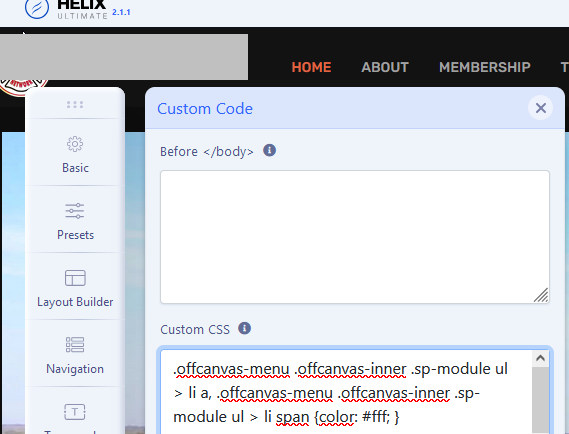
Paul Frankowski
Accepted AnswerOfftopic
I remember that on the postgraduate course a good number of people were active firefighters, cool people. Big respect for their job.
DC
David Collado
Accepted AnswerI checked and the + works but not the actual menu drop downs in the sub menu
https://snipboard.io/S37qUf.jpg
thanks again

