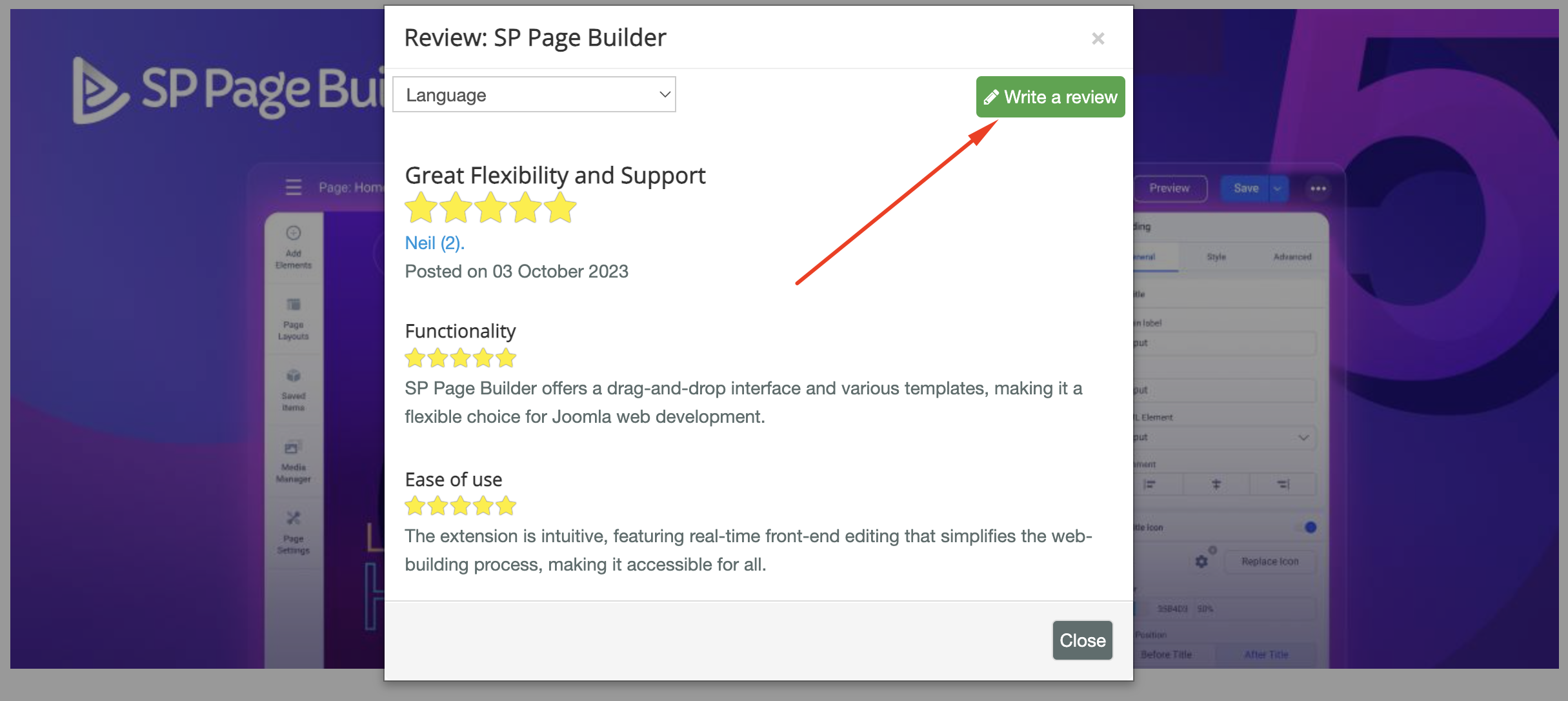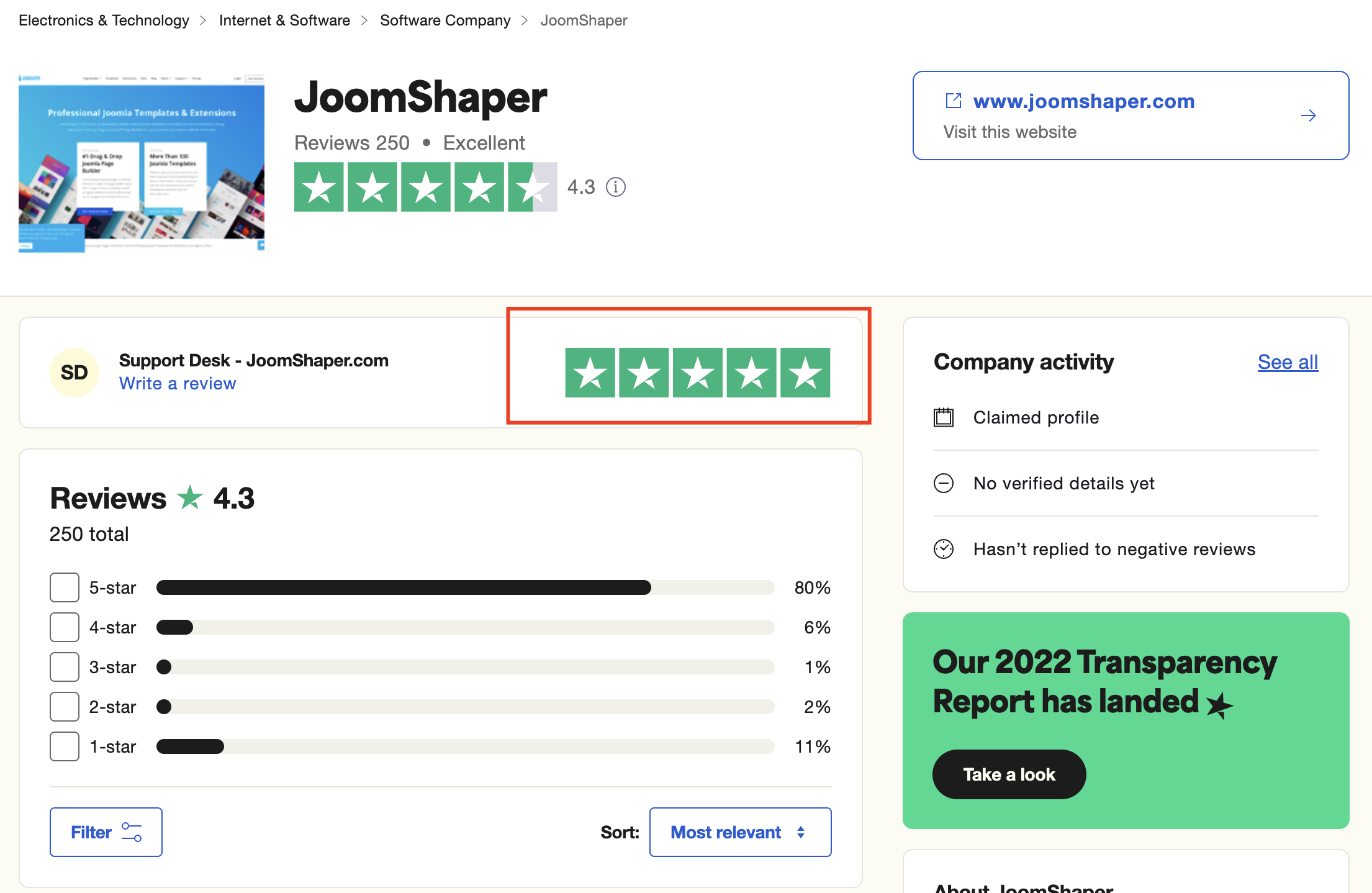- TemplatesTemplates
- Page BuilderPage Builder
- OverviewOverview
- FeaturesFeatures
- Dynamic ContentDynamic Content
- Popup BuilderPopup Builder
- InteractionsInteractions
- Layout BundlesLayout Bundles
- Pre-made BlocksPre-made Blocks
- DocumentationDocumentation
- EasyStoreEasyStore
- ResourcesResources
- DocumentationDocumentation
- ForumsForums
- Live ChatLive Chat
- Ask a QuestionAsk a QuestionGet fast & extensive assistance from our expert support engineers. Ask a question on our Forums, and we will get back to you.
- BlogBlog
- PricingPricing
Tabs Addon Editing Not Working In The Front-end View
RL
Riku Lahteenmaki
When editing a page with a tabs addon in the front-end, only the first tab's content is available for editing, other tabs do not show their content.
16 Answers
Order by
Oldest
Toufiq
Accepted AnswerHi there,
Thank you for reaching out, and I apologize for any inconvenience caused by this oversight. To better address the issue, could you kindly provide Joomla administrator access? This will enable me to thoroughly investigate the matter and provide you with a prompt resolution.
I appreciate your cooperation and will ensure to get back to you as soon as possible.
Best regards,
Toufiqur Rahman (Team Lead, Support)
RL
Riku Lahteenmaki
Accepted AnswerPlease find the user login info in the hidden area.
On the given web page, try to edit the tabs in the front-end. The text area of the first tab can be edited, but not the other tabs content (only titles can be edited).
Maybe this problem is due to the upgrade from Page Builder 3?
Toufiq
Accepted AnswerProvide me super administrator access. And allow me time. Cause, Need to share this issue to our developer team. Thanks
Toufiq
Accepted AnswerTried to downlaod akeeba backup of your site. After download backup zip file. But, it doesn't unzip. Will you please try and let me know. Thanks
RL
Riku Lahteenmaki
Accepted AnswerSorry it was my mistake, there were two large zip files in the site root directory that I did not delete before taking the backup.
Now the backup file is 119 MB.
Please try to download and unzip.
See the Angie password in the hidden area.
RL
Riku Lahteenmaki
Accepted AnswerSeems to work on that given page, but not elsewhere.
See the link in the hidden area
RL
Riku Lahteenmaki
Accepted AnswerThe 'Check Content' functionality solves the issue. Thanks for the support.
Toufiq
Accepted AnswerYou are most welcome! We appreciate your feedback and are delighted to hear that you're satisfied with our service.
To officially close this forum post, mark it as accepted. If you have any more questions or need further assistance in the future, please don't hesitate to reach out to us.
As for writing a review about our product and support quality, we would greatly appreciate it! Your feedback helps us improve and serves as a valuable reference for others. Please take a moment to share your thoughts about your experience with our product and the support you received. Your input is valuable to us and the community. Thank you in advance for your time and support.
We're here to assist you with any further questions or requests you may have. Once again, thank you for choosing our product and for being a part of our community.
Best regards,
Toufiqur Rahman
Team Lead, Tech Support (JoomShaper)