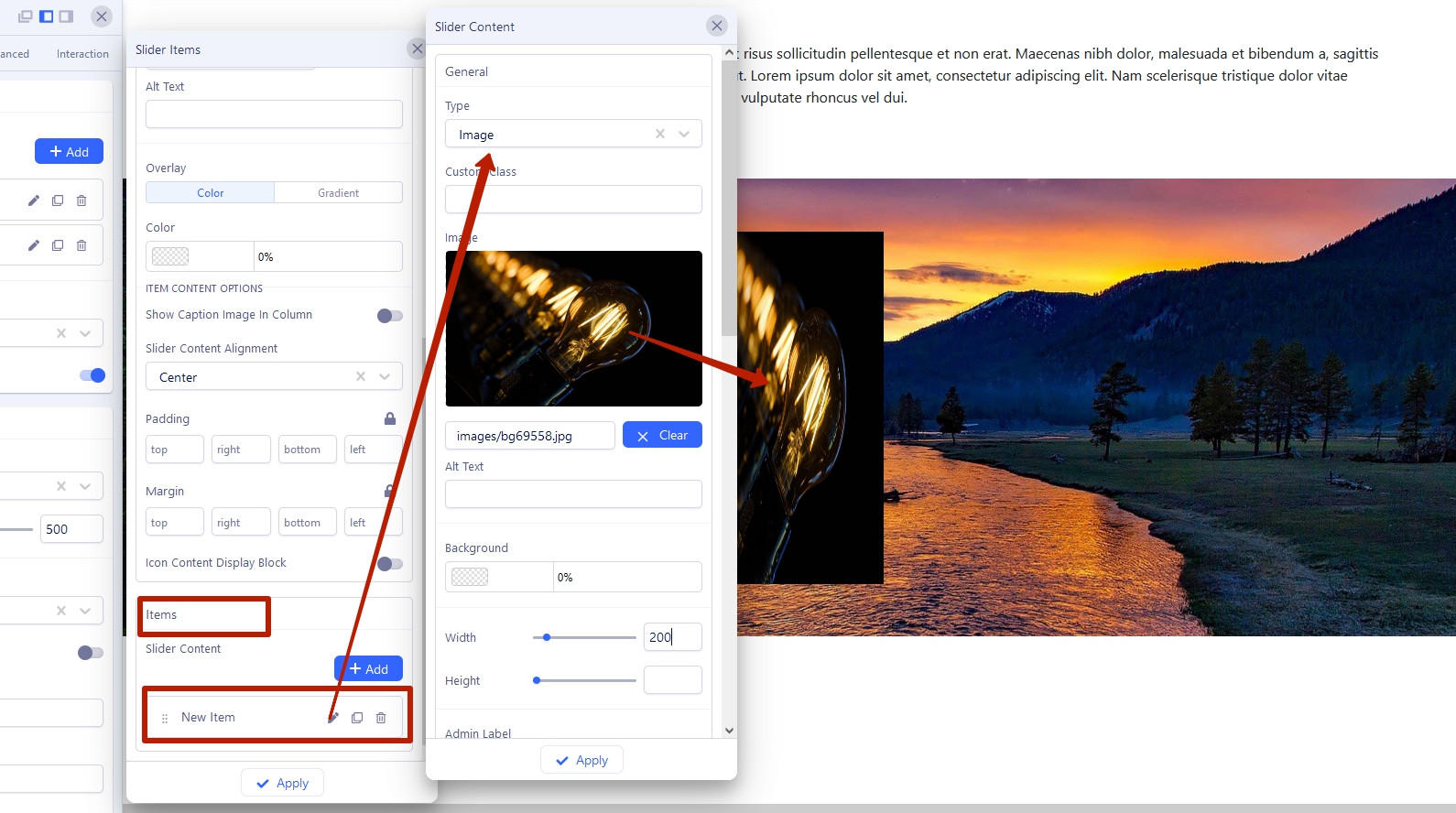- TemplatesTemplates
- Page BuilderPage Builder
- OverviewOverview
- FeaturesFeatures
- Dynamic ContentDynamic Content
- Popup BuilderPopup Builder
- InteractionsInteractions
- Layout BundlesLayout Bundles
- Pre-made BlocksPre-made Blocks
- DocumentationDocumentation
- EasyStoreEasyStore
- ResourcesResources
- DocumentationDocumentation
- ForumsForums
- Live ChatLive Chat
- Ask a QuestionAsk a QuestionGet fast & extensive assistance from our expert support engineers. Ask a question on our Forums, and we will get back to you.
- BlogBlog
- PricingPricing
Slideshow Not Working As Responsive
FABRICIO GASPAR
Slideshow is not responsive when I test it on a tablet or cell phone. It cuts off the slideshow image.
Can you help me?
5 Answers
Order by
Oldest
Mehtaz Afsana Borsha
Accepted AnswerHi
Thanks for contacting us. Could you please give me your site URL?
-Regards.
Pavel
Accepted AnswerIt cuts off the slideshow image.
Hi.
You must understand the difference between a background image and <img> tag. This is the expected behavior. Do not use significant content elements in the background images, like texts and ect. A background image is just CSS decoration. Its proportions and "crop" depend on the size of the block to which it is added.
By the same time, the placement of texts in the image is useless for SEO and does not look high quality. Compare the quality.
 Moreover, the placement of contact information in the form of an image is not usable. An user will not be able to copy it or click on the link to call. You will lose many targeted actions (leads)
Moreover, the placement of contact information in the form of an image is not usable. An user will not be able to copy it or click on the link to call. You will lose many targeted actions (leads)
FABRICIO GASPAR
Accepted AnswerLet me see if I understand, if I remove the text the image will become responsive.
Website URL: www.apace.org.br/apace
Pavel
Accepted AnswerLet me see if I understand, if I remove the text the image will become responsive.
No, you don't understand correctly. The image added here will never be responsive. It will be cut depending on the size of the slider.
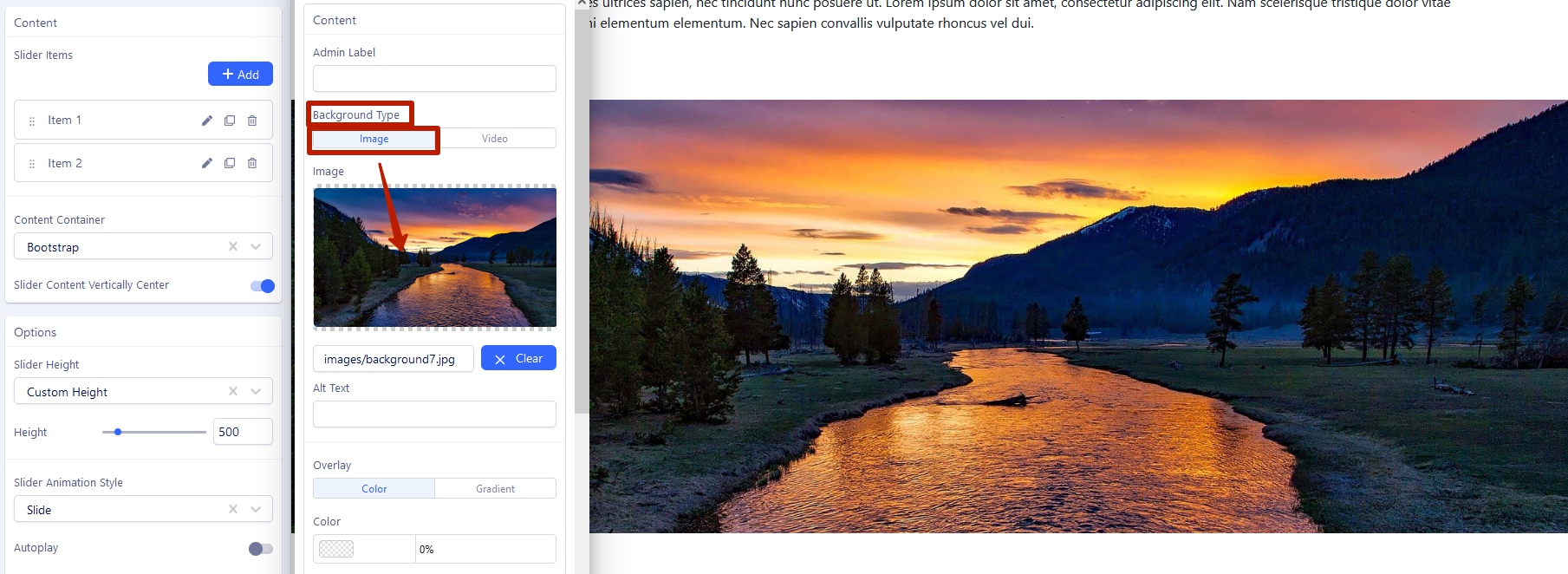
It's just CSS decoration, but not the image in itself.
The image added here will be responsive, as this is the <img> tag. But unfortunately, as you see in the screenshot, it is distorted because of the bug that has not yet been corrected and you will need to use CSS to fix it