- TemplatesTemplates
- Page BuilderPage Builder
- OverviewOverview
- FeaturesFeatures
- Dynamic ContentDynamic Content
- Popup BuilderPopup Builder
- InteractionsInteractions
- Layout BundlesLayout Bundles
- Pre-made BlocksPre-made Blocks
- DocumentationDocumentation
- EasyStoreEasyStore
- ResourcesResources
- DocumentationDocumentation
- ForumsForums
- Live ChatLive Chat
- Ask a QuestionAsk a QuestionGet fast & extensive assistance from our expert support engineers. Ask a question on our Forums, and we will get back to you.
- BlogBlog
- PricingPricing
How To Disable Off Canvas Footer Menu
S
Stefan
Hello, I use a Main and Footer Menu on our page. In Mobile Mode, both are Off Canvas style.
I want to keep the Main Header Menu in Off Canvas mode. However, the Footer Menu should be visible all the time, without the Button to hide/display the menu.
In Helix option it is possible to enable or disable the OffCanvas in general, but not for Header/Footer Menu seperately. Thanks for a hint how to achieve this.
Thanks Stefan
5 Answers
Order by
Oldest
Paul Frankowski
Accepted AnswerProblem was caused becuase someone in Menu module in "Advanced" Tab > Layout > set Collasible Menu, not Default as it should be. Fixed.
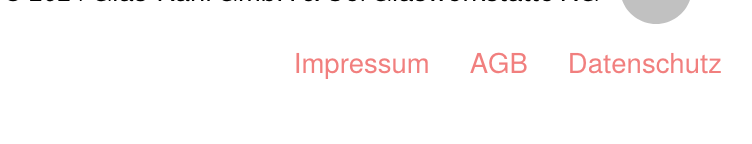
Paul Frankowski
Accepted AnswerHi Stefan,
Footer Menu won't be in Offcanvas menu until you don't create/publish 2nd menu module in "offcanvas" position with that menu chosen. The Helix guide >> https://www.joomshaper.com/documentation/helix-framework/menu-navigation#documentation-heading-6
It means that by default, bottom and footer menu will be presented (displayed) only as classic menu items view, just squeezed on smaller screen.
And by default, you cannot disable Offcanas menu totally, you can only hide it from Desktop view or "cheat" and use menu that don't have any menu items inside it.
Correct me or make the question more precise. Use screenshot or mockup (share link)
S
Stefan
Accepted AnswerHello Paul, thats unfortunately not the case for my webpage. I use Pitech Template and PB3 on production page. However, I'm just working on migration to PB5 and Joomla 5. In both cases, the Footer menu in Position "Footer 2" is collapsed using Off Canvas Style. You can check on the new page. Maybe I misunderstood the Offcanvas menu feature ?!
Paul Frankowski
Accepted AnswerNow I see it. Thanks for screenshot + accees (You can delete that info)

