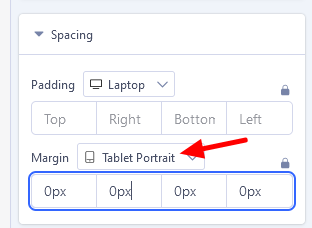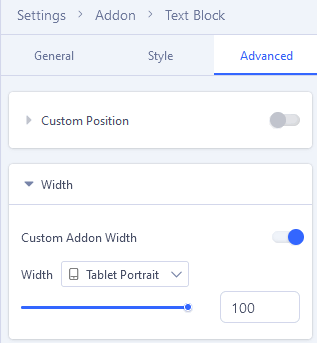- TemplatesTemplates
- Page BuilderPage Builder
- OverviewOverview
- FeaturesFeatures
- Dynamic ContentDynamic Content
- Popup BuilderPopup Builder
- InteractionsInteractions
- Layout BundlesLayout Bundles
- Pre-made BlocksPre-made Blocks
- DocumentationDocumentation
- EasyStoreEasyStore
- ResourcesResources
- DocumentationDocumentation
- ForumsForums
- Live ChatLive Chat
- Ask a QuestionAsk a QuestionGet fast & extensive assistance from our expert support engineers. Ask a question on our Forums, and we will get back to you.
- BlogBlog
- PricingPricing
How To Set Width Of Text Block?
PK
Peter Klinke
Hello,
I am sitting before an website and do not find out how to enhance the width of a text block.
On small screens and mobiles the width is not wide enough
What I ever did had no success.
Thanks in advance for help.
6 Answers
Order by
Oldest
Mehtaz Afsana Borsha
Accepted AnswerHi
Thanks for contacting us. You can use this CSS in your custom.css file
#sppb-addon-1512068798151 .sppb-addon-text-block .sppb-addon-content {
width: 800px !important;
}
-Regards.
PK
Peter Klinke
Accepted AnswerThank you for quick response! Is the width of text block fix defined in pagebuilder?
When I add your css, it looks like this: Screenshot
Paul Frankowski
Accepted AnswerPeter, If I may...
I would use that instead of shared before CSS:
@media screen and (max-width: 860px) {
#sppb-addon-1512068798151 .sppb-addon-text-block .sppb-addon-content {width: 100%;}
}And change settings inside Text Addon in Tablet view:
- Remove left margin , set 0px (now is 120px)
- and set Width to 100 (now is 70%)
and will be OK.
Current settings set for Desktop made that smaller box also on Tablet (iPad) and iPhone Horizontal view.