- TemplatesTemplates
- Page BuilderPage Builder
- OverviewOverview
- FeaturesFeatures
- Dynamic ContentDynamic Content
- Popup BuilderPopup Builder
- InteractionsInteractions
- Layout BundlesLayout Bundles
- Pre-made BlocksPre-made Blocks
- DocumentationDocumentation
- EasyStoreEasyStore
- ResourcesResources
- DocumentationDocumentation
- ForumsForums
- Live ChatLive Chat
- Ask a QuestionAsk a QuestionGet fast & extensive assistance from our expert support engineers. Ask a question on our Forums, and we will get back to you.
- BlogBlog
- PricingPricing
Static Info In Footer And Top.
PL
Peter Lombard
Hi, I have put info in bottom positions in template and assigned to all pages. But when I change to other pages in menu it doesnt show.
Same with the topline headinfo like phone#, email etc.
Website
https://dev.nobleteam.se/dir
9 Answers
Order by
Oldest
PL
Peter Lombard
Accepted AnswerActually I see now it seems to be changing default template that I use in first page.
Paul Frankowski
Accepted AnswerPeter, You have to use the same Template Style for all subpages (menu items).
Just remove those templates which you don't use, less confusion.
PL
Peter Lombard
Accepted AnswerHave removed but footers assigned to helixultimate-bottom1 etc is still just showing on 1st page. Toprow works now.
Template assigned to all pages as fas as I can figure out.
Can you please advise. Superstuck :(
Paul Frankowski
Accepted AnswerPlease make screenshot, upload on your server and share link here.
As you know : 1 Image = 100 words.
Paul Frankowski
Accepted AnswerProbabaly you are Joomla beginner, right?
Module used on bottom, must be assigned to all menu items (!) Otherwise it will display only on selected ones. Assign module to "On all pages" in module settings.
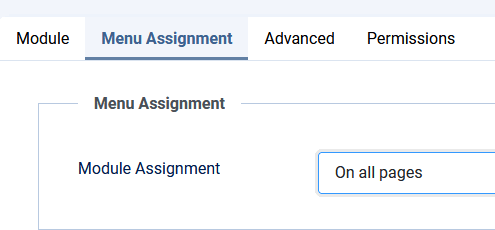
As you know, we cannot teach Joomla basic or CSS tricks here. Also, try to make the questions strictly related to our products, not how to use Joomla features/settings. No offence
PL
Peter Lombard
Accepted AnswerActually not. Have a live site with Joomla 3 and Astroid packade but finally decided to move on to Joomla 4 and read good stuff about Helix etc.
But I am definately a little rusty been spending too little time last year.
made a custom module assinged to bottom1 Menu assignment "On all pages"
Totally wrong?
PL
Peter Lombard
Accepted AnswerSorry missed you image. Have module assignment "On all pages" like you say.
PL
Peter Lombard
Accepted AnswerMade new custom modules and assigned to all pages and now it works. Same as before but worked.
Thanks!

