- TemplatesTemplates
- Page BuilderPage Builder
- OverviewOverview
- FeaturesFeatures
- Dynamic ContentDynamic Content
- Popup BuilderPopup Builder
- InteractionsInteractions
- Layout BundlesLayout Bundles
- Pre-made BlocksPre-made Blocks
- DocumentationDocumentation
- EasyStoreEasyStore
- ResourcesResources
- DocumentationDocumentation
- ForumsForums
- Live ChatLive Chat
- Ask a QuestionAsk a QuestionGet fast & extensive assistance from our expert support engineers. Ask a question on our Forums, and we will get back to you.
- BlogBlog
- PricingPricing
Main Menu Undercolor Settings
M
mti
Is it possible to somehow set the undercoloring of the menu in the Main Menu under the passing mouse cursor? Kind of like on the site https://www.turceksro.sk/index.php Thank you
Website
https://www.turceksro.sk/xtuweb2
12 Answers
Order by
Oldest
Mehtaz Afsana Borsha
Accepted AnswerThanks Pavel for helping him.
Mehtaz Afsana Borsha
Accepted AnswerHi
Thanks for contacting us. Could you please give me a screenshot of your issue?
-Regards.
M
mti
Accepted Answerit works great on line https://www.turceksro.sk/index.php and I would need it to work on https://www.turceksro.sk/xtuweb2/ as well I can't insert a photograph here
M
mti
Accepted AnswerNot the color of the cursor, but the background color of the menu on which the cursor is. When I move the cursor to another menu item, the background of the menu where the cursor is no longer changes to white, and the background of the menu that the cursor comes to changes to, for example, gray
Mehtaz Afsana Borsha
Accepted AnswerHi
You can use this CSS in your custom.css file
.sp-megamenu-parent>li.active>a, .sp-megamenu-parent>li:hover>a {
background: #bcb5b5;
}
M
mti
Accepted AnswerThank you, but I thought it should be like on my old page at this link https://www.turceksro.sk/index.php
Pavel
Accepted AnswerHi. Perhaps you use the wrong terminology, but your old page does not have the background color changes on hover, there is only the text color changes on hover
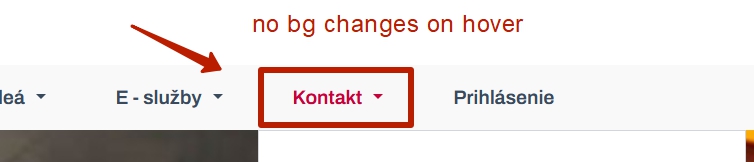
The change in background color would look like this.
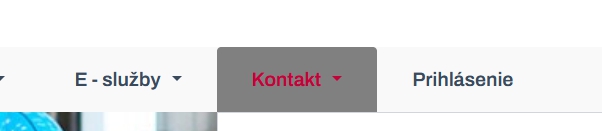
Therefore, you should provide an accurate explanation of what you want.
M
mti
Accepted AnswerOK, I'll try to explain it differently. I would need to somehow set the background color under the first, second and third level menu text on mouseover. So that not only the text but also the background under the text is colored. I am attaching pictures this is how it is now ![(https://turceksrosk-my.sharepoint.com/:i:/g/personal/martin_turcek_turceksro_sk/ERO3gF5IIpJHqbL-rBqREiwBvX2MwfaQ8ryYlH7UaR9gIQ?e=KbC2zT)] A takto by som to nejak chcel aby to bolo ![(https://turceksrosk-my.sharepoint.com/:i:/g/personal/martin_turcek_turceksro_sk/EfXBFC0vGc5IiyCXATze1sUBXrw37p5V8E-O9d7tShB0Hw?e=qFP8zQ)] thank you
Pavel
Accepted AnswerHi.
Now it’s clear
.sp-megamenu-parent .sp-dropdown li.sp-menu-item > a {
display: block;
padding-inline: 20px;
margin-inline: -20px;
}
.sp-megamenu-parent .sp-dropdown li.sp-menu-item > a:hover {
color: #e03731;
background-color: #eee;
}
