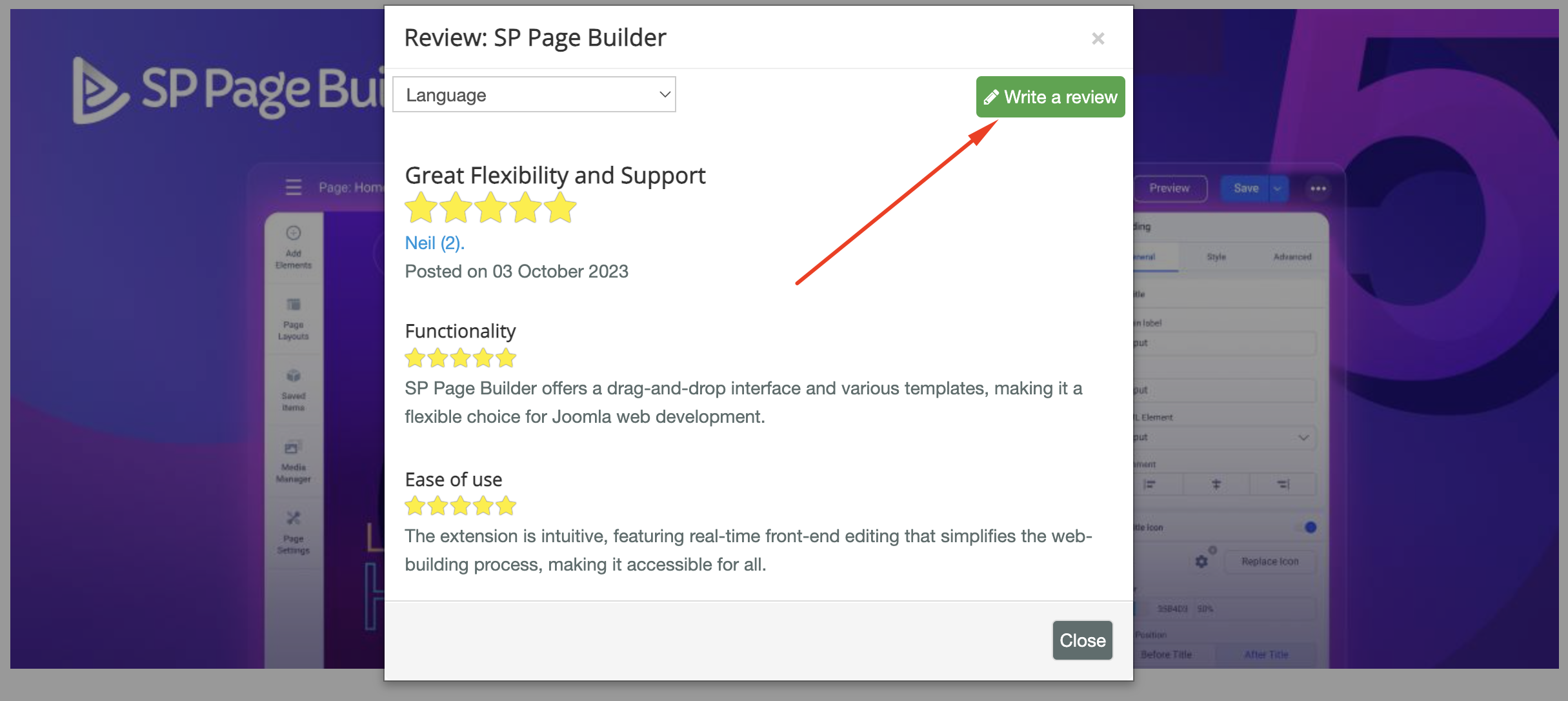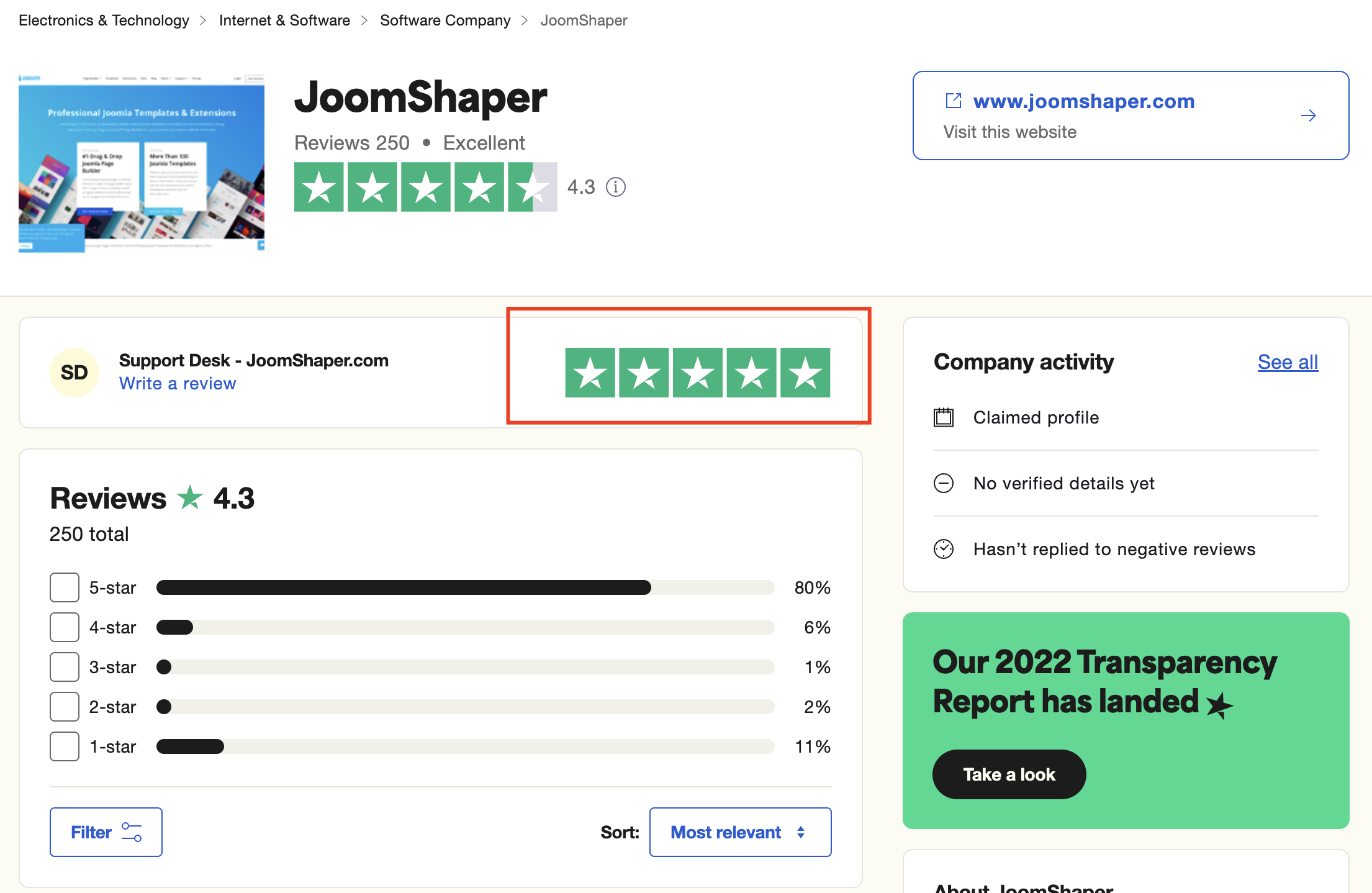- TemplatesTemplates
- Page BuilderPage Builder
- OverviewOverview
- FeaturesFeatures
- Dynamic ContentDynamic Content
- Popup BuilderPopup Builder
- InteractionsInteractions
- Layout BundlesLayout Bundles
- Pre-made BlocksPre-made Blocks
- DocumentationDocumentation
- EasyStoreEasyStore
- ResourcesResources
- DocumentationDocumentation
- ForumsForums
- Live ChatLive Chat
- Ask a QuestionAsk a QuestionGet fast & extensive assistance from our expert support engineers. Ask a question on our Forums, and we will get back to you.
- BlogBlog
- PricingPricing
Bug: Full Filename In SPPB Media Browser Not Shown
BOFHJunior
This post is for Helix Ultimate Version: 2.1.1, SPPB Version: 5.4.4, Joomla Version: 5.2.3, no Template is used.
Hello Joomshaper Support, if i use the SPPB Media Browser to add an image from folder, the full filename is not shown. If i hover over the file name it is truncated after 39 characters. So if i have long file names that differ for example only in the date, it is very hard to select the correct image.
File Name truncated in SPPB Media Browser : https://imgur.com/uesgo2B
Expectation: If i hover the file name in the SPPB Media Browser it is shown completly like in the Joomla Media Browser.
Full File Name shown in Joomla Media Browser: https://imgur.com/8SuBvSX
14 Answers
Order by
Oldest
Toufiq
Accepted AnswerHi there,
Thank you for reaching out, and I apologize for any inconvenience caused by this oversight. Please check the screenshot.
Best regards,
Toufiqur Rahman (Team Lead, Support)
BOFHJunior
Accepted AnswerHello Toufiq, i just saw that my answer was not uploaded.
I found out that if there is a . (dot) in the file name, it gets truncated after that. Look again my Screenshot. It is truncated after the number 11. It must be possible to use images with a date in its name without any disadvantages.
Please fix that bug.
BOFHJunior
Accepted AnswerHello Toufiq,
i don't like to give administrator access for every little bug i report.
Please follow these simple steps:
- Save a picture with the file name "05.03.2025" (for example) into the media folder -> you will see the full file name, also when you hover it with the mouse (https://i.imgur.com/zDkJFWL.png)
- Go to a SPPB page
- Select an image -> Replace -> Folders
- See that the image file name is truncated after the second . (dot) in the media list and also when you hover it with the mouse after the first . (dot) (https://i.imgur.com/0kjPsFh.png)
If you need a Video i am willing to make one for you.
Toufiq
Accepted AnswerI have created a screencast video. Please watch the video. Let me know if i mssing something.
https://drive.google.com/file/d/1ifgWKzzl4JIWqVvIOuWfFSDbu1HvXPW3/view
BOFHJunior
Accepted AnswerHi Toufiq, i made a Video for you, because you uploaded the image in a different way and did not followed Steps 2 - 4. 😉
https://drive.google.com/file/d/1j4MxEmpVZzVV9QnxfTt0zZBvQjY89FhB/view?usp=drive_link
In the Video the hover text is not shown but i describe it and you can redo it to see what i mean.
Toufiq
Accepted AnswerGot it. The issue is occurring on the front end. I have shared your issue to our developer team. I hope they will fix it as soon as possible. Thanks
BOFHJunior
Accepted AnswerHi Toufiq,
i hope you are doing well.
Do you have an Update for me, when this issue will be fixed?
Toufiq
Accepted AnswerYou are most welcome! We appreciate your feedback and are delighted to hear that you're satisfied with our service.
To officially close this forum post, mark it as accepted. If you have any more questions or need further assistance in the future, please don't hesitate to reach out to us.
As for writing a review about our product and support quality, we would greatly appreciate it! Your feedback helps us improve and serves as a valuable reference for others. Please take a moment to share your thoughts about your experience with our product and the support you received. Your input is valuable to us and the community. Thank you in advance for your time and support.
We're here to assist you with any further questions or requests you may have. Once again, thank you for choosing our product and for being a part of our community.
Best regards,
Toufiqur Rahman
Team Lead, Tech Support (JoomShaper)