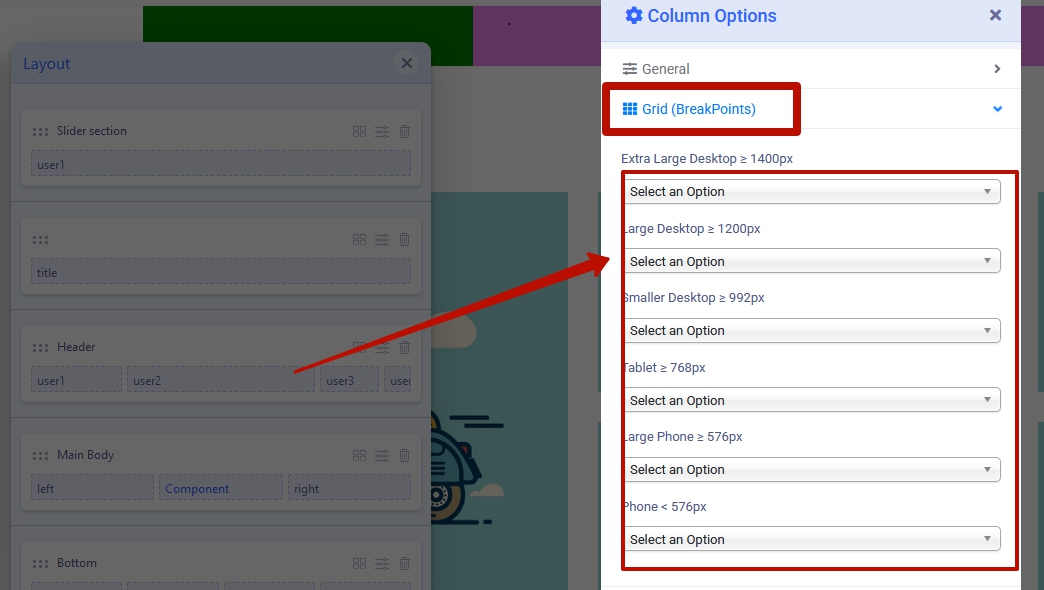- TemplatesTemplates
- Page BuilderPage Builder
- OverviewOverview
- FeaturesFeatures
- Dynamic ContentDynamic Content
- Popup BuilderPopup Builder
- InteractionsInteractions
- Layout BundlesLayout Bundles
- Pre-made BlocksPre-made Blocks
- DocumentationDocumentation
- EasyStoreEasyStore
- ResourcesResources
- DocumentationDocumentation
- ForumsForums
- Live ChatLive Chat
- Ask a QuestionAsk a QuestionGet fast & extensive assistance from our expert support engineers. Ask a question on our Forums, and we will get back to you.
- BlogBlog
- PricingPricing
Change Position Columns In Helix Custom Header
B
Bluepoint
Hello,
How can I change the order and position of the columns on mobile in Helix?
I have a layout of 3+6+2+1 on desktop and on mobile, each column now defaults to 100% and one below the other.
But what I want on mobile is 12+1+2+9 or 100%+10%+20%+70% for example. And I want to be able to move the columns from position.
Is this possible with Helix or is this not flexible enough? Or is there another way I can accomplish something like this? For example, create an SP Builder module and use it as a header?
Regards, Michiel
14 Answers
Order by
Oldest
Ofi Khan
Accepted AnswerHello Bluepoint
Thanks for contacting us. I have tried to match your layout. Please see the screencast and try it on your site. Let me know if it helps.
Helix Ultimate Custom Header Customization
Best regards
B
Bluepoint
Accepted AnswerThanks Ofi for your anwer... but it is not working for me. I now have a header for desktop, a header for tablet and a header for mobile. Desktop 4+7+1 (hidden on phone & tablet) Tablet 5+5+2 (hidden on phone & desktop) Mobile 6+3+3 (hidden on desktop & tablet)
But still got a 100% row for the logo... and in the next row the menu. And I want to have the menu next to the logo, not under it ;)
I've made a login for you to have a look.
regards, Michiel
B
Bluepoint
Accepted AnswerOr.... is it possible to use a sp builder module as a header? So with logo, Joomla main menu and possibly other Joomla modules in it? And then put that module position in Helix as a header?
Sorry for all the questions... but we are new to SP Builder.
Used Themler for years, but it is no longer well supported (unfortunately)... we are now testing with SP Builder, Nicepage and Quix. May the best win ;)
Ofi Khan
Accepted AnswerSorry, I could not find a fix for your issue. Please take a full site backup with Akeeba Backup in ZIP format and share here. Follow this tutorial. I will check it on my localhost. Or if you allow me, then I can take and download a backup from your site.
B
Bluepoint
Accepted AnswerHello Ofi,
you can take a backup from our website... love to hear from you.
Regards, Michiel
Ofi Khan
Accepted AnswerThanks. I have fixed the layout on your site. Please go to Template Options -> Layout and check the 3 headers and their column settings.
Pavel
Accepted AnswerHelix Ultimate Custom Header Customization
Hi Ofi.
It is obvious that your screencast contains an incorrect solution. Header duplication is unacceptable, as this leads to duplication of IDs. This will lead to CSS and JS conflicts. You should know this as a representative of the team knowing your own products.
check the 3 header and their column settings.
Hiding some elements and the display of others for various devices is a very bad practice that negatively affects SEO and performance. Only newcomers do this. Knowing you and your competence, it is strange for me that you offer such bad solutions.
It seems you began to take an example from Mehtaz :D
Hi Bluepoint.
For your question, there is no solution through Helix settings which would not be terrible crutches. However, Helix has a very simple and understandable code, which makes it extremely flexible. You can achieve what you want using custom CSS to fully control the layout of only one Header instance for different devices instead of using the settings and 3 Header instances.
If you do not have enough skills for this, just hire someone for this work.
Ofi Khan
Accepted AnswerThanks Pavel. I appreciate your feedback. I have to learn SEO. Your solution is better no doubt. I try to offer solution without customization according to Support Policy. I feel that too much modification to a template is harder than starting scratch. However, anything is possible with customization.
Pavel
Accepted AnswerI understand your desire to offer decisions without going beyond the limits of support policy. However, if the decision is erroneous, it should not be offered, but it is better to refer to politics and offer a general advice. Otherwise, you will cause the negative users and doubts about your company's competence.
I am not an employee of support and unlimited by the policy :).
Here is an example of a right solution:
The code depends on the positions used. In the example used User 1/2/3/4 positions
Make settings for Desktop
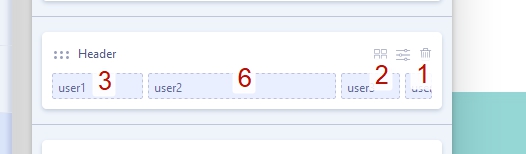
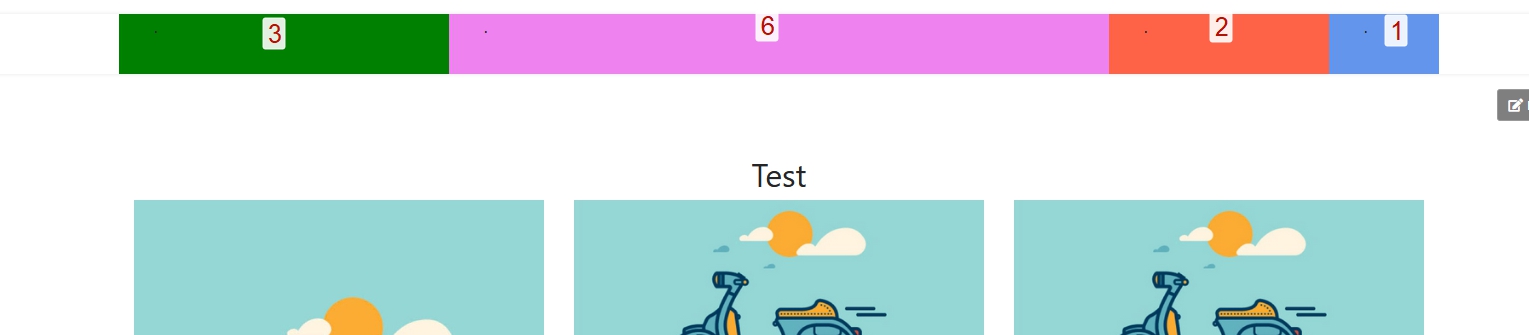
Use CSS for mobile
@media (max-width: 991.98px) {
#sp-header {
height: auto;
}
#sp-user1 {
order: -3;
}
#sp-user4 {
order: -2;
width: 10%;
}
#sp-user3 {
order: -1;
width: 20%;
}
#sp-user2 {
width: auto;
flex: 1;
}
}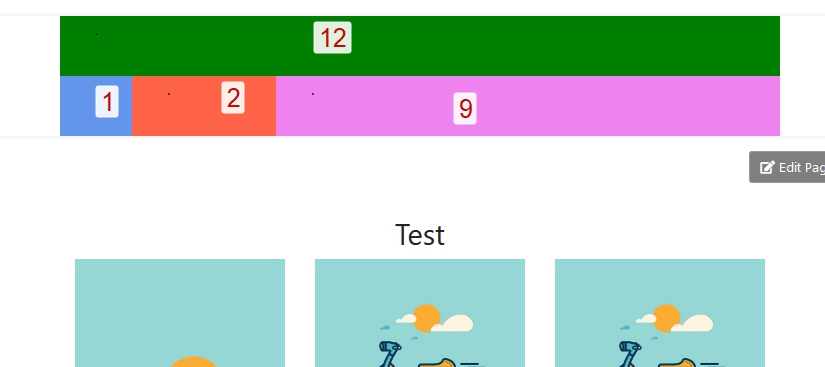
B
Bluepoint
Accepted AnswerThanks Ofi and Pavel for your answers.
I know it's not good for SEO to use Ofi's way... and then custom css would certainly be an option.
The fact is that we have worked with Themler for years and in it you can build your header in columns and easily set the width per device and use the flex setting per column to arrange the order per device.
It is a shame that Themler is no longer supported at all, so we are forced to look for an alternative.
All those page builders are quite nice, but when it comes to the possibilities to create a nice header within the software, it is very disappointing with SP Builder, Quix and Nicepage.
There is also no support for other extensions within SP Builder. So when using extensions such as Hikashop, VIK appointments, RSTickets and Membership Pro, the pages do not look good and a lot of CSS has to be used to make everything look good again... and that means extra work. Nicepage is the only one that handles this well.
In short... SP Builder is great for the content of your website... as long as you continue to work within their standard pages. So in my opinion it is not suitable for more extensive websites/shops.
Regards, Michiel
B
Bluepoint
Accepted AnswerScreenshots Themler https://prnt.sc/glJANvADfJFm https://prnt.sc/Uwj5qABl6GTQ