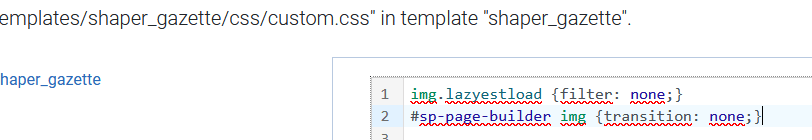- TemplatesTemplates
- Page BuilderPage Builder
- OverviewOverview
- FeaturesFeatures
- Dynamic ContentDynamic Content
- Popup BuilderPopup Builder
- InteractionsInteractions
- Layout BundlesLayout Bundles
- Pre-made BlocksPre-made Blocks
- DocumentationDocumentation
- EasyStoreEasyStore
- ResourcesResources
- DocumentationDocumentation
- ForumsForums
- Live ChatLive Chat
- Ask a QuestionAsk a QuestionGet fast & extensive assistance from our expert support engineers. Ask a question on our Forums, and we will get back to you.
- BlogBlog
- PricingPricing
Removing The Blurr Effect In Gazette
SK
Stoyan Kazakov
How to remove the blurr effect on the thumbnails when scrolling down on gazette theme?
10 Answers
Order by
Oldest
Mehtaz Afsana Borsha
Accepted AnswerHi
Thanks for contacting us. Could you please give me your site URL and also a screenshot of your issue?
-Regards.
Paul Frankowski
Accepted AnswerHi Stoyan.
Start from that, In SP Page Builder > Settings > Lazy Loading: OFF > Save
it may help.
SK
Stoyan Kazakov
Accepted AnswerPaul Frankowski
Accepted AnswerIn Home Page (SPPB) - go to all Articles addon(s) settings, and disable: Lazyloader OFF
This is important step!
SK
Stoyan Kazakov
Accepted AnswerHere you go. Also how to remove the multilanguage content in order my links not to appear as. site.com/en/home just site.com/home