- TemplatesTemplates
- Page BuilderPage Builder
- OverviewOverview
- FeaturesFeatures
- Dynamic ContentDynamic Content
- Popup BuilderPopup Builder
- InteractionsInteractions
- Layout BundlesLayout Bundles
- Pre-made BlocksPre-made Blocks
- DocumentationDocumentation
- EasyStoreEasyStore
- ResourcesResources
- DocumentationDocumentation
- ForumsForums
- Live ChatLive Chat
- Ask a QuestionAsk a QuestionGet fast & extensive assistance from our expert support engineers. Ask a question on our Forums, and we will get back to you.
- BlogBlog
- PricingPricing
Modification Rental Templates
B
BOURDON
Hello, I am setting up a site with the Rental template (https://test.florilege-sante.fr/), I would like to know how I can disable the LOGO in the HEADER in order to have the full width of the page for the menu, and not have a line break for a 6th menu item.
Also, I encounter a problem of not taking into account my modifications in the template and the PRESET for the color modifications, I do not understand why, it is random.
Finally, I cannot find in the SP Builder configuration the place to enter the GOOGLE MAPS API key despite your tutorial on the site, the box does not seem to exist.
Thank you in advance.
Website
https://florilege-sante.fr/
15 Answers
Order by
Oldest
Paul Frankowski
Accepted AnswerHi,
I have better idea, then removing header.
Read Helix guide "How to reduce space between menu items" from >> https://www.joomshaper.com/documentation/helix-framework/customization-tips
In your case, that Custom CSS should help:
.sp-megamenu-parent > li > a,
.sp-megamenu-parent > li > span {padding: 0 20px;}I used it on your site already and all menu items fits into one row :)
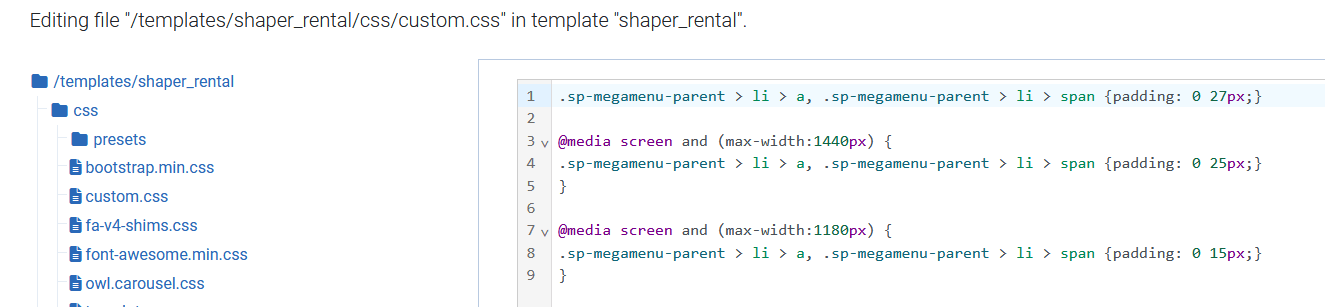
Paul Frankowski
Accepted AnswerGOOGLE MAPS API Key
There is in Settings (tab) > at the Bottom
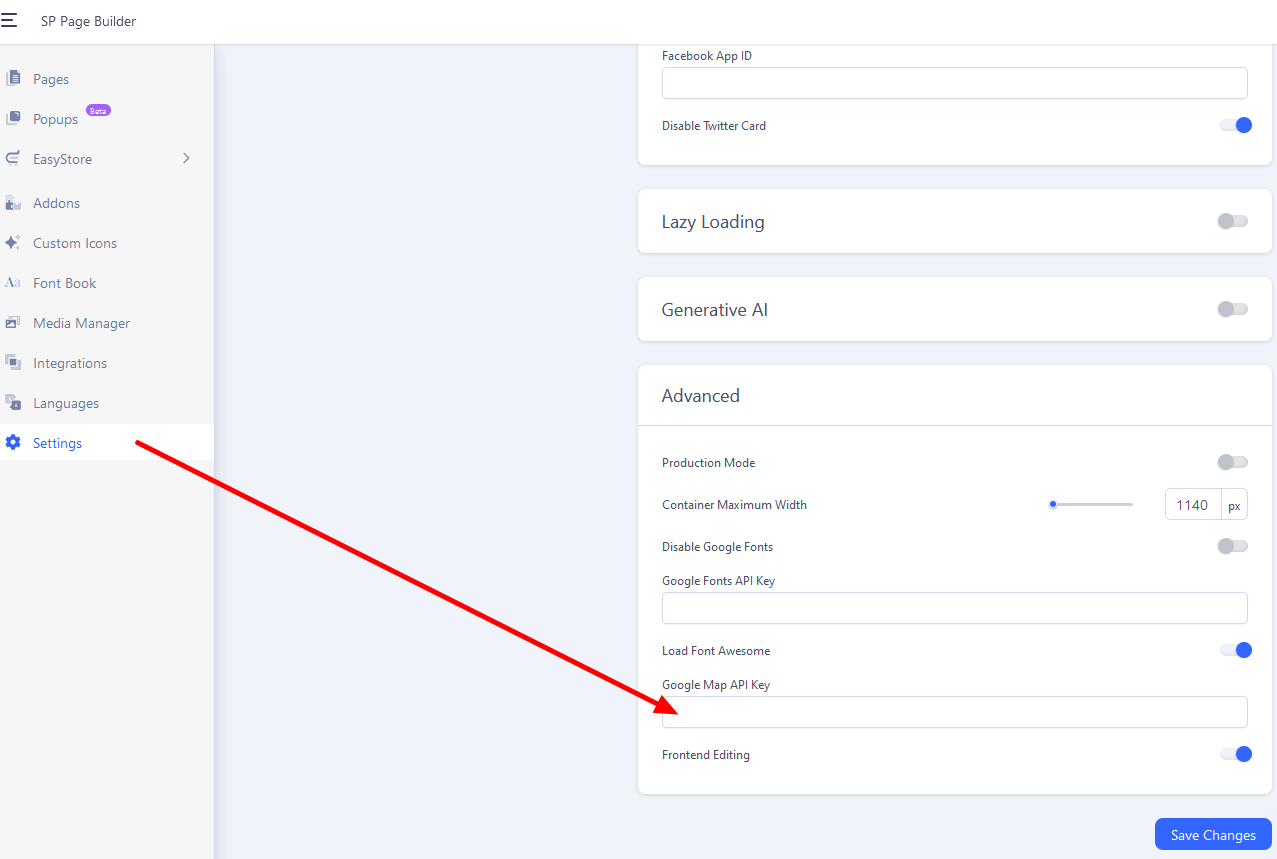
Also fill those fields
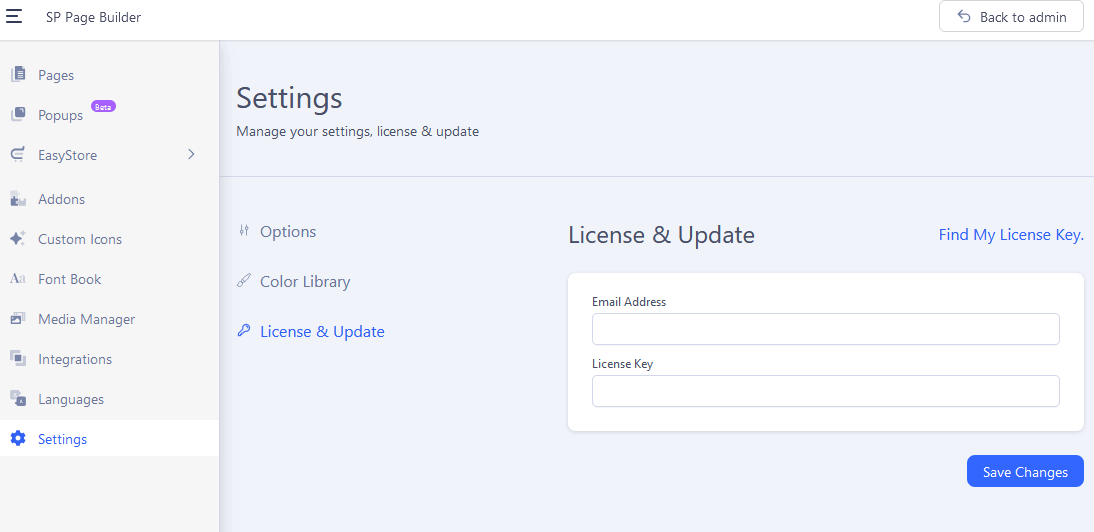
B
BOURDON
Accepted AnswerHi Paul,
Thank you very much for your feedback and correction.
I'm going to bother you again, but I put the website into production on https://nettoyageenergetique.net and the correction is no longer effective on the menu, while the parameters are still the ones you put.
Another thing, I modified the template to have a single footer1 on the entire width of the page, but the text linked in the joomla module in position footer1 does not take the entire width of the page and I don't understand why...
Can you help me please?
Paul Frankowski
Accepted AnswerIn your "new" site, menu seems to be longer, maybe you used longer words?
Anyway, easy to fix as well.
Paul Frankowski
Accepted Answer- Menu fixed. Refresh browser cache to see changes.
- Becuase in Template Options > Layout > Footer > Grid for footer1 you had "6" = 50% of width for Desktop view. Fixed as well.
You're welcome.
Rob
Accepted AnswerAlso if you scroll down via general settings and enable Example module positions in templates, you can easily see how the positions are distributed and where the position of your bottom is. If you have enabled it, you can consult the positions via your url with the addition index.php?tp=01 In youre case : https://nettoyageenergetique.net/index.php?tp=01
This way you become aware of how the positions are ranked
Regards, Rob
B
BOURDON
Accepted AnswerHi,
Thanks for these corrections and for the last tip that I didn't know.
I emptied the cache of all my browsers, and I still see the footer1 which does not take the full width despite the column parameter at 12, moreover, there is a huge white space below.
Paul Frankowski
Accepted AnswerYou forgot that you set 40% for Text Addon width, check "Advanced" settings (tab) and set 100 (%) or Disable that option.
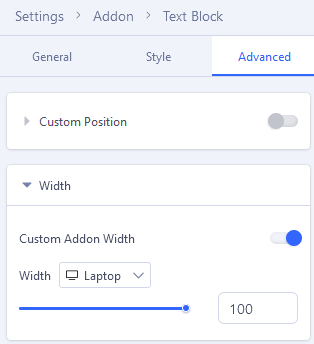
B
BOURDON
Accepted Answeroh yes, thank you very much.
And for the problem of the white underneath? I can't find where it could come from.
Paul Frankowski
Accepted AnswerThis time, check Row settings in that SPPB module, probably you set Row (Section) height.
Paul Frankowski
Accepted AnswerSmall advice! For that footer raw Text, it's better to use Custom Module than using SPPB Module. Why? Becuase then Joomla has to load less code (resources) what is better for site speed.
But sure, you can keep as it's now.

