- TemplatesTemplates
- Page BuilderPage Builder
- OverviewOverview
- FeaturesFeatures
- Dynamic ContentDynamic Content
- Popup BuilderPopup Builder
- InteractionsInteractions
- Layout BundlesLayout Bundles
- Pre-made BlocksPre-made Blocks
- DocumentationDocumentation
- EasyStoreEasyStore
- ResourcesResources
- DocumentationDocumentation
- ForumsForums
- Live ChatLive Chat
- Ask a QuestionAsk a QuestionGet fast & extensive assistance from our expert support engineers. Ask a question on our Forums, and we will get back to you.
- BlogBlog
- PricingPricing
Incorrect Display Of The Line Around The Image
M
Milan
Hello,
when updating to SP 5.4.6, the image shape display was fixed, but the line around the image is still not displayed correctly. see picture.

The original CSS code in the image addon
#addonId .sppb-addon-single-image-container:before{
content: "";
position: absolute;
top: 15px;
left: 15px;
right: -15px;
bottom: -15px;
border: 4px solid #C6FE8E;
border-radius: 0 0 500px 500px;
transition: .5s;
}
#addonId:hover .sppb-addon-single-image-container:before{
top: -15px;
left: -15px;
right: 15px;
bottom: 15px;
}Regards, Milan
Website
https://test3.webprofirmy.cz
7 Answers
Order by
Oldest
Paul Frankowski
Accepted AnswerAhoj,
by now use & add that CSS
.page-content #sppb-addon-ORoo5XLiUoEIdjL21TrNc .sppb-addon-single-image-container > img
{ border-bottom-right-radius: 500px;
border-bottom-left-radius: 500px;}
.page-content #sppb-addon-ORoo5XLiUoEIdjL21TrNc .sppb-addon-single-image-container
{overflow: visible;}Yes, we noticed that small issue. Sorry.
M
Milan
Accepted AnswerI pasted the code you sent and no change :-(
#addonId .sppb-addon-single-image-container{
position: relative;
}
#addonId .sppb-addon-single-image-container:before{
content: "";
position: absolute;
top: 15px;
left: 15px;
right: -15px;
bottom: -15px;
border: 4px solid #C6FE8E;
border-radius: 0 0 500px 500px;
transition: .5s;
}
#addonId:hover .sppb-addon-single-image-container:before{
top: -15px;
left: -15px;
right: 15px;
bottom: 15px;
}Paul Frankowski
Accepted AnswerI don't see my CSS code on your site :/
Please paste in Page Settings > Page CSS > CSS
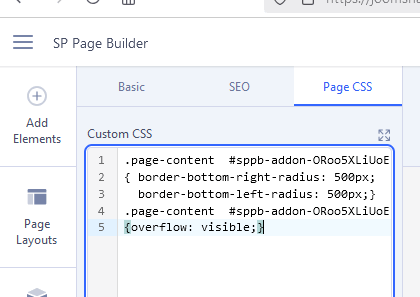
M
Milan
Accepted AnswerSorry, I copied another code that I pasted into the image addon. Now I put the css in the template. Now it displays correctly, but in some menus it doesn't display because the addon ID is different. Example Photogallery has #sppb-addon-SW-1Po_dBkpG1nsVmZDbd
Paul Frankowski
Accepted AnswerTo save us both time, simply use the old file from SPPB version 5.4.4. In the meantime, our developer will improve it globally.
-
Unzip it, and Replace/override that file:
components\com_sppagebuilder\addons\image\site.phpusing FTP tool! -
Then change file permission from 644 to 444.
M
Milan
Accepted AnswerYes, I agree, that will be the easiest solution :-) Updated SP Builder and uploaded site.php file via FTP and modified permissions to 444. The line around the images is functional.
Regards, Milan
M
Milan
Accepted AnswerHello,
I have already updated to SP Page Builder 5.5.2 and the line around the image is fine.
I am just sending information that before the update I did not change the permissions of the site.php file from 444 to 644 and the update did not go smoothly and caused the SP Page Builder to crash including the website to not work :-(
Best regards Milan

