- TemplatesTemplates
- Page BuilderPage Builder
- OverviewOverview
- FeaturesFeatures
- Dynamic ContentDynamic Content
- Popup BuilderPopup Builder
- InteractionsInteractions
- Layout BundlesLayout Bundles
- Pre-made BlocksPre-made Blocks
- DocumentationDocumentation
- EasyStoreEasyStore
- ResourcesResources
- DocumentationDocumentation
- ForumsForums
- Live ChatLive Chat
- Ask a QuestionAsk a QuestionGet fast & extensive assistance from our expert support engineers. Ask a question on our Forums, and we will get back to you.
- BlogBlog
- PricingPricing
Dropdown Icon Not Loading
W
web4
Hi
At https://www.cbdc-conference.com/ the dropdown icon is not loading anymore fater J5 migration. Any idea how to solve?
Many thx..
Website
https://www.cbdc-conference.com/
4 Answers
Order by
Oldest
Paul Frankowski
Accepted AnswerProbably in Joomla 4 you used custom CSS code to set Font Awesome 5, please delete that. Is not needed anymore in Joomla 5.
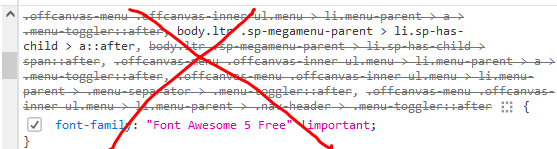
Mehtaz Afsana Borsha
Accepted AnswerHi
Thanks for contacting us. Use this CSS in your custom.css file
.offcanvas-menu .offcanvas-inner ul.menu > li.menu-parent > a > .menu-toggler::after, body.ltr .sp-megamenu-parent > li.sp-has-child > a::after, body.ltr .sp-megamenu-parent > li.sp-has-child > span::after, .offcanvas-menu .offcanvas-inner ul.menu>li.menu-parent>a>.menu-toggler:after, .offcanvas-menu .offcanvas-inner ul.menu>li.menu-parent>.menu-separator>.menu-toggler:after, .offcanvas-menu .offcanvas-inner ul.menu>li.menu-parent>.nav-header>.menu-toggler:after{
font-family: "Font Awesome 6 Free" !important;
font-weight: 900;
}
-Regards.

