- TemplatesTemplates
- Page BuilderPage Builder
- OverviewOverview
- FeaturesFeatures
- Dynamic ContentDynamic Content
- Popup BuilderPopup Builder
- InteractionsInteractions
- Layout BundlesLayout Bundles
- Pre-made BlocksPre-made Blocks
- DocumentationDocumentation
- EasyStoreEasyStore
- ResourcesResources
- DocumentationDocumentation
- ForumsForums
- Live ChatLive Chat
- Ask a QuestionAsk a QuestionGet fast & extensive assistance from our expert support engineers. Ask a question on our Forums, and we will get back to you.
- BlogBlog
- PricingPricing
Add Modules Above The Main Menu
O
Ola
Hi!
How can I add a row of three modules (logo + text + photo) ABOVE the Main Menu. In every layout of the Helix Template the menu is at the top.
I have created a new row in the layout at the top with three module positions (top1, top2, top3) and added the modules there. But it seems impossible...
I also don't want to use either logo or text but if I remove both these - I get a standard Helix Ultimate Logo.
I am now moving my partners web site to Joomla and she wants the header to look like this: https://www.annsdjurhalsa.com/ As you can see, the menu is BELOW the logo/text/image.
Kind regards Ola
4 Answers
Order by
Oldest
Paul Frankowski
Accepted AnswerDone. Now you can edit content of those positions top1, top2 and top3. I also reduced height of menu row.
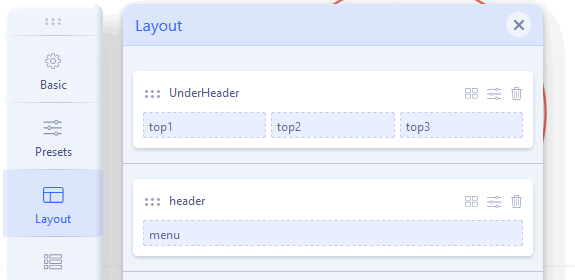
Paul Frankowski
Accepted AnswerHallå Ola,
You have to create a new Custom Header (!) Guide >> https://www.joomshaper.com/documentation/helix-framework/custom-header
But becuase you are doing site for your private purpose (and dogs), please share access, I will set it as should be.

