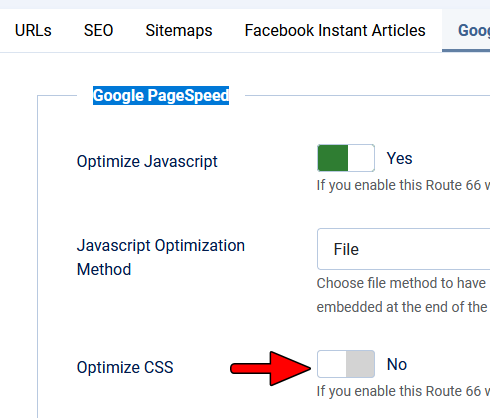- TemplatesTemplates
- Page BuilderPage Builder
- OverviewOverview
- FeaturesFeatures
- Dynamic ContentDynamic Content
- Popup BuilderPopup Builder
- InteractionsInteractions
- Layout BundlesLayout Bundles
- Pre-made BlocksPre-made Blocks
- DocumentationDocumentation
- EasyStoreEasyStore
- ResourcesResources
- DocumentationDocumentation
- ForumsForums
- Live ChatLive Chat
- Ask a QuestionAsk a QuestionGet fast & extensive assistance from our expert support engineers. Ask a question on our Forums, and we will get back to you.
- BlogBlog
- PricingPricing
I am Recieving The Icon Code For Font Awesome Cog Instead Of The Icon
C
Chuck
I ham showing the icon code for font awesome icon with a code of:  in both main and off canvas menus. I have searched for help but can't seem to find the answer. I appreciate the help.
Website
https://oakland.center
3 Answers
Order by
Oldest
Paul Frankowski
Accepted AnswerHi Chuck.
I wanted to help, but "Warning! Username and password do not match or you do not have an account yet."
If looks that you or somebody else:
- Used custom CSS code for some Template classes
- Or disabled Font Awesome in Template Options > Advanced > Font Settings - please enable it
- Or extension Route66 made that mess. I mean its settings.
Paul Frankowski
Accepted AnswerThanks Chuck,
FIXED.
problem was with "Google PageSpeed > Optimize CSS : Yes" from "Route 66" - it damaged FA icon code. Please use different CSS compressor OR ask component support how to solve it. Maybe they have to add exclusion field etc.
By now to fix it I disabled that toggle switcher in Options.