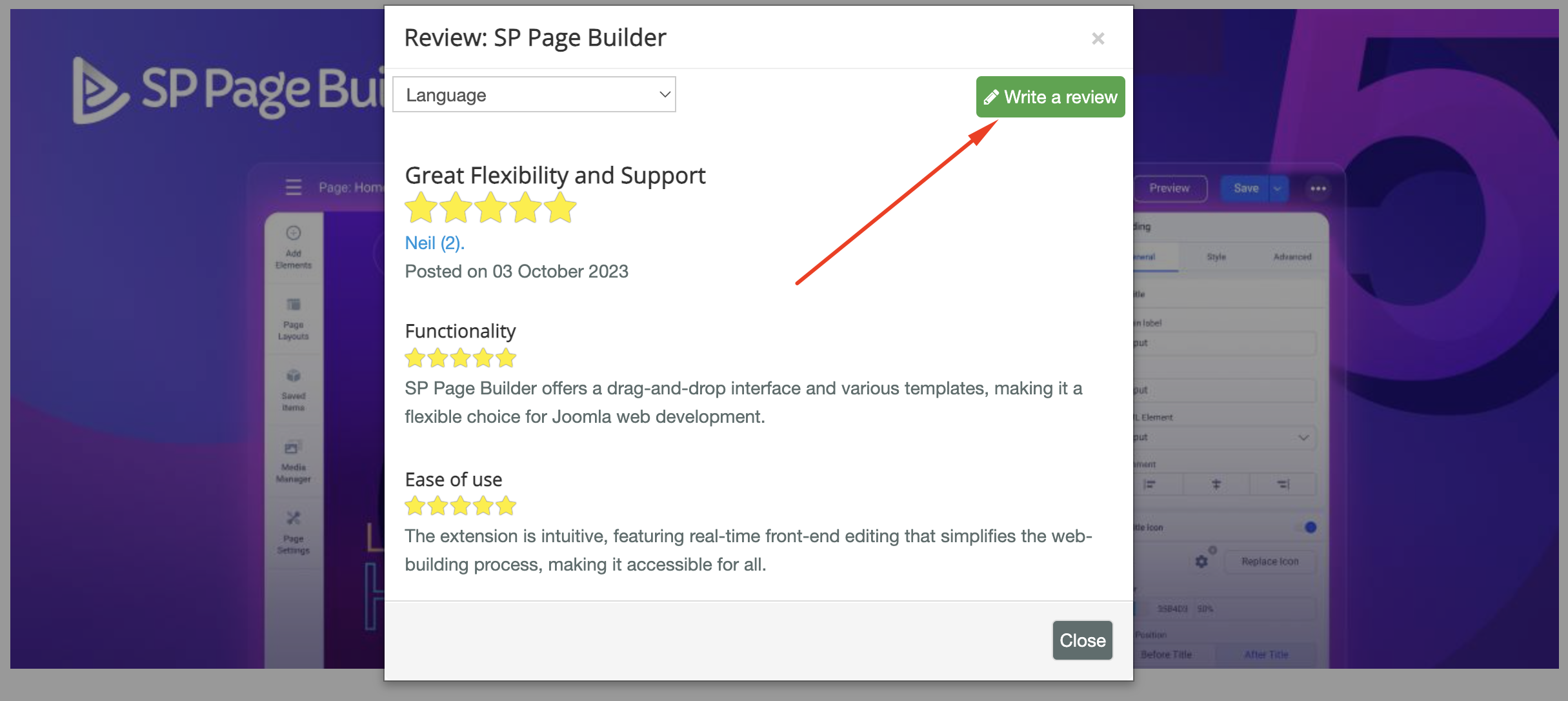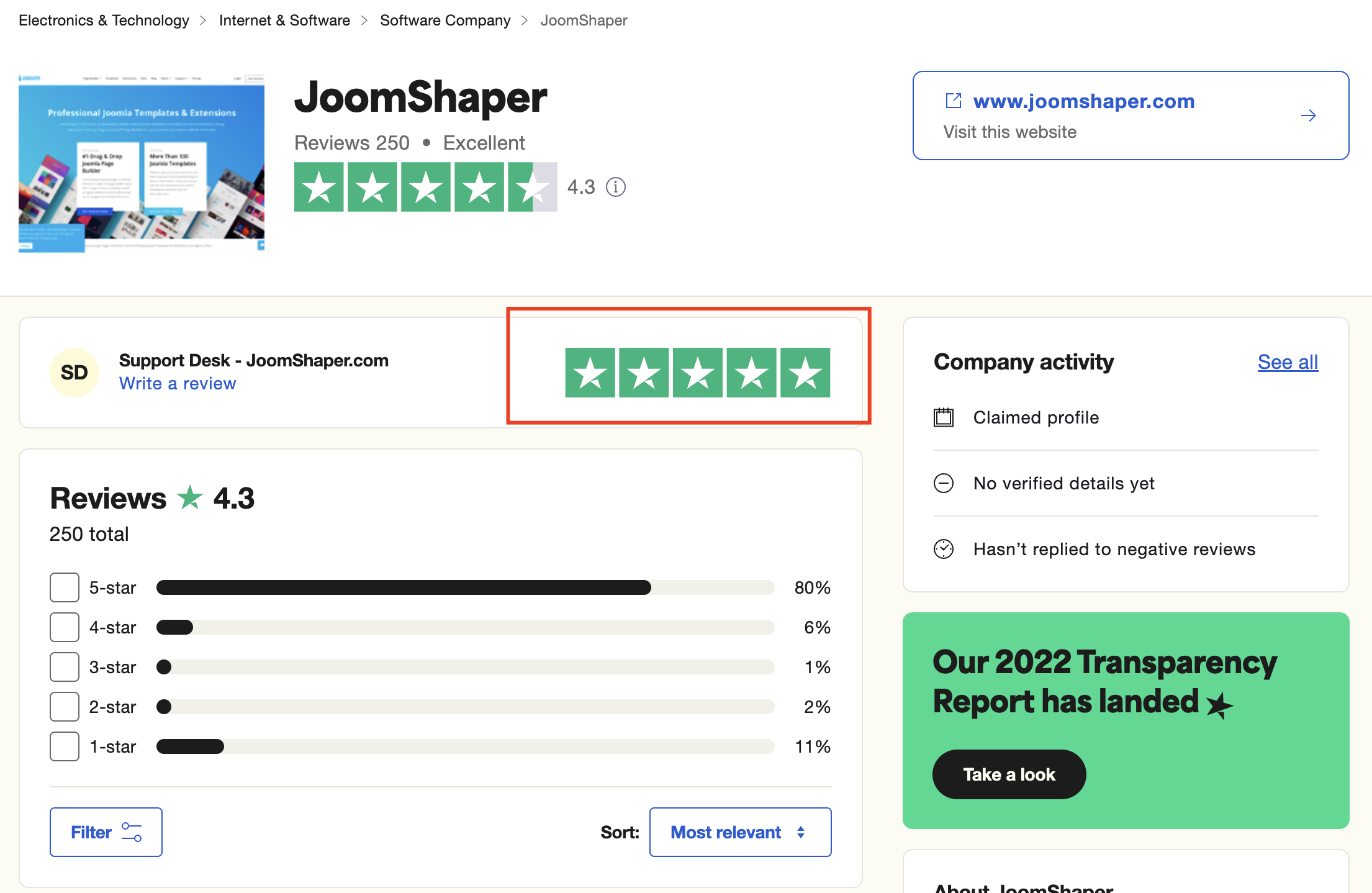- TemplatesTemplates
- Page BuilderPage Builder
- OverviewOverview
- FeaturesFeatures
- Dynamic ContentDynamic Content
- Popup BuilderPopup Builder
- InteractionsInteractions
- Layout BundlesLayout Bundles
- Pre-made BlocksPre-made Blocks
- DocumentationDocumentation
- EasyStoreEasyStore
- ResourcesResources
- DocumentationDocumentation
- ForumsForums
- Live ChatLive Chat
- Ask a QuestionAsk a QuestionGet fast & extensive assistance from our expert support engineers. Ask a question on our Forums, and we will get back to you.
- BlogBlog
- PricingPricing
Popups
Sheliah Wall
I have the latest version and my correct license key is in the SP settings. When I try to create a popup and import any of the layouts I get a message in red "Something Wrong There X"
Website
https://westplains.biz
14 Answers
Order by
Oldest
Mehtaz Afsana Borsha
Accepted AnswerHi
Thanks for contacting us and sorry for your issue. Please keep a full site backup and reinstall SPPB. And then you have to activate it. To activate our product on your website, please follow these steps:
- Go to SP Page Builder -> Pages -> Option (on the right).
- Navigate to License & Update.
- Input your email and license key.
- Click Save and Close. For a detailed guide, you can refer to our documentation here:
SP Page Builder Activation Guide
Then Clear your Joomla and Browser cache then check again.
-Regards.
Sheliah Wall
Accepted AnswerNot sure what I'm not detailing for you. SP Pagebuilder 5.4.6. The license key and email address are exactly what I have in my dashboard. It was already setup per your specs but I reinstalled the extension as you requested and rechecked the license key and email address. Using Joomla 4.4.10 I have tried in both current versions of the browsers Edge and Chrome. Both Joomla and browser cache cleared.
Sheliah Wall
Accepted AnswerMehtaz Afsana Borsha
Accepted AnswerHi
Could you please keep a full site backup and give me your super admin access? I need to check.
Mehtaz Afsana Borsha
Accepted AnswerHi
Please clear your Joomla cache again. And try then.
Toufiq
Accepted AnswerYou have entered wrong email address. You should use the email address which is used on JoomShaper site account.
Toufiq
Accepted AnswerYou are most welcome! We appreciate your feedback and are delighted to hear that you're satisfied with our service.
To officially close this forum post, mark it as accepted. If you have any more questions or need further assistance in the future, please don't hesitate to reach out to us.
As for writing a review about our product and support quality, we would greatly appreciate it! Your feedback helps us improve and serves as a valuable reference for others. Please take a moment to share your thoughts about your experience with our product and the support you received. Your input is valuable to us and the community. Thank you in advance for your time and support.
We're here to assist you with any further questions or requests you may have. Once again, thank you for choosing our product and for being a part of our community.
Best regards,
Toufiqur Rahman
Team Lead, Tech Support (JoomShaper)