- TemplatesTemplates
- Page BuilderPage Builder
- OverviewOverview
- FeaturesFeatures
- Dynamic ContentDynamic Content
- Popup BuilderPopup Builder
- InteractionsInteractions
- Layout BundlesLayout Bundles
- Pre-made BlocksPre-made Blocks
- DocumentationDocumentation
- EasyStoreEasyStore
- ResourcesResources
- DocumentationDocumentation
- ForumsForums
- Live ChatLive Chat
- Ask a QuestionAsk a QuestionGet fast & extensive assistance from our expert support engineers. Ask a question on our Forums, and we will get back to you.
- BlogBlog
- PricingPricing
Website Loading Suddenly Enormous
LB
Lisa Brandner
I suddenly have a big problem with SP pagebuilder 5.4.6 on my joomla4-site. The joomla4-site is on since last year and everything went ok. Since the last days I noticed suddenly an enormous loading time and today I did several tests to find out why it suddenly takes so long to load. Today I found out, that it must be caused by one of the last updates on SP pagebuilder.
Website
https://gruensteinhuette.de/
21 Answers
Order by
Oldest
Paul Frankowski
Accepted AnswerHi Lisa,
I would talk with Hosting Support first. According to Online testers problem is on the server response.
It's like on the road. You may have a new BMW, but if there is a traffic, you cannot ride fast or even slow sometimes.
Don't forget there is Cold War again, and lots of Hackers/Spam bots traffic every single day.
I also use SPPB (new or even beta) on my private production sites, and no such a delays. Besides if it would be SPPB update problem as you suggested, why your Joomla Admin Login page also has loading delays in EU? Hmm.
Paul Frankowski
Accepted AnswerIn general problem with website loading time, can be caused by:
- Server problems
- Huge traffic (real or fake)
- Hacked website code
- Old PHP version PHP 7.x
- Old extra installed plugin that cause conflicts / looping.
- rule out 1 and 2 - just enough to move the site to another server for a 15 mint test.
- rule out 4 by chaing PHP version to PHP 8.2.
- rule out 5 by disabling problematic plugin.
LB
Lisa Brandner
Accepted AnswerHi, the first check I did yesterday was the checking of my hosters server. Serveral tests, restarts etc. showed that the problem definitely is NOT the SERVER.
BUT what I found out today is the following:
- The enormous loading happens only on website subpages where I have implemented SP pagebuilder pages. I made a test and created a new main menu item ("Aufstiege-test") in main menu (this menu item is only visible for logged in users!). The subside that I use for this menu item is an article where I don't use SP pagebuilder. And here loading is quick! Therefore the loading delay is caused by SP pagebuilder and definitely not not by the server!
2. I found out that the problem must be caused by one of the last SP pagebuilder updates itself, because: I created a NEW SP pagebuilder page ("Testpage-No1") with some really NEW content (1 new section + 1 new heading). You can see this new subpage via menu item "Testpage-No1", if you are logged in. And loading is QUICK! But: Then I created a second NEW SP pagebuilder page ("Testpage-No2") now with content of formerly saved items (saved items of already existing pagebuilder pages) . You can see this new subpage via menu item "Testpage-No2". And loading is ENORMOUS! Therefore the problem must be the combination of older SP Pagebuilder page-content and new SP Pagebuilder Update!
I am quite sure that the enormous loading is caused by with one of the last SP pagebuilder Updates! It seems that the new version of SP Pagebuilder can't handle existing SP Pagebuilder pages correctly and causes now enormous loading problems. Some weeks ago there was no loading problem at all on this site!
Paul Frankowski
Accepted AnswerInstall older version and compare results.
I am pretty sure that you have older vesions in Download folder on your laptop.
LB
Lisa Brandner
Accepted AnswerI installed now step by step older versions 5.4.5 and 5.4.4. No effect. Loading still too long. Then I went back to Version 5.4.3: afterwards white screen with Rhino Logo and error 0 in frontend. I installed then SP Pagebuilder 4.0.11: Backend error Class "BuilderAutoload" not found and frontend still error 0. Please check your SP Pagebuilder component. The problems definitely seem to be caused by this component.
Paul Frankowski
Accepted AnswerBesides, you still didn't fix that issue in admin area from extra CMSplugin ! Fix it, and we can back to our topic.

Paul Frankowski
Accepted AnswerThanks, I asked for that, becuase I was not able to use your admin.
Now I see that, and still stuck!
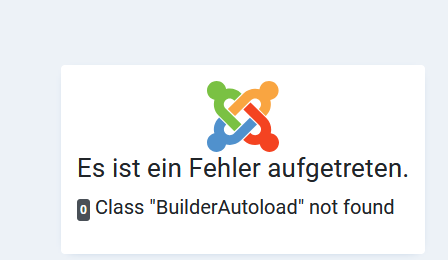
Paul Frankowski
Accepted AnswerUsing SPPB 4.0.11 was bad idea!! you can damage database structure!!
So If you think that with older version worked faster, which one it was?
Changes between 5.4.x were quite small.
LB
Lisa Brandner
Accepted AnswerThat is MY question. I don't know why using a 4 version is a bad idea. I thought you would tell my which version I should use. Originally the site was created with 4 version of pagebuilder. Therefore I thought it would be a good idea. Please give me instructions that are fitting. You are the experts for that component - not me....
Paul Frankowski
Accepted AnswerQuestion: Where site worked "fast" a week ago, a month ago? And you're 100% sure of that.
Let's say it was a 2 weeks ago. Just recover site from full backup. Your hosting company should have it.
Becuase the more you play with older versions the bigger risk of damaging the db structure.
LB
Lisa Brandner
Accepted AnswerThat's not the way I would like to get support. To play with installing older backups of my own (hoster backups are only for some days!) is no really good support because these ideas I can set up by myself. I really don't know when the loading problem startet, because I have a lot of customer websites.
Can you please check why the site is now not any longer working? I would like to know the reason. Not just playing around with reloading older backups. When in future there are again pagebuilder updates I cannot trut them any longer! I cannot trust SP Pagebuilder anymore!
Paul Frankowski
Accepted AnswerCan you please check why the site is now not any longer working?
How when admin is broken? And it was not caused by my actions!
Ask hosting support to recover website from Friday backup or day before when Admin area worked. This is normal procedure. Only then I can look & help!
Paul Frankowski
Accepted Answerbecause I have a lot of customer websites.
Ok, but as I noticed you have problem with only one. By now (next 2 days) do not make extensions updates if you are afraid of them. Or make full website backup BEFORE. This is normal procedure for most webmasters.
Paul Frankowski
Accepted AnswerOriginally the site was created with 4 version of pagebuilder.
Ok, but the last version of 4.0.11 was published in May 2023. And later what version(s) of SPPB you installed there? Probably 5.0 or 5.1 or even 5.2, right? I am not asking about historical events only the last two years.
BTW
How often do you update Joomla on that domain, once every 3-6-9 months or more often?
In Joomla everything matters, it is a very interconnected organism.
LB
Lisa Brandner
Accepted AnswerAs I have written in my first post, I detected the problem on my jooml 4 site with SP pagebuilder 5.4.6. So you have this info already. I installed updates for SP pagebuilder regularily whenever there was a new one released. Therefore the former pagebuilder versions where on my site as well. But I cannot tell you the exact period when the loading problems startet. But I suppose during the last weeks or months. The reason why I reinstalled pagebuilder version 4.0.11 TODAY is that this should have been the pagebuilder version at the time the website went online the first time in 2023.
What concerns joomla cms updates it is the same procedure. I install regularily here updates as well, BUT as I have a lot of joomla4 sites problems caused by the cms are nearly immediate obvious. Therefore I can exclude that the loading problem is caused by the cms. AND if you read my post #182431 you see that it MUST have been caused by one of the new versions of pagebuilder.
LB
Lisa Brandner
Accepted AnswerHi Paul, I restored now a website backup with SP Pagebuilderversion 5.0.8 and by this restore the website is running now again and loading is very fast. It was a pitty that the support of Joomshaper wasn't at all of any help. I fixed the loading problem finally by excluding other circumstances like cms version or infection or other bad things.

