- TemplatesTemplates
- Page BuilderPage Builder
- OverviewOverview
- FeaturesFeatures
- Dynamic ContentDynamic Content
- Popup BuilderPopup Builder
- InteractionsInteractions
- Layout BundlesLayout Bundles
- Pre-made BlocksPre-made Blocks
- DocumentationDocumentation
- EasyStoreEasyStore
- ResourcesResources
- DocumentationDocumentation
- ForumsForums
- Live ChatLive Chat
- Ask a QuestionAsk a QuestionGet fast & extensive assistance from our expert support engineers. Ask a question on our Forums, and we will get back to you.
- BlogBlog
- PricingPricing
Tabs Formatting
DA
Dina Abramson
I have added the tabs element to this page, https://www.accountantswebdesign.us/en/trial
but would like to format the layout to match the side buttons on this page https://aryeeat.ca/index.php/pages/schedule
I cannot find all of the CSS elements associated with the sample page to make it work.
Can you provide all of the code to move the buttons to the left side? Thanks
4 Answers
Order by
Oldest
Paul Frankowski
Accepted AnswerHi Dina.
That screenshot should tell you all
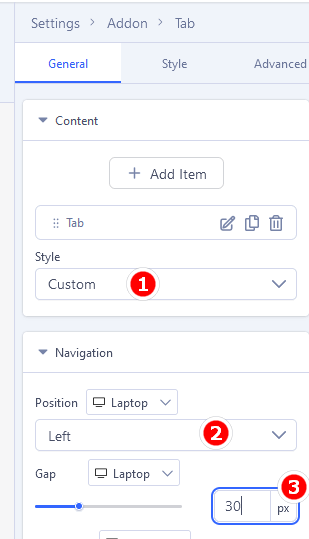
And use that line to add vertial space between tabs.
.sppb-nav.sppb-nav-custom > li {margin-bottom: 20px;}
the whole rest is in your hands (& keyboard)
DA
Dina Abramson
Accepted AnswerI was trying to format it from the front end view. The choice for position is not available unless you edit it from the backend view. Didn't know that. Thanks
DA
Dina Abramson
Accepted AnswerWhen I log into the example backend page for the page at https://aryeeat.ca/index.php/test I dont see the option for position. The choice is for Modern with nothing to indicate that the tabs can be positioned on the left so you can see why I would have asked the question in the forum.

