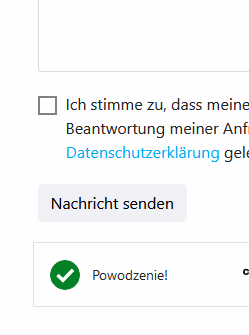- TemplatesTemplates
- Page BuilderPage Builder
- OverviewOverview
- FeaturesFeatures
- Dynamic ContentDynamic Content
- Popup BuilderPopup Builder
- InteractionsInteractions
- Layout BundlesLayout Bundles
- Pre-made BlocksPre-made Blocks
- DocumentationDocumentation
- EasyStoreEasyStore
- ResourcesResources
- DocumentationDocumentation
- ForumsForums
- Live ChatLive Chat
- Ask a QuestionAsk a QuestionGet fast & extensive assistance from our expert support engineers. Ask a question on our Forums, and we will get back to you.
- BlogBlog
- PricingPricing
Position Of Cloudflare Turnstile Captcha
J
Jasmin
Hi, I would like to change the position of the captcha (Cloudflare Turnstile). Is this possible?
Visually it does not fit well in the form builder.
Screenshot: https://imgur.com/a/yLmglrQ
Kind regards
Website
https://copy-fax.at/
6 Answers
Order by
Oldest
Paul Frankowski
Accepted AnswerOR can be before (under) "Senden" button
.cf-turnstile {order: 10; margin-top: 15px; margin-left:15px;}
#s1 .sppb-form-builder-btn.sppb-text-sppb-text-left {order: 11;}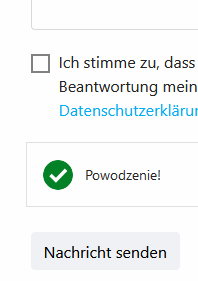
Ziaul Kabir
Accepted AnswerHello Jasmin,
Thank you for reaching out to us.
You can adjust the positions using custom CSS. By inspecting the element, you can target its selector and apply the necessary CSS to it. And add it in your custom css. Unfortunately, there is nothing else we can do on our end.
To add custom css, check this documentation: https://www.joomshaper.com/documentation/helix-framework/custom-code-css-js-meta
Thanks,
J
Jasmin
Accepted AnswerHi Ziaul Kabir,
thank you for your quick feedback. I already thought that it would work via a custom css.
But I did not manage that. Would you have a CSS example for the captcha ?
Thank you !
Paul Frankowski
Accepted AnswerTry that Custom CSS:
.cf-turnstile {order: 10;margin-top: 20px; margin-left:10px;}
Then it should be under the Send button, in less annoying position ;)