- TemplatesTemplates
- Page BuilderPage Builder
- OverviewOverview
- FeaturesFeatures
- Dynamic ContentDynamic Content
- Popup BuilderPopup Builder
- InteractionsInteractions
- Layout BundlesLayout Bundles
- Pre-made BlocksPre-made Blocks
- DocumentationDocumentation
- EasyStoreEasyStore
- ResourcesResources
- DocumentationDocumentation
- ForumsForums
- Live ChatLive Chat
- Ask a QuestionAsk a QuestionGet fast & extensive assistance from our expert support engineers. Ask a question on our Forums, and we will get back to you.
- BlogBlog
- PricingPricing
Increase Underline Margin
DA
Dina Abramson
at https://www.paulabacks.ca how would I increase the margin between the menu item or article headings and the line underneath? I would also like to make the line heavier than what it is. Thanks
7 Answers
Order by
Oldest
Paul Frankowski
Accepted AnswerHi Dina,
please make screenshot - add arrows or other graphic marks and then share link to that image. It will be easier to understand your question. Thanks.
Paul Frankowski
Accepted AnswerBTW
Useful guide for CSS questions > https://www.joomshaper.com/blog/which-line-of-css-i-have-to-edit-code-inspector-in-action
Firefox, Firefox Developer Edition, Chrome, Opera, and Safari - all have that webmaster tool.
Mehtaz Afsana Borsha
Accepted AnswerHi
Thanks for contacting us. Could you please give me a screenshot of your issue? Its easy for us to investigate the issue properly.
-Regards.
DA
Dina Abramson
Accepted Answerhttps://www.accountantswebdesign.us/images/screen1.jpg https://www.accountantswebdesign.us/images/screen2.jpg
where ever you see an underline in a title or menu item.
I tried to search using webmaster tools, but wasnt as successful or knowledgable as some others....
thank you for your help Mehtaz
Paul Frankowski
Accepted AnswerIf we talk about MainMenu in Joomla site,
-
Remove
text-decoration: underline;that you added in Custom CSS for menu items. -
The same if you set
line-height: 140pxremove it. -
Then use that Custom CSS
.sp-megamenu-parent > li.active > a::before {border-bottom: 2px solid;}
.sp-megamenu-parent > li > a, .sp-megamenu-parent > li > span { line-height: 20px;}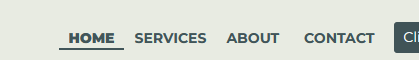
Then (if yoou need) use also
.sp-megamenu-parent > li > a, .sp-megamenu-parent > li > span {
padding: 0; margin: 0 10px;}to get shorter lines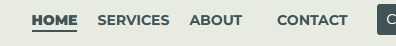
Paul Frankowski
Accepted AnswerIf we talk about Headers titles, as well. Do not use text-decoration: underline; becuase since beginning of CSS it just add line under the text, no options to control that.
You have to use the same CSS that you used on orginal site,
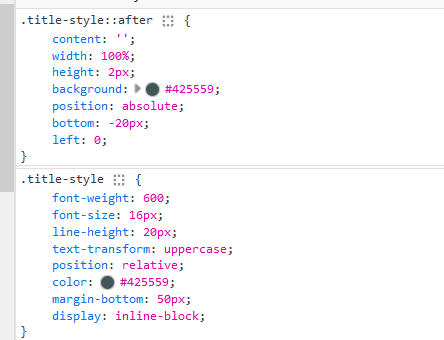
only for different class name:
h3.sppb-title-heading::after,
h4.sppb-title-heading::after { ADD-HERE }
h3.sppb-title-heading,
h4.sppb-title-heading { ADD-HERE } Copy, paste & customize. We cannot be CSS teachers each time, it's against Support Policy 8.2.

