- TemplatesTemplates
- Page BuilderPage Builder
- OverviewOverview
- FeaturesFeatures
- Dynamic ContentDynamic Content
- Popup BuilderPopup Builder
- InteractionsInteractions
- Layout BundlesLayout Bundles
- Pre-made BlocksPre-made Blocks
- DocumentationDocumentation
- EasyStoreEasyStore
- ResourcesResources
- DocumentationDocumentation
- ForumsForums
- Live ChatLive Chat
- Ask a QuestionAsk a QuestionGet fast & extensive assistance from our expert support engineers. Ask a question on our Forums, and we will get back to you.
- BlogBlog
- PricingPricing
Helix Ultimate Login Dropdown In Offcanvas Menu
MH
Matthias Heymann
Hi all
I have a problem with the login dropdown in offcanvas menu, which almost disappears to the left side.
Screenshot attached.
Already tried to adjust a few css values, but that doesnt't work well.
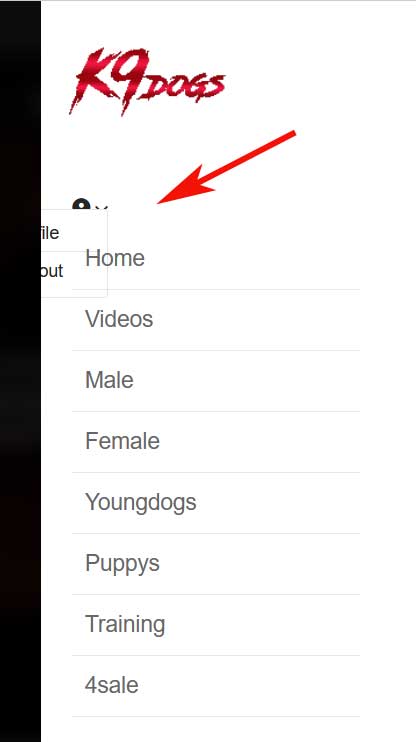 Any idea for a solution?
Any idea for a solution?
3 Answers
Order by
Oldest
Paul Frankowski
Accepted AnswerHi Matthias,
That object was designed for Dekstop view, so indeed it may not work perfectly in Mobile Menu :/
My suggestion is... create 2nd menu with needed links (menu items like Login, Logout, My profile), and publish that extra Menu module in "offcanvas-modules" position. In Helix guide more details >> https://www.joomshaper.com/documentation/helix-framework/menu-navigation#documentation-heading-6
and if you want to hide that problematic element in Mobile view, please share URL - probably Custom CSS is needed.
MH
Matthias Heymann
Accepted AnswerScreenshot is from the Desktop view, but same problem comes on smaller screens and mobile view. Easiest solution would be to switch it off and place a link somewhere ;-) URL attached
Paul Frankowski
Accepted AnswerBasic FIX
.offcanvas-inner .sp-profile-wrapper .sp-profile-dropdown {position: relative;}
OR you can hide it in Mobile Menu by using:
.offcanvas-inner .sp-profile-wrapper {visibility: hidden; display: none;}
.offcanvas-menu .offcanvas-inner {padding: 5px 25px;}I think 2nd option with extra menu module is more flexible & robust.

