- TemplatesTemplates
- Page BuilderPage Builder
- OverviewOverview
- FeaturesFeatures
- Dynamic ContentDynamic Content
- Popup BuilderPopup Builder
- InteractionsInteractions
- Layout BundlesLayout Bundles
- Pre-made BlocksPre-made Blocks
- DocumentationDocumentation
- EasyStoreEasyStore
- ResourcesResources
- DocumentationDocumentation
- ForumsForums
- Live ChatLive Chat
- Ask a QuestionAsk a QuestionGet fast & extensive assistance from our expert support engineers. Ask a question on our Forums, and we will get back to you.
- BlogBlog
- PricingPricing
Bug - Menu OffCanvas
E
Erivelton
Hello everyone, please help me identify where the error is so that my offcanvas menu (mobiles) has no color in the background, making the user experience on my website difficult.
I have already read all the documentation but I cannot find the solution to this problem.
I can't update my SP Page Builder and Helix now because I have noticed that it messes up my entire layout.
Website
https://www.tecnolabs.info
7 Answers
Order by
Oldest
MiBa
Accepted AnswerCheck your custom.css
@media (max-width: 992px) { .offcanvas-menu { background-color: var(--maincolor); color: #fff; }
Pavel
Accepted AnswerUPD
Here is this part in your custom.css
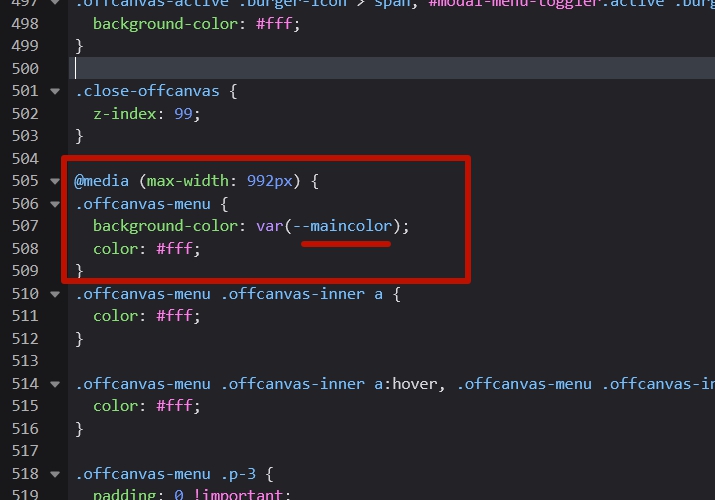
But you have not --maincolor variation in your vars set. So the code does not work.
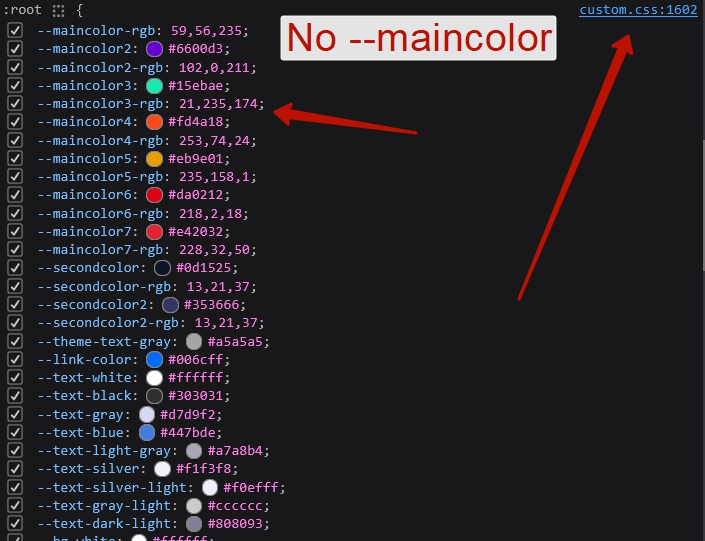
So this is your mistake but not a bug.
Just so you know, it’s best to place variables at the top of the document and media queries at the bottom. Media queries must have a certain order. I noticed that your custom.css file could use some organization, as there’s quite a bit of unnecessary code.
MiBa
Accepted AnswerLet's try this way:
- in the administrator area click on "Site Templates"
- click on your template name (ziptech ?)
- in editor tab open folder css located in the template folder
- locate custom.css file and click on the name
- in the editor area find row 507 and replace var(--maincolor) with #000 to get black backround
- save and see at the frontend

Paul Frankowski
Accepted AnswerI also suggest using color hex code, not unknown "maincolor" value. In your case, should be dark color.
@media screen and (max-width: 992px) {
.offcanvas-menu {background-color: black; background: black;}
}Use that in custom.css file in line 505
You can also use
background: rgba(0,0,0,0.7);
To recolor blue color for active menu item to yellow use:
.offcanvas-menu .offcanvas-inner ul.menu li.active a {
color: yellow !important;}Paul Frankowski
Accepted AnswerAbout
I have already read all the documentation but I cannot find the solution to this problem.
Have you seen those? If not, read more here:
- https://www.joomshaper.com/documentation/helix-framework/customization-tips#how-to-change-the-color-of-offcanvas-menu-icon-usead-in-header (we presented color settings in Presets)
- https://www.joomshaper.com/documentation/helix-framework/customization-tips#how-to-change-background-color-of-offcanvas-menu (CSS method)
And no it wasn't a bug, but sort of design concept.
You're welcome.
Thanks for all users that shared here tips.

