- TemplatesTemplates
- Page BuilderPage Builder
- OverviewOverview
- FeaturesFeatures
- Dynamic ContentDynamic Content
- Popup BuilderPopup Builder
- InteractionsInteractions
- Layout BundlesLayout Bundles
- Pre-made BlocksPre-made Blocks
- DocumentationDocumentation
- EasyStoreEasyStore
- ResourcesResources
- DocumentationDocumentation
- ForumsForums
- Live ChatLive Chat
- Ask a QuestionAsk a QuestionGet fast & extensive assistance from our expert support engineers. Ask a question on our Forums, and we will get back to you.
- BlogBlog
- PricingPricing
Logo Get´s Squashed
O
ober_tun
Hello.
I´m just working on our new site...
I have the problem, that i simply can´t fix the size of the logo in the header. When the site is in full view it´s fine, but when i´m making the windows smaller, the logo only get´s smaller in high, not in witdth. Looks like it´s squashed :-)
I have already tried to use
.logo-image {
height: 50%; (or 80 or 100)
}
instead of height: 15px ...
This should help, but it does not react. I have copied the code into the home site (css), also tried in the custom.css, but no change.
Can you give me an info on that, please?
Thank you.
BR Daniel
Website
https://www.oct-marine.com
10 Answers
Order by
Oldest
Pavel
Accepted AnswerI have the problem, that i simply can´t fix the size of the logo in the header. When the site is in full view it´s fine, but when i´m making the windows smaller, the logo only get´s smaller in high, not in witdth. Looks like it´s squashed :-)
Hi.
Helix is designed to use SVG image format for logo. If you use any other format, you will first need to override the logo height coming from the template settings.
.logo-image {
height: auto !important;
}After this, the image will not be distorted and the height of the logo will depend on the width of the Logo column.
Mehtaz Afsana Borsha
Accepted AnswerHi
Thanks for contacting us and sorry for your issue. Could you please give me your super admin access? I need to check.
-Regards.
Paul Frankowski
Accepted AnswerHi Daniel,
Can I be honest? Sorry, but it's your fault.
By using that custom CSS on all views you made that logo squashed.
#sp-header .logo {
margin: 0px 0px 0px 150px;
}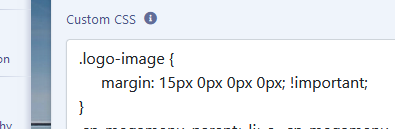
There are also more mistakes (smaller) in case of logo.
I corrected that, and moved to custom.css
O
ober_tun
Accepted AnswerHello.
Thank you for your answer. Yes i thought it was mine, but couln´t find it out.
You write you have corrected it, but it still doesn´t work correct. Still gets squashed.
BR Daniel
O
ober_tun
Accepted AnswerHello Pavel.
Thank you soo much! Just uploaded the svg verison, and it works great! :-)
BR Daniel
Paul Frankowski
Accepted AnswerYes, in general svg works better than classic png format.
Probably yesterday, I missed height thing, it was late hour. All my changes are inside custom.css file, just in case.
I am glad that together we finished the task.
Thanks Pavel, as always :]
Mehtaz Afsana Borsha
Accepted AnswerYou are most welcome! We appreciate your feedback and are delighted to hear that you're satisfied with our service.
As for writing a review about our product and support quality, we would greatly appreciate it! Your feedback helps us improve and serves as a valuable reference for others. Please take a moment to share your thoughts about your experience with our product and the support you received. Your input is valuable to us and the community. Thank you in advance for your time and support.
https://extensions.joomla.org/extension/sp-page-builder/#reviews
https://www.trustpilot.com/evaluate/www.joomshaper.com?stars=5
-Regards.

