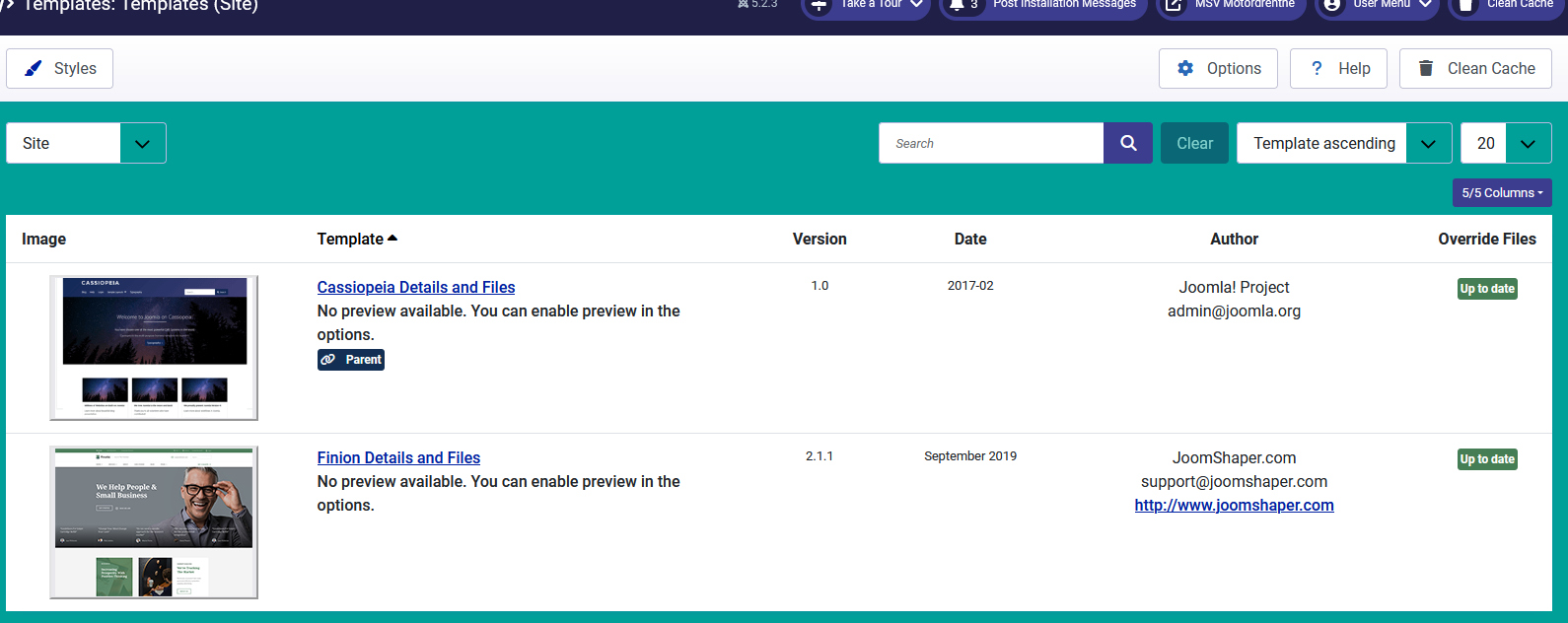- TemplatesTemplates
- Page BuilderPage Builder
- OverviewOverview
- FeaturesFeatures
- Dynamic ContentDynamic Content
- Popup BuilderPopup Builder
- InteractionsInteractions
- Layout BundlesLayout Bundles
- Pre-made BlocksPre-made Blocks
- DocumentationDocumentation
- EasyStoreEasyStore
- ResourcesResources
- DocumentationDocumentation
- ForumsForums
- Live ChatLive Chat
- Ask a QuestionAsk a QuestionGet fast & extensive assistance from our expert support engineers. Ask a question on our Forums, and we will get back to you.
- BlogBlog
- PricingPricing
Update Template Indication
GrafiekCC
Hi, In the backend at template versions there is the Finion template. The indication is version 2.1.0 and a green block with the text 'Up-to-date'. But there is a new one, version 2.1.1 Why this is not showing? Even the date is version old. Surely it would be good that this update is displayed, how else do you know? Regards, Erik
13 Answers
Order by
Oldest
Toufiq
Accepted AnswerHi there,
Thank you for reaching out, and I apologize for any inconvenience caused by this oversight. Can you tell me the template name exactly?
Best regards,
Toufiqur Rahman (Team Lead, Support)
GrafiekCC
Accepted AnswerHi, I told you; Finion
Toufiq
Accepted AnswerCould you kindly grant me access to your Joomla administrator area so that I can investigate the issue you're experiencing? Prior to providing access, please ensure that you have backed up your site. Additionally, it's important to note that providing login credentials is entirely voluntary on your part; we respect your decision either way. However, if you do choose to share the login details, it would greatly expedite the resolution process. Thank you for your cooperation.
Paul Frankowski
Accepted AnswerYou can update template manually, just download and install it.
Probably the problem is (might be) with update path that you have.
GrafiekCC
Accepted AnswerI already manual updated the template to 2.1.1 and it seems okay. The sign is green with up-to-date. But the last version was 2.1.0 and there was also the green sign with up-to-date, but it was not... That's my point. Another point is that always the date is (in this case) is sept 2019. Is 6 years ago ... This issue is at more templates. Login in hidden.
Toufiq
Accepted AnswerThis not updated date. It displayed template creation date.
GrafiekCC
Accepted AnswerOkay, Then i know. Thanks.
And green sign up-to-date issue? You don't answer that.
GrafiekCC
Accepted AnswerHi, you get the credentials, so take a look at yourself. You will see it at the right in the screen.
GrafiekCC
Accepted AnswerSystem > website templates. there you see at the Finion template on the right site the green square with the text Up-to-date. Version 2.1.1. So again; with version 2.1.0. there was also the green up-to-date, but is was not. In my opnion there is always that green sign, even the template is not up to date. Once again, credentials in hidden section.