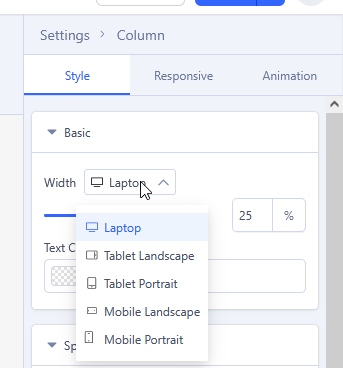- TemplatesTemplates
- Page BuilderPage Builder
- OverviewOverview
- FeaturesFeatures
- Dynamic ContentDynamic Content
- Popup BuilderPopup Builder
- InteractionsInteractions
- Layout BundlesLayout Bundles
- Pre-made BlocksPre-made Blocks
- DocumentationDocumentation
- EasyStoreEasyStore
- ResourcesResources
- DocumentationDocumentation
- ForumsForums
- Live ChatLive Chat
- Ask a QuestionAsk a QuestionGet fast & extensive assistance from our expert support engineers. Ask a question on our Forums, and we will get back to you.
- BlogBlog
- PricingPricing
SPPB 5: How To Build A Row With 4 Colums That First Splits Into 2 + 2, Then 1 As Screen Gets Narrower
PH
Peter Hunkeler
I'm building a page in SPPB 5.5.1 which has a row with 4 columns. As the screen size gets narrower the colums are eventually show one below the other.
I'd like to show the colums side by side, then as the screen gets narrower, first two and two, and finally only one column. How can I achieve this?
Example Wide screen:
column-1 column-2 column-3 column-4
Smaller screen
column-1 column-2
column-3 column-4
Even smaller screen
column-1
column-2
column-3
column-4
Regards Peter
Website
https://mettmi2026.ch
3 Answers
Order by
Oldest
Atick Eashrak Shuvo
Accepted AnswerApolozy for the inconvenience. I have created your desired design. Please download the JSON file from the hidden content area, then import it to your page.