- TemplatesTemplates
- Page BuilderPage Builder
- OverviewOverview
- FeaturesFeatures
- Dynamic ContentDynamic Content
- Popup BuilderPopup Builder
- InteractionsInteractions
- Layout BundlesLayout Bundles
- Pre-made BlocksPre-made Blocks
- DocumentationDocumentation
- EasyStoreEasyStore
- ResourcesResources
- DocumentationDocumentation
- ForumsForums
- Live ChatLive Chat
- Ask a QuestionAsk a QuestionGet fast & extensive assistance from our expert support engineers. Ask a question on our Forums, and we will get back to you.
- BlogBlog
- PricingPricing
Page Cannot Be Displayed
DW
Daniel Wyler
I have purchased SP Page builder 5 pro and would like to redesign my website with it. I have now installed Joomla 5 for this purpose. As soon as I call up a page online that has been edited with SP page builder, I only get a white page. I have now started the work from the beginning several times (reinstalling joomla 5 and SP page builder, rebuilding (according to instructions) but I always get the same result.
The problem is currently be shown at arteisfilm.ch/j5, the menu with the error is called test1. The problem is most likely mine ... but maybe it is the background settings. Can you help me?
My provider told me the following on request: The error displayed (error500) usually indicates problems with the file permissions.
I hope you can help me further.
Thank you very much in advance and best regards
Daniel
2 Answers
Order by
Oldest
Paul Frankowski
Accepted AnswerHi Daniel.
White or Blank page is not caused by white background, is cased by other errors.
- As first step check your PHP Configuration: https://www.joomshaper.com/documentation/sp-page-builder/technical-requirements
- Then, in in Global Configuration set both settings, It's native Joomla Debugger that shows all errors that are hidden now (behind the blank page):
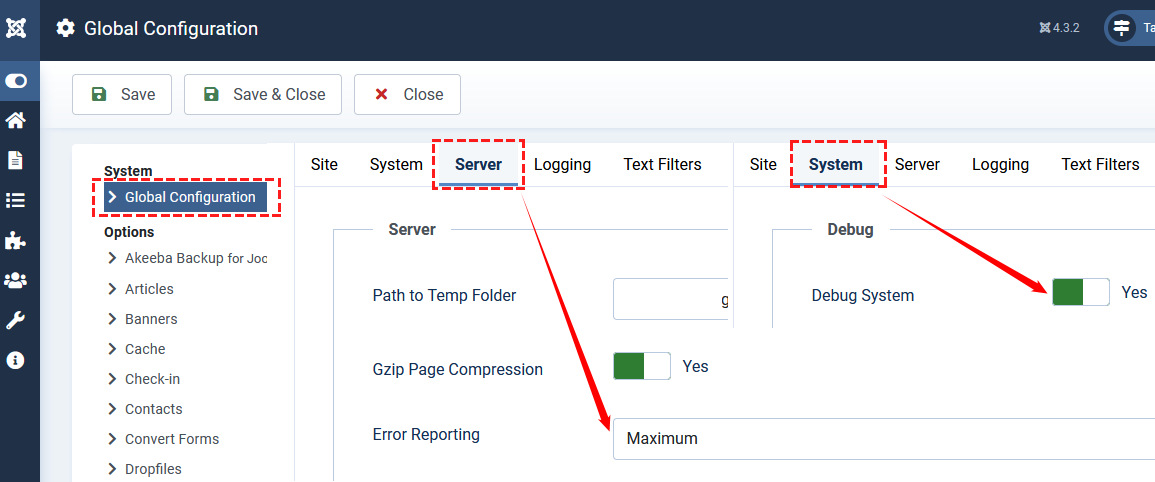
- To be sure, you can also set Casiopea template as your default, just in case.
- Then check your "broken" page again, and tell (show) me what you saw
Paul Frankowski
Accepted AnswerError 500 in Joomla is a generic "Internal Server Error" message, which can be caused by various issues. Here are the most common causes and solutions:
- Check Error Logs
- Go to your server's error logs (e.g., in cPanel or via FTP in the
/logsor/administrator/logs/folder). - Identify the exact error message to narrow down the cause.
- Check
.htaccessFile
- Rename
.htaccessto.htaccess_backupand reload the site. - If the site works, a single rule in
.htaccessmight be the cause.
- PHP Version Compatibility
- Ensure the server PHP version matches SPPB requirements.
- File and Folder Permissions
- Ensure correct permissions:
- Folders:
755 - Files:
644
- Folders:
- It can be fixed by using Akeeba Tools Core - that have Fix Permission button (feature)
- Database Issues
- Go to System → Database → Fix to repair database inconsistencies.
- Mod_Security
- In Hostng Panel (cPanel), disable mod_security for serveral minutes, and check site again.

