- TemplatesTemplates
- Page BuilderPage Builder
- OverviewOverview
- FeaturesFeatures
- Dynamic ContentDynamic Content
- Popup BuilderPopup Builder
- InteractionsInteractions
- Layout BundlesLayout Bundles
- Pre-made BlocksPre-made Blocks
- DocumentationDocumentation
- EasyStoreEasyStore
- ResourcesResources
- DocumentationDocumentation
- ForumsForums
- Live ChatLive Chat
- Ask a QuestionAsk a QuestionGet fast & extensive assistance from our expert support engineers. Ask a question on our Forums, and we will get back to you.
- BlogBlog
- PricingPricing
Custom CSS With Animation does Not Work
H
H
I made a simple text ticker with a raw html addon (see https://test.deijsmannetjes.nl/)
But I found out that to make it work, I was forced to include the animation CSS in a <style>-tag in the html content. When I moved the same css to the Custom CSS, the animation stopped working; the non-animation CSS functioned like it should. See e.g. this page: https://test.deijsmannetjes.nl/ijstaarten
Is this a bug? Or did I miss something?
5 Answers
Order by
Oldest
Paul Frankowski
Accepted AnswerHoi,
probably 2nd answer, missed something. Right now browser don't see whole needed CSS.
Paste your CSS code here: Page Settings > Page CSS > Custom CSS area. Without <style> </style> (!)
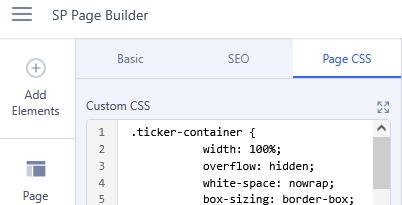
Paul Frankowski
Accepted AnswerBTW Probably you missed to paste/use that part
@keyframes scroll {
0% {transform: translateX(100%);}
100% {transform: translateX(-100%);}
}I also used probably the same HTML & CSS code and worked fine

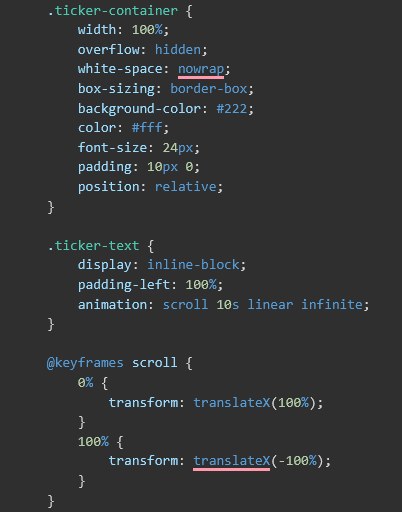
you're welcome
Paul Frankowski
Accepted Answer@keyframes
is specyfic tag, and may not work in addon Custom CSS. But the whole rest should.
It's better to keep all Custom CSS in one place, to be able to find it later, in the next weeks or months.

