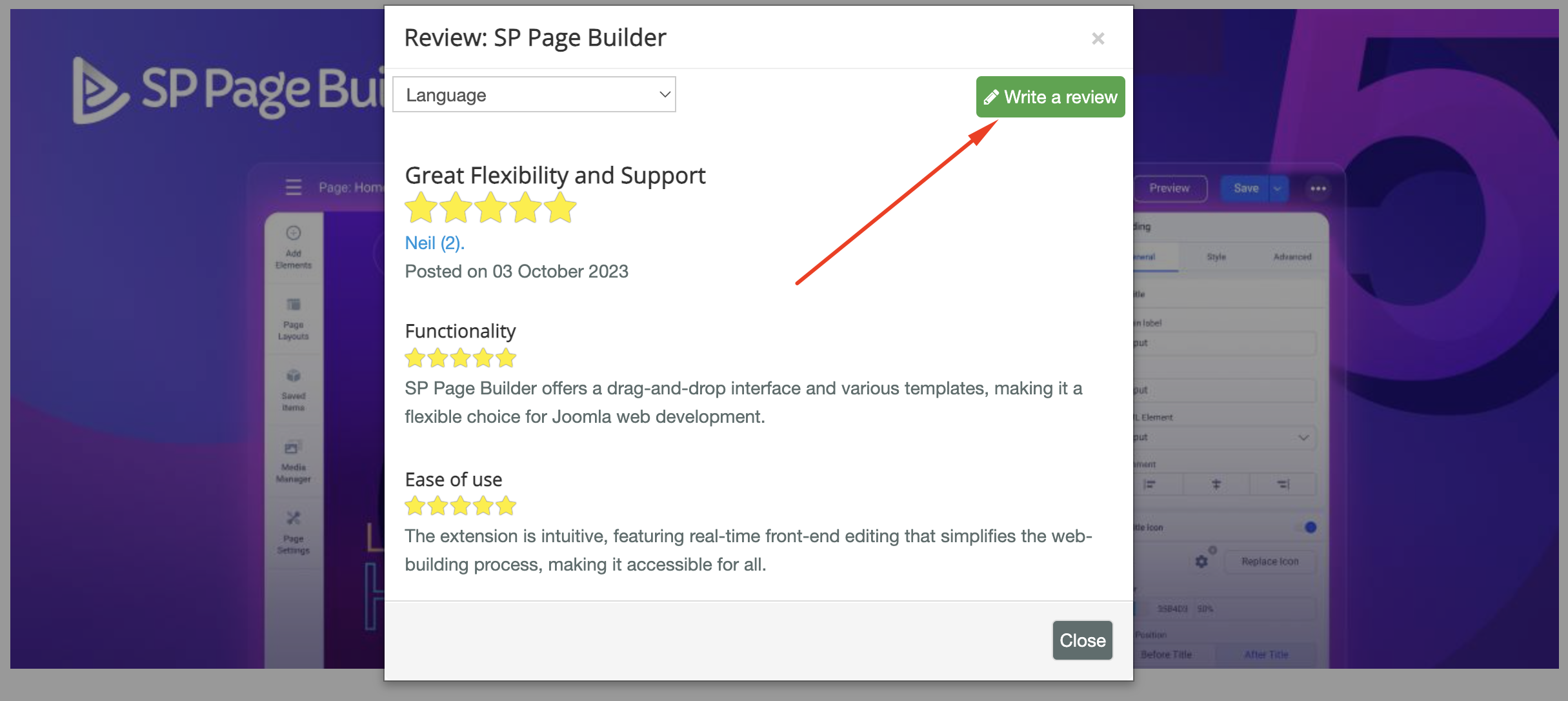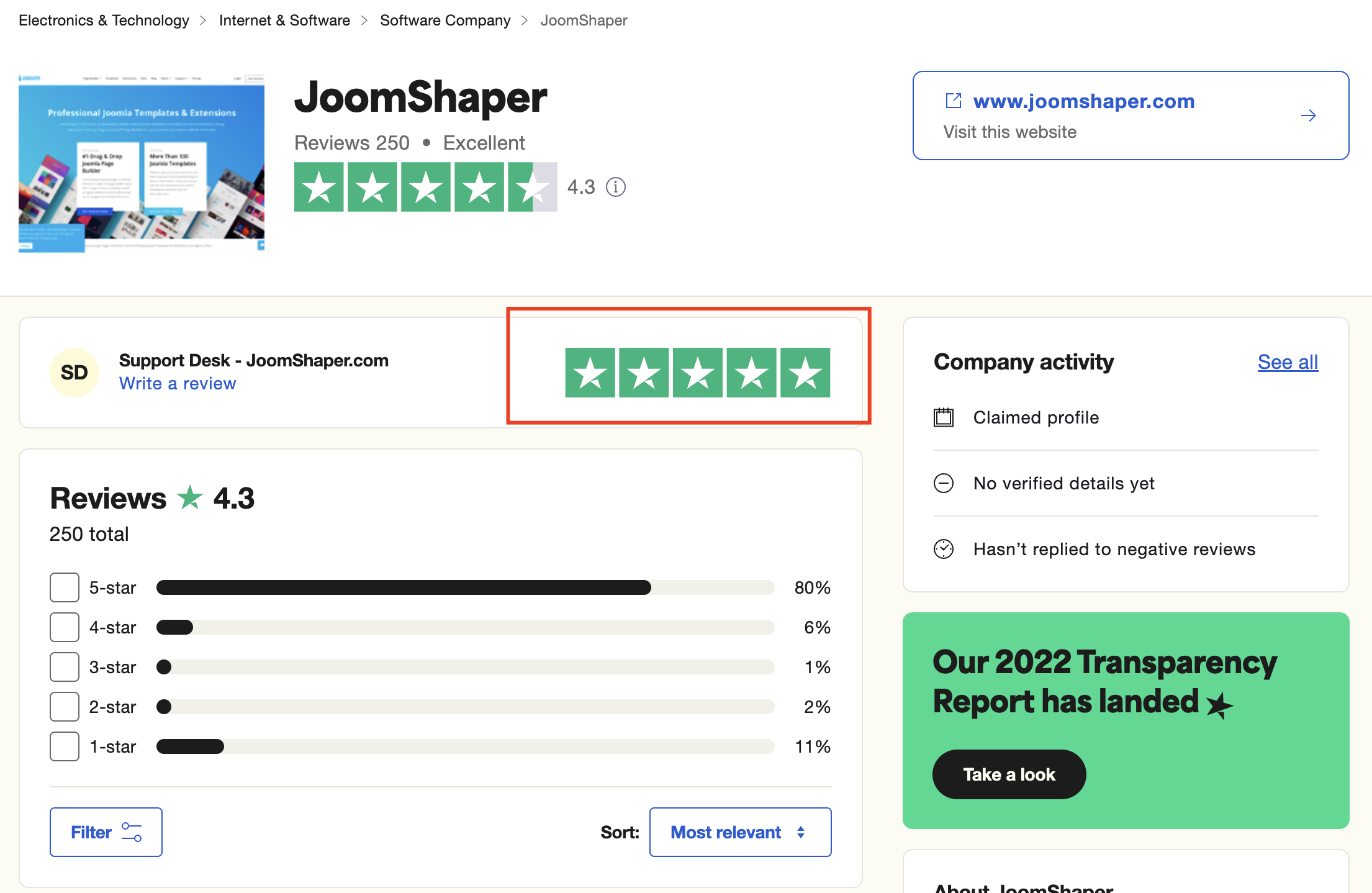- TemplatesTemplates
- Page BuilderPage Builder
- OverviewOverview
- FeaturesFeatures
- Dynamic ContentDynamic Content
- Popup BuilderPopup Builder
- InteractionsInteractions
- Layout BundlesLayout Bundles
- Pre-made BlocksPre-made Blocks
- DocumentationDocumentation
- EasyStoreEasyStore
- ResourcesResources
- DocumentationDocumentation
- ForumsForums
- Live ChatLive Chat
- Ask a QuestionAsk a QuestionGet fast & extensive assistance from our expert support engineers. Ask a question on our Forums, and we will get back to you.
- BlogBlog
- PricingPricing
SP Page Builder Front End Editing Error
AP
Alexandru Popovici
Greetings!
Every time I edit a module using SP Page Builder and save it on the front end, I receive the following warning/error: You have an error in yout SQL syntax; check the manual that corresponds to your MariaDB server version for the right sintax to use near " at line 1. This error appears only when I use front end editing and the content I edit is saved and then displayed correctly on the website. Can someone please direct me/help me solve this issue? Thank you very much! Alex
Website
https://5.mitropolia.us
16 Answers
Order by
Oldest
Toufiq
Accepted AnswerPlease check this site. You can move it main domain if it works fine.
Toufiq
Accepted AnswerYou are most welcome! We appreciate your feedback and are delighted to hear that you're satisfied with our service.
To officially close this forum post, mark it as accepted. If you have any more questions or need further assistance in the future, please don't hesitate to reach out to us.
As for writing a review about our product and support quality, we would greatly appreciate it! Your feedback helps us improve and serves as a valuable reference for others. Please take a moment to share your thoughts about your experience with our product and the support you received. Your input is valuable to us and the community. Thank you in advance for your time and support.
We're here to assist you with any further questions or requests you may have. Once again, thank you for choosing our product and for being a part of our community.
Best regards,
Toufiqur Rahman
Team Lead, Tech Support (JoomShaper)
Toufiq
Accepted AnswerHi there,
Thank you for reaching out, and I apologize for any inconvenience caused by this oversight. I have shared your login credential to our developer team. Please allow us time.
Best regards,
Toufiqur Rahman (Team Lead, Support)
AP
Alexandru Popovici
Accepted AnswerMany thanks. I switched to 8.3 and I still see the error. The same witth 8.2. I left 8.4 in case you guys what to test more. I am very grateful for your help. Thank you, Alex
Toufiq
Accepted AnswerI try to create an staging site. But, When i try to upload a 325MB file size backup. It doesn't upload.
Toufiq
Accepted AnswerI have shared your login credential to our developer team. Once i get feedback from our dev team, I will let you know. Thanks
AP
Alexandru Popovici
Accepted AnswerI am sorry. I set the disk quota to 50 gb. Please try now. Alex
Toufiq
Accepted AnswerSame problem
ML
Michael Linkemann
Accepted AnswerWe are currently experiencing the exact same problem with the same error message as Alexandru Popovici.
What needs to be done to fix it?
Toufiq
Accepted AnswerHi there,
Thank you for reaching out. To check the issue from our end, please create a staging site and share its login credentials with us. Make sure you provide only the staging site details, not the live site access. This is important because if any issue occurs while we’re working, it will affect only the staging site, not the live one. We want to maintain full transparency between the user and our support team.
Best regards,
Toufiqur Rahman (Team Lead, Support)