- TemplatesTemplates
- Page BuilderPage Builder
- OverviewOverview
- FeaturesFeatures
- Dynamic ContentDynamic Content
- Popup BuilderPopup Builder
- InteractionsInteractions
- Layout BundlesLayout Bundles
- Pre-made BlocksPre-made Blocks
- DocumentationDocumentation
- EasyStoreEasyStore
- ResourcesResources
- DocumentationDocumentation
- ForumsForums
- Live ChatLive Chat
- Ask a QuestionAsk a QuestionGet fast & extensive assistance from our expert support engineers. Ask a question on our Forums, and we will get back to you.
- BlogBlog
- PricingPricing
I Can't Use The New Addon. I Can't Find The Reason Why It's Not Active.
Sylvie
Hi, I have the latest version of PB Joomshaper professional. I can't use the new addon. I can't find the reason why it's not active. I have everything updated, joomla 5.1.4, php 8.2.27 The latest version doesn't work on another website either...
Video srceen shot: https://www.awesomescreenshot.com/video/36675948?key=e94b8971f4312bee9b28982b00079655
Help me pleas. Thank you. Sylvie
15 Answers
Order by
Oldest
Ziaul Kabir
Accepted AnswerHello Sylvie,
Thanks for reaching out to us. Please clear your browser cache and Joomla cache, as this appears to be a browser caching issue. On my end, the Addons are working as expected.
Let me know if you need further assistance.
Thanks,
Sylvie
Accepted AnswerThank you very much for your time. Can you please try editing in the public section as well? I can add addons in the administration, but not in the public section. I cleared the cache, I tried other web browsers. Thank you
https://www.awesomescreenshot.com/video/36679251?key=38f6004a494b286743b3493131ab5f7a
Ziaul Kabir
Accepted AnswerPlease, check this video: https://drive.google.com/file/d/16cAofzk2ocoPgWB4XIGDeFfBlcEZalSy/view?usp=sharing
Best Regards,
Sylvie
Accepted AnswerI finally found the problem with the help of AI. We tried different options for some time. I turned off and on the controlled folder access in windows, restarted the computer and the page builder works! The problem occurred on my computer, probably after the last Windows update.
Sylvie
Accepted Answerthank you! :-) this is a big mystery to me !!! I'll try to write to hosting support to see if they see any errors, otherwise I don't know what to do :-(
Ziaul Kabir
Accepted AnswerHello,
You can check this guide: https://www.hostinger.com/tutorials/clear-browser-cache to clear your browser cache.
Hope it will resolved your issues.
Thanks,
Sylvie
Accepted Answeryes I've done that several times... it doesn't help And now I found out that it doesn't even work on a website that doesn't have the latest PB Joomshaper update... so the problem must be on our server
Paul Frankowski
Accepted AnswerAhoj.
Try to use back-end editor. Just click on the page name on the list. It should work always.
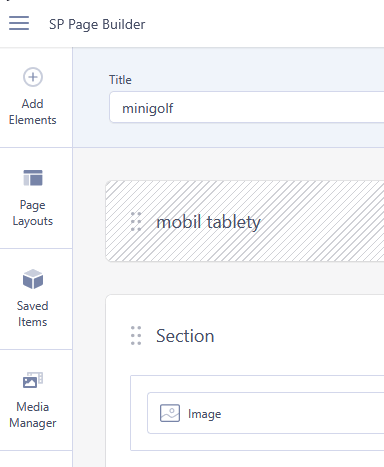
Paul Frankowski
Accepted AnswerBut from what I checked, on Firefox (Windows) your front-end editor also worked. Maybe just change browser for testing period. Or, as I said before use Back-end editor. I cannot suggest more.
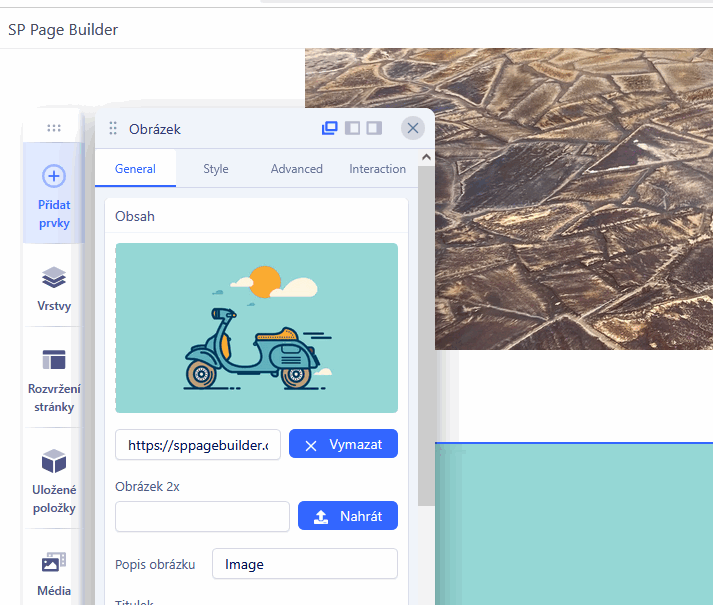
Sylvie
Accepted AnswerThank you all ♥ I found out that it doesn't work on any of my websites now. I need to fix it. Working in the backend editor is very inconvenient for me. I'll create websites. I tried a different web browser, cleared the cache, still doesn't work. I'm still working on it with my internet provider and hosting support. The problem is somewhere on my side, but I don't have an explanation yet.
Paul Frankowski
Accepted AnswerI'll create websites.
As we all :)
- But can you add / move addons using back-end editor?
- When it stopped working?
- Can you test using different laptop? Surely you have a friend where you can check it out.
I am sure that the problem is local. But I cannot guess what can it be.
Working in the backend editor is very inconvenient for me.
A matter of habit. I use only that editor view , don't tell anyone ;)
Sylvie
Accepted AnswerThank you. I found out about the problem yesterday. Since it works for you, I don't need to open my friend's ntb and check if it works. When I wrote this question, I didn't know yet that the problem was on my side. Now I'm trying to solve it. Because I still want to work on my computer and in the frontend. :-) ♥

