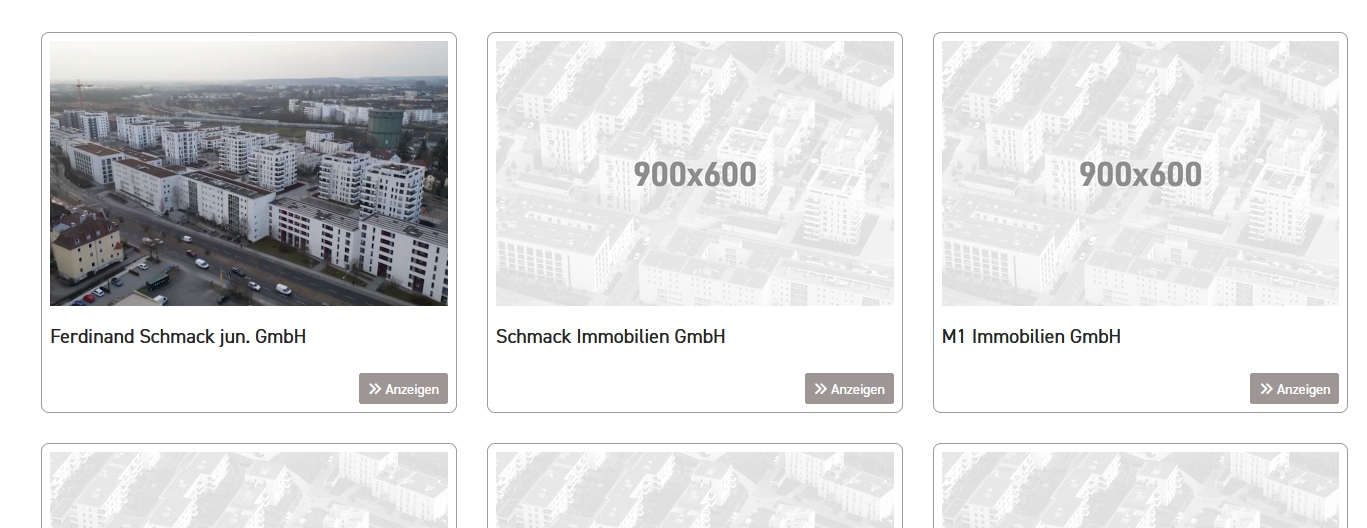- TemplatesTemplates
- Page BuilderPage Builder
- OverviewOverview
- FeaturesFeatures
- Dynamic ContentDynamic Content
- Popup BuilderPopup Builder
- InteractionsInteractions
- Layout BundlesLayout Bundles
- Pre-made BlocksPre-made Blocks
- DocumentationDocumentation
- EasyStoreEasyStore
- ResourcesResources
- DocumentationDocumentation
- ForumsForums
- Live ChatLive Chat
- Ask a QuestionAsk a QuestionGet fast & extensive assistance from our expert support engineers. Ask a question on our Forums, and we will get back to you.
- BlogBlog
- PricingPricing
Display Size Of Video And Image is Different
J
Jürgen J. Fischer
Hi, I have a page with 4 columns every column has on top a video or an image then text and button On Desktop all 4 columns from left to right should have same size/position
Video size = 900x600 Pixel Image size = 900x600 Pixel
video will be displayed smaller than image
I think this css is wrong:
.sppb-addon-video-local-source { object-fit: contain; position: absolute; left: 0; top: 0; height: 100%; width: 100%; }
If I disable positon: absolute, the size will be displayed correct, but not the position
Can you please help me?
7 Answers
Order by
Oldest
Pavel
Accepted AnswerHi
The object-fit property may not work correctly in Chrome and Safari without using position: absolute;. Therefore, you should not disable this.
I believe your issue can be resolved through CSS. I could help you if you provide a public link to the page containing the problem.
I doubt that Joomshaper's support team will assist you, as CSS customization falls outside the scope of their support. However, you can try waiting for their response.
J
Jürgen J. Fischer
Accepted AnswerHi Pavel
You can see it here: by-immo.de / portfolio / schmack immobilien gruppe
Password see hidden content please
Pavel
Accepted AnswerI assumed it was clear from my post that I am not a support team member. I cannot see hidden content and can only assist you if you make the site public and provide a publicly accessible link.
J
Jürgen J. Fischer
Accepted AnswerHi Pavel, sorry, my mistake
Now the site is online without Password.
You can see it here: by-immo.de / portfolio / schmack immobilien gruppe
Pavel
Accepted AnswerAdd class to video addon
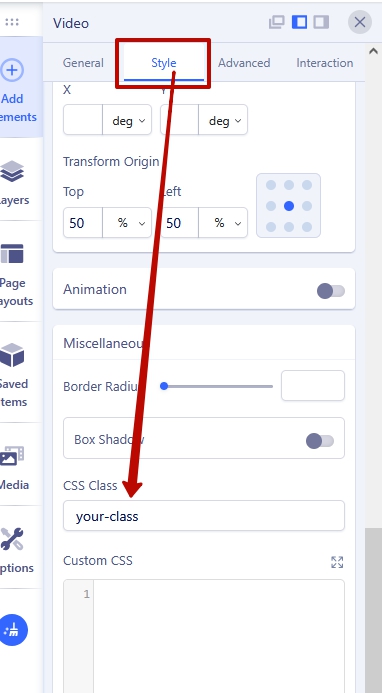
Use CSS
.your-class .sppb-addon-video-local-video-wrap {
aspect-ratio: 9/6;
}Result