- TemplatesTemplates
- Page BuilderPage Builder
- OverviewOverview
- FeaturesFeatures
- Dynamic ContentDynamic Content
- Popup BuilderPopup Builder
- InteractionsInteractions
- Layout BundlesLayout Bundles
- Pre-made BlocksPre-made Blocks
- DocumentationDocumentation
- EasyStoreEasyStore
- ResourcesResources
- DocumentationDocumentation
- ForumsForums
- Live ChatLive Chat
- Ask a QuestionAsk a QuestionGet fast & extensive assistance from our expert support engineers. Ask a question on our Forums, and we will get back to you.
- BlogBlog
- PricingPricing
[Locked] Attention!! Read Before Updating The Joomla V5.2.4
Toufiq
Apology for the inconvenience caused. The issue you're experiencing is due to the recent Joomla v5.2.4 update. We are currently waiting for Joomla's response to confirm whether this is a bug or an intentional syntax change.
In the meantime, a temporary solution is available. Please modify all instances of type="checkbox" in the template’s options.xml file by updating the default attribute. Specifically, if the value is set to default="0", change it to an empty string default="" .
templates/shaper_helixultimate or your_template/options.xml)
For example, change this:
<field name="predefined_header"
type="checkbox"
helixgroup="header"
label="HELIX_ULTIMATE_PREDEFINED_HEADER"
description="HELIX_ULTIMATE_PREDEFINED_HEADER_DESC"
default="0" /> To this:
<field name="predefined_header"
type="checkbox"
helixgroup="header"
label="HELIX_ULTIMATE_PREDEFINED_HEADER"
description="HELIX_ULTIMATE_PREDEFINED_HEADER_DESC"
default="" /> This adjustment should resolve the issue temporarily. We will keep you updated as soon as we receive further clarification from Joomla.
Note: Make sure that your pre-defined header is enabled.
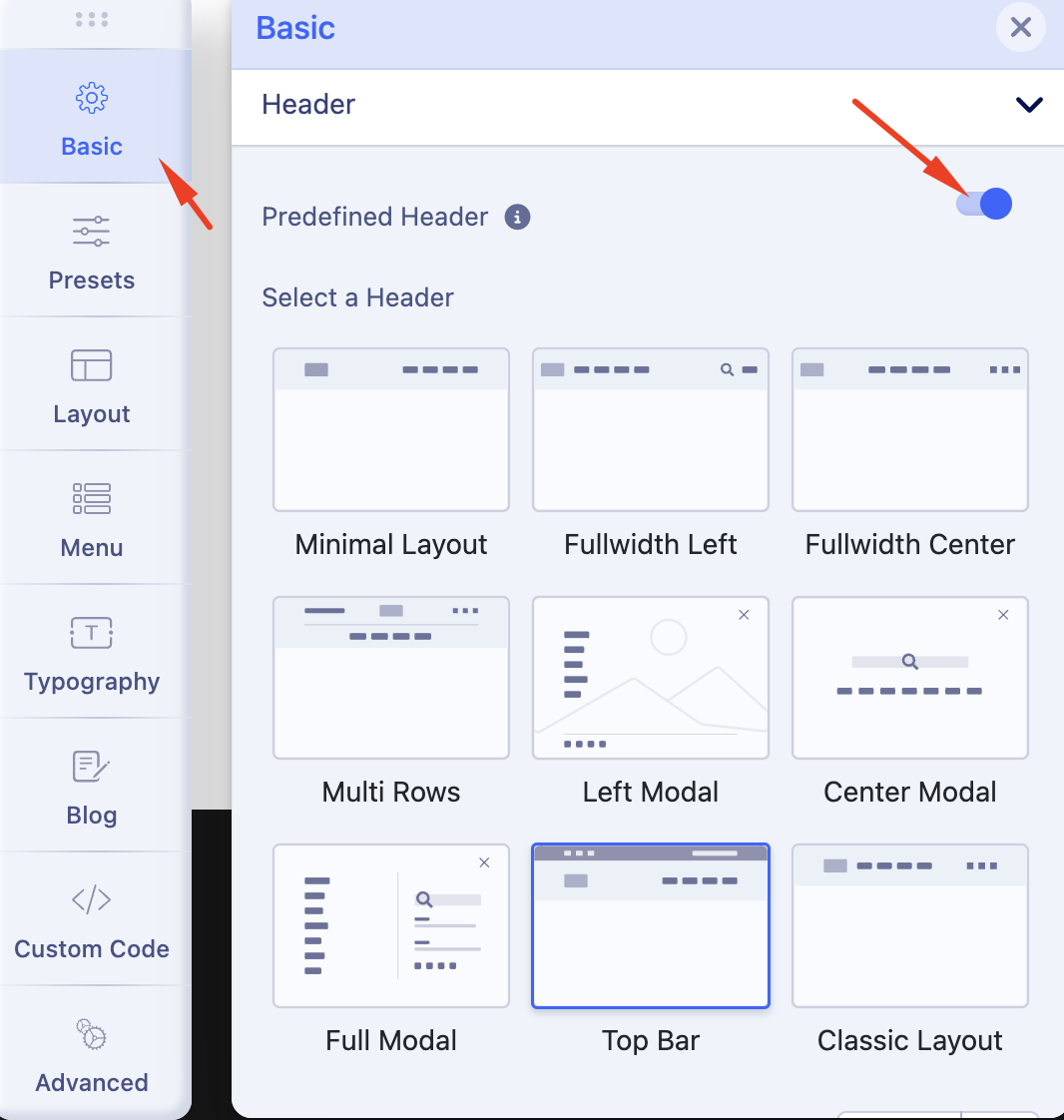
Thank you for your understanding and patience.
Best regards
117 Answers
Order by
Oldest
EM
Elmir Mustafic
Accepted AnswerI just noticed that my header disapeared after updating to Joomla 5.2.4.
Toufiq
Accepted AnswerKindly follow the instructions provided above & make sure that your pre-defined header is enabled.
PK
Peter Klinke
Accepted AnswerHello Toufiq, the instructions didn't help for my site. only export/import of template settings brings back my header but with wrong colours, height and font-size. Editing/saving is not possible.
Is it possible to get my layout back or must I do a complete restore?
Sincerely Peter
R
Remco
Accepted AnswerI only saw your message after I had already updated Joomla to the latest version (5.2.4). I immediately rechecked all websites. I use Helix Ultimate on 70 websites and have reviewed them all, but none of them are experiencing this issue.
Toufiq
Accepted AnswerGlad to hear that you didn’t face this problem! If you ever do, just follow the instructions.
RV
Raffaele Viola
Accepted Answerthanks Toufiq, I also don't think I've had any problems with the headers of my sites, but why don't you also warn your subscribers of these problems (not due to you obviously) with an immediate newsletter????
Ofi Khan
Accepted AnswerHello Remco,
In general, the problem does not appear as soon as you update the Joomla version. It will appear if you save template settings after Joomla update. Then you have to follow the solution mentioned above to fix this.
Best regards
PK
Peter Klinke
Accepted Answerat same time there was an update to joomla 4.4.11. Does this have the same problmem?
DC
David Collado
Accepted Answeryou have all our email addresses, send it out in a mass email, its the only responsible thing to do.
Ofi Khan
Accepted AnswerHello Peter Klinke,
I have not found the issue on Joomla 4 update. No users have officially complained about it. The issue seems to be appear only on Joomla 5.
Best regards
Ofi Khan
Accepted AnswerHello Peter Klinke,
We have solved the issue on our product. Install the latest Helix Ultimate template and the issue will be solved. If you use any other template of Helix Ultimate framework, then install Helix Ultimate plugin on the site. It will fix the issue over the Joomla update.
Best regards
P
Petra
Accepted AnswerHi Toufig,
it works, thanks!
S
Szymon
Accepted AnswerHello! Thank you for the information and solution! Strangely enough I'm seeing the problem only on the website where I modified Helix Ultimate options and saved it. What's even more strange after the predefined header option IS SELECTED I'm not seeing any list of them. Is it just my website or the problems are related?
S
Szymon
Accepted AnswerHere they are in the hidden content. In fact I haven't followed yet the temporary procedure with altering the option.xml file. If you would like me to do it forst, please let me know. The good thing is that I have a full backup from before the Joomla update. :) Simon
EN
Eduardo Nader
Accepted AnswerIt works everywhere but in blog.
Yesterday, when I added a section in Layout, (with logo and menu parts), the same happened. Workaround "worked" everywhere but it blog. (Only logo shows up, but no menu nor menu button).
Now it renders a mess in blog. Please check link.
Hope this observation helps
Regards.
Toufiq
Accepted AnswerCould you provide access to your Joomla admin area so I can investigate the issue? Please ensure you back up your site first. You can securely share your login credentials in the hidden content area.
Ofi Khan
Accepted AnswerHello Eduardo Nader,
Thank you for reaching out to our technical support forum. I’m sorry to hear about the trouble you’re experiencing. Rest assured, I will look into this issue for you and work to resolve it as quickly as possible.
Please share your administrator access here to check the issue. Use the Hidden Content box to share the credentials. Make sure that you have a full site backup before sharing.
Best regards
A
Alvaro
Accepted AnswerThe problem arises when you edit the template style. If you only updated without editing the template style, everything will work fine because you are getting the data saved from the database. Do not edit until further notice. Regards
CR
Cuauhtemoc Rojas
Accepted Answergot into an issue... I was able to edit the file on the main site, but on the demo site every time I hit "save and close (or save), once finished with all the edits, I get a Error 403. I assume it's an issue of permissions but I can't find what I should do to get this permission.
Any assist will be appreciated - if login credentials are needed, please let me know...
Ofi Khan
Accepted AnswerHello Cuauhtemoc Rojas,
Thank you for reaching out to our technical support forum. I’m sorry to hear about the trouble you’re experiencing. Rest assured, I will look into this issue for you and work to resolve it as quickly as possible.
Please post a new question regarding your issue. We will check and help you.
Best regards
CR
Cuauhtemoc Rojas
Accepted AnswerI am the superuser... can do anything supposed to be done with that access level, except editing that particular file... the strange issue is that in the main site, at first I was getting a similar message, but eventually I was able to save the edits... something that it's not happening here...
Toufiq
Accepted AnswerI don't know what you have done or what you have made changes. I would request you to check the permission of ACL.
A
Alvaro
Accepted AnswerThe only 403 error we know of (4 reports) while editing a template style is because you have selected a background image in one of the layout sections. Although this should not happen, I think it is due to the security rules of the servers because it identifies it as a media from a different source and this is because with AJAX they are loading the image inside an IFRAME which is the preview. It is true that it does not happen when you select logos or background images for 404 pages, Coming Soon, and others, it only happens when you add the background image in the Layout Builder and I think the way Helix processes those background images for the preview should be improved. PS: I don't know if this is your case. PS2: I don't know if I have already reported this to the developers, if I haven't, here it is. Regards
Ł
Łukasz
Accepted AnswerDo we already know which side will release the fix? Are we waiting for updates from joomla or your side?
Ł
Łukasz
Accepted AnswerDo you have any information on how long it will take?
AB
Alexander Brandl
Accepted AnswerHello, I followed your instructions... unfortunately it doesn't work. I updated to 5.2.4 and then renamed my helixultimate template, then the header was gone and now I can't continue working. Is there still an option?
When editing the template I cannot select the predefined presets, there is no switch.
T
TLR65
Accepted AnswerDoes the update also harm pages done by SPBP?
Ofi Khan
Accepted AnswerHello TLR65,
Thank you for reaching out to our technical support forum. We have not found any issue with SP Page Builder so far.
Best regards
T
TLR65
Accepted AnswerThanks for confirmation!
But I struggle very hard with SP LMS.
I am new to Joomla and installed a Full J5 latest. And in installed SP LMS latest.
-
Is there a separate forum or at least a category for the commercial extensions you offer?
-
I get an error message when creating a new Cours in SP LMS and that doesn't let me do anything with SP LMS. The message is:
An error has occurred. 0 Joomla\CMS\Form\Field\TextareaField::filter field shortdescription calls a deprecated filter class JComponentHelper, the class needs to be namespaced use \Joomla\CMS\Component\ComponentHelper instead or activate the backward compatible plugin.But the mentioned plugin didn't help so far.
Where can I get help with that. SP LMS is completly unusable for me, althoug it is said to compatible with J5
Best regards Thomas
AB
Alexander Brandl
Accepted AnswerIf you mean that the navigation and the logo have disappeared, yes
JG
John Gerald
Accepted AnswerI have made the change in the options.xml as a superuse and saved it.
Still no main navigation at the top of the page.
Any suggestions
<field name="predefined_header" type="checkbox" helixgroup="header" label="HELIX_ULTIMATE_PREDEFINED_HEADER" description="HELIX_ULTIMATE_PREDEFINED_HEADER_DESC" default="" />I also cleared cache but no luck...
JG
John Gerald
Accepted AnswerCould you take a look at my website? See hidden content
EN
Eduardo Nader
Accepted AnswerDownload or copy content of the file, edit locally, rename original file, upload using ftp or cpanel. This should do the trick.
T
Tobias
Accepted AnswerOkay, thanks for the info. Yes, for me the header was completely gone. Now it works, but: "go on top" is not saved for me. I activate, I save, I close, but when I reopen the theme the button is deactivated again.
M
Marcin
Accepted AnswerI can help clear the cache, but I don't know if everything works well there
Unfortunately, it soon broke down again
T
Tobias
Accepted AnswerI changed the value from 0 to 1 in the Options.xml and now it stays on after saving.
<field name="goto_top" helixgroup="footer" type="checkbox" default="1" label="HELIX_ULTIMATE_GO_TO_TOP" />
A
Addington
Accepted AnswerI got caught by this too: I changed one of the template styles after upgrading. At first the header disappeared but it is back now after applying the .xml file fix described. The fix worked, except the custom.css is now being overriden by sppagebuilder.css?0d6a07403b8fe83ff73a9dcbd3ef7c0e
More details in hidden section
J
Jessie
Accepted AnswerAfter updating Joomla to V5.2.4, based on the instructions above, the issue with the title not displaying was successfully resolved. However, it was discovered that the “Custom Style” set in “Presets” is not being properly activated. How can this be resolved?
Not only are the settings for “Presets” unable to be saved, but I also found that even the settings for “Menu / Off-canvas Menu”, such as “Show Logo”, “Enable Search”, and so on, cannot be saved.
R
Robert
Accepted AnswerNormally a Joomla update is about every 5 to 6 weeks. To be clear, don't update your JS based site at least untill the next release for now. Is that the advice? And even then we must see if there will be a a fix.
Tom Webb
Accepted AnswerOK, I applied the "fix" for options.xml after upgrade to Joomla v5.2.4 and everything was okay. However, after going into the Template Options for HU and changing some colour settings for links and saving, I no longer have the settings panel showing. Also, going to SP Pagebuilder in the backend and clicking on pages, I get a blank screen. Can't edit from the front either, going into Edit, also results in a blank screen.
What is the fix for this??
Pavel
Accepted AnswerHi. I haven't checked, but I assume, following the same logic, the values in all 55 fields with the checkbox type should be changed to empty.
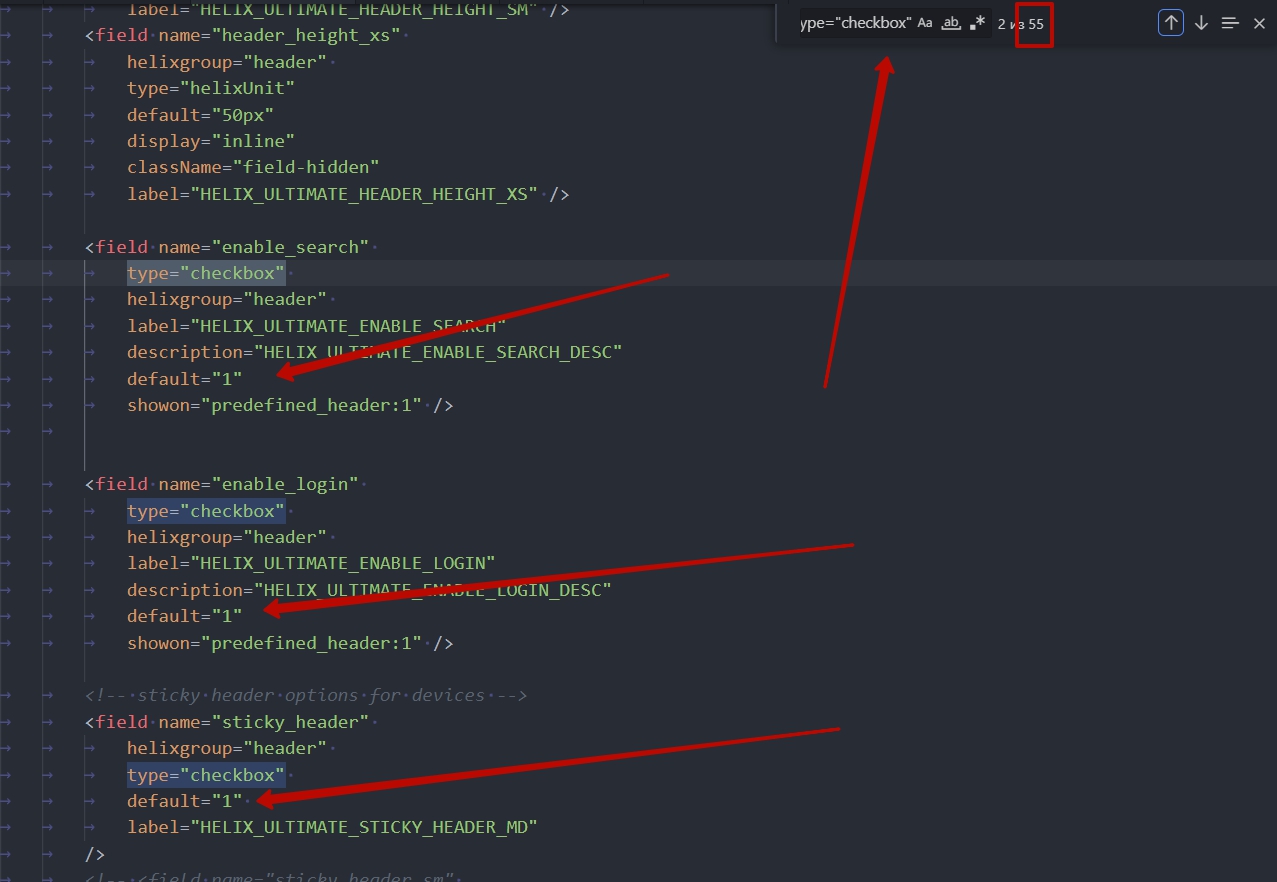
Before editing, make sure to save a backup copy of the options.xml file. After that, you will need to reconfigure the template.
Ł
Łukasz
Accepted AnswerIsn't it better to release a patch for when joomla releases an update instead of replying and explaining to everyone individually? When joomla fixes the problem, another patch can be released. Now it's unclear whether to build pages on helix or wait forever.
DP
Diego PDT
Accepted AnswerHello,
did you fix the bugs, because now I have menus and footer setup which dissapear with no reason... It's a mess. Unfortunately, the SP Page Builder update was done for each website before you posted this message (the same for Jooma)...
A
Addington
Accepted AnswerWas it the SPPB update that caused the problem or the Joomla 5.2.4 update? I think it was the Joomla update.
If it was Joomla 5.2.4, then you could just go to https://downloads.joomla.org/cms/joomla5 and download Joomla! 5.2.3 and reinstall that.
Apologies if I am misunderstanding the issue.
Chris
Accepted AnswerAlso, Typography for the Navigation is empty - even if toggled ON, you can't change the font etc. as there is nothing to see to configure.
R
Robert
Accepted AnswerBest thing would be to create a notice and updates without any comments. It's makes things less confusing. I'm sure JS is working on this with priority as it affects their framework seriously.
Ralf Snelting
Accepted AnswerAfter the Helix Update everything works perfectly again. Thank you very much for your quick corrections
R
Robert
Accepted AnswerSerious work to do for JS. Dont update until it's fixed. Guess when they have more information they will share it here.
M
Marcin
Accepted AnswerAfter updating helix ultimate, I tried changing the colors in the menu. It doesn't work on two test installations.
PK
Peter Klinke
Accepted Answeryes , colour and height of headertop are changed and can not be changed too
EN
Eduardo Nader
Accepted AnswerAs a temporary workaround, you may try to use custom css.
such as:
.sp-megamenu-parent > li.active > a, .sp-megamenu-parent > li.active:hover > a, .sp-megamenu-parent > li:hover > a {color: green;}
.sp-megamenu-parent .sp-dropdown li.sp-menu-item>a:hover{ color:green !important; }
You can add other css commands (between the brackets) such as: font-family: 'Manrope', sans-serif; font-size: 18px; font-weight: 500; text-decoration: none;
R
Robert
Accepted AnswerThank you for the quick fix. This update addresses al issues in the posts above?
PK
Peter Klinke
Accepted AnswerHello Ofi
yes, but colour and height of header, top are changed and can not be changed back.
best regards
Update: Solved by Atick
M
Mike
Accepted AnswerSame here, Workaround does not help and the font size etc. looks different now.
J
Jessie
Accepted AnswerAfter the update, the settings for "Presets" still cannot be saved. How can this issue be resolved?
Toufiq
Accepted AnswerI have checked my end it works fine. If have any confusion. Please create an staging site then check there. Thanks
How to create an staging site.
https://drive.google.com/file/u/4/d/1ms8hPQfM3xfF4XUO0W4pUZAhzGUqxBwD/view
RK
Robert Kyunstler
Accepted AnswerWe have the same problem after the update to latest Helix Ultimate Version: 2.1.2 (J V5.2.4):
- The settings for "Presets"/Custom style still cannot be saved/managed.
- Some of the parameters are applied from definitions of Preset 1 (for example the color of links in article), others from Custom style (as we want). How can this issue be resolved?
RK
Robert Kyunstler
Accepted AnswerVery strange: after 12 hours of dozens of attempts it is already the settings for "Presets"/Custom style work/save/manage correctly! Any idea why there was the described problem?
R
Robert
Accepted AnswerHi, an update after installing Helix 2.1.2 and Joomla 5.2.4 / Mamp Pro 7.7.2. / PHP 8.3.14
Seems everything is working fine in the helix backend.
Fonts, colors, change header. no issues. Don't see anything missing.
On a live server (Hostinger): 10.11.10-MariaDB / PHP 8.3.16.
Also everything fine with making changes in Helix backend. Could make al changes without any issues.
*Joomla 5.2.4 Helix 2.1.2 Pagebuilder 5.5.2 Akeeba backup 10.0.1
Nothing else installed. *
Laurent
Accepted Answer@Toufiq
What do you mean by "After update if you don't see the header. You need to enable the pre-defined header from the template settings" ?
Does this mean after applying latest helix update, we need to re-enable one by one on each website the settingpre-defined header ?
Toufiq
Accepted AnswerBefore Helix Update if you change anything on option.xml file then you need to re-enable the pre-defined header if you don't see the Header. I hope now it's clear.
Laurent
Accepted Answerok so if I understand correctly. if I don't make any changes on all websites and then, If I update helix to the latest version, I won't have to modify anything manually afterwards?
S
ssnobben
Accepted AnswerYes there is some real issues after upgrading to Joomla 5.2.4 and people have to roll back to make extensions work.. 0 Invalid controller class: article Call Stack
Function Location
1 () JROOT/libraries/src/Dispatcher/ComponentDispatcher.php:174 2 Joomla\CMS\Dispatcher\ComponentDispatcher->getController() JROOT/libraries/src/Dispatcher/ComponentDispatcher.php:142 3 Joomla\CMS\Dispatcher\ComponentDispatcher->dispatch() JROOT/libraries/src/Component/ComponentHelper.php:361 4 Joomla\CMS\Component\ComponentHelper::renderComponent() JROOT/libraries/src/Application/SiteApplication.php:218 5 Joomla\CMS\Application\SiteApplication->dispatch() JROOT/libraries/src/Application/SiteApplication.php:272 6 Joomla\CMS\Application\SiteApplication->doExecute() JROOT/libraries/src/Application/CMSApplication.php:306 7 Joomla\CMS\Application\CMSApplication->execute() JROOT/includes/app.php:58 8 require_once() JROOT/index.php:32
CR
Cuauhtemoc Rojas
Accepted AnswerI'm afraid I wasn't lucky...
Before the current update (but after the issues with the Joomla update) the header on the site (https://tepoztlan.gob.mx/) was similar as the one I have it on the test site (https://www.3ld.com.mx/aytmtotepoz_demo/)
Back then, I changed - as suggested on the original post on this thread - the type="checkbox" values. Thanks to this I was able to recover the header and the menu - the logo image, unfortunately was absent from the menu. Then I proceed to wait for any update on the issue.
The update was released a few days ago. I waited for some time just to be on the safe side (or so I think) - since it appeared to be safe I proceeded to update it a few hours ago. I made sure that the pre-defined header was enabled before and after clicking on the update button... Unfortunately, once the update was installed I lost the colors previously set on the top and the menu - and the logo image still doesn't show.
I tried to see if changing again the type="checkbox" values would help, as it did previously - unfortunately this time this particular workaround is not working (for me).
Any suggestions? I may not be exagerating when I say my job is on the line because of this, so any help would be appreciated.
Toufiq
Accepted AnswerCould you kindly grant me access to your Joomla administrator area so that I can investigate the issue you're experiencing? Prior to providing access, please ensure that you have backed up your site. Additionally, it's important to note that providing login credentials is entirely voluntary on your part; we respect your decision either way. However, if you do choose to share the login details, it would greatly expedite the resolution process. Thank you for your cooperation.
CR
Cuauhtemoc Rojas
Accepted Answerthanks for the prompt answer... unfortunately, it's not possible for me to grant access to the administrator area.
Is not because I don't want to, but because I can't. To login, I need to use a VPN client issued by the IT department - so, even if I share the login credentials for the VPN, I don't know the settings to log to the server (these seems to be "baked" on the VPN client.
Furthermore, because it's a government site I don't have any authorization to share login credentials.
I understand that this may slow the process... any assistance would be appreciated.
PK
Peter Klinke
Accepted AnswerCheck if SCSS compile is active in template advanced settings That was my solution
CR
Cuauhtemoc Rojas
Accepted AnswerI suppose that's the best possible way, given the circumstances... let me save the most recent one and I will send it to you. Thanks
CR
Cuauhtemoc Rojas
Accepted Answersetting SCSS compile to active didn't solve the issue.
But I acted on a hunch and by setting "Compress CSS Files" to active did the trick on the top and menu colors... phew
THANKS!!!!
the logo is still missing... about this: Toufiq, based on what I added to the hidden content on my previous message, would the Akeeba backup file be useful for you?
Toufiq
Accepted AnswerI want to check your site on my locally. Akeeba backup is enough. Make sure it should be zip file. Before start backup, Please change JPA to zip from the Akeeba configuration.
CR
Cuauhtemoc Rojas
Accepted AnswerSorry for the delay... generated a ZIP file for the backup - check the hidden content window, please.
Toufiq
Accepted AnswerI have installed the backup and it works fine on my end. Please watch the video.
CR
Cuauhtemoc Rojas
Accepted AnswerThanks, Toufiq,
Apologies: which video? is there an URL for it?
Some more info on the Hidden Content window - please check it. Thanks!
Toufiq
Accepted Answer
M
Mike
Accepted AnswerHoly sh... I had the same issue, couldn't bring back color an size in the header. As i turned off css compression, voilà, all back. THANKS!
EN
Eduardo Nader
Accepted AnswerCuauhtemoc, si te puedo ayudar, estoy en CDMX.
Yo usé custom codes en la plantilla para poder ajustar colores. Se me hace raro lo del logo.
Antes de la solución de modificar de archivo css, hice una sección en la plantilla con las posiciones activas logo y menú. Eso funcionó también.
De regreso a lo de los códigos, puedes intentar algo así:
.sp-megamenu-parent > li.active > a, .sp-megamenu-parent > li.active:hover > a, .sp-megamenu-parent > li:hover > a {color: green;}
.sp-megamenu-parent .sp-dropdown li.sp-menu-item>a:hover{ color:green !important; }
Puedes usar otros comandos css (entre las llaves) como: font-family: 'Manrope', sans-serif; font-size: 18px; font-weight: 500; text-decoration: none;
CR
Cuauhtemoc Rojas
Accepted AnswerGracias, Eduardo... Tambien estoy en CDMX...
Sospecho que el asunto del logo tiene que ver con el certificado del sitio... no estoy seguro de como fue generado/implementado (no es mi area)... Anoche estuve revisando la consola (en Opera) y encontre un mensaje de advertencia donde se indica que la pagina esta cargada via HTTPS, pero esta pidiendo el logo via HTTP... por lo que la petición fue bloqueada. Admito que no tengo idea como resolver esto. Pero lo reportare.
Estoy guardando tu respuesta por si se llega a necesitar - por el momento activando tanto "SCSS compile" como "Compress CSS Files" estan funcionando... prefiero cautela y moverle lo menos posible.
Muchas Gracias!
This topic is locked

