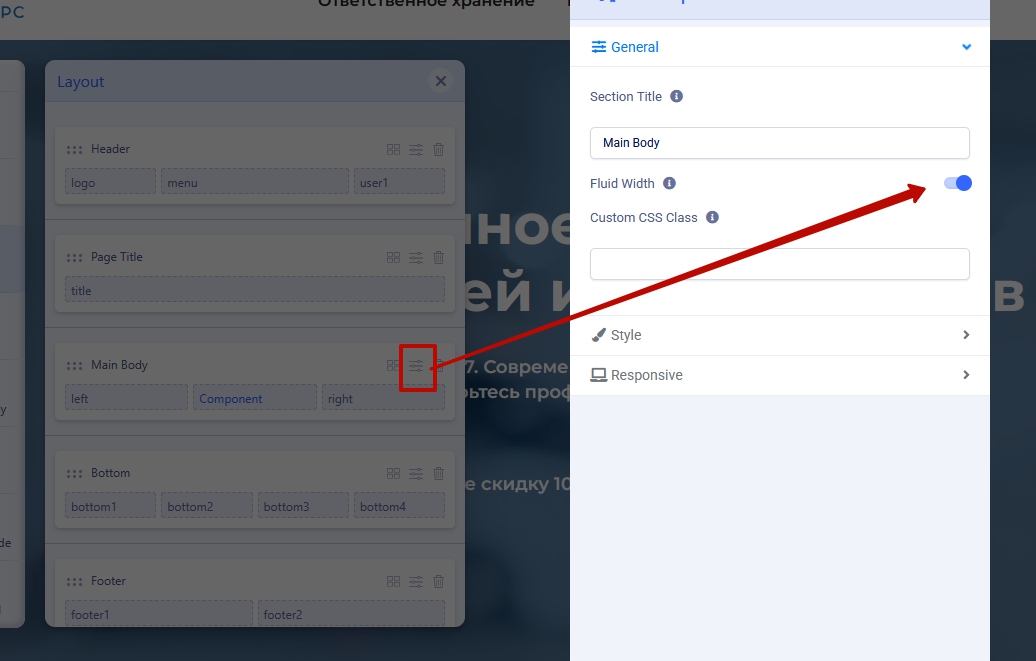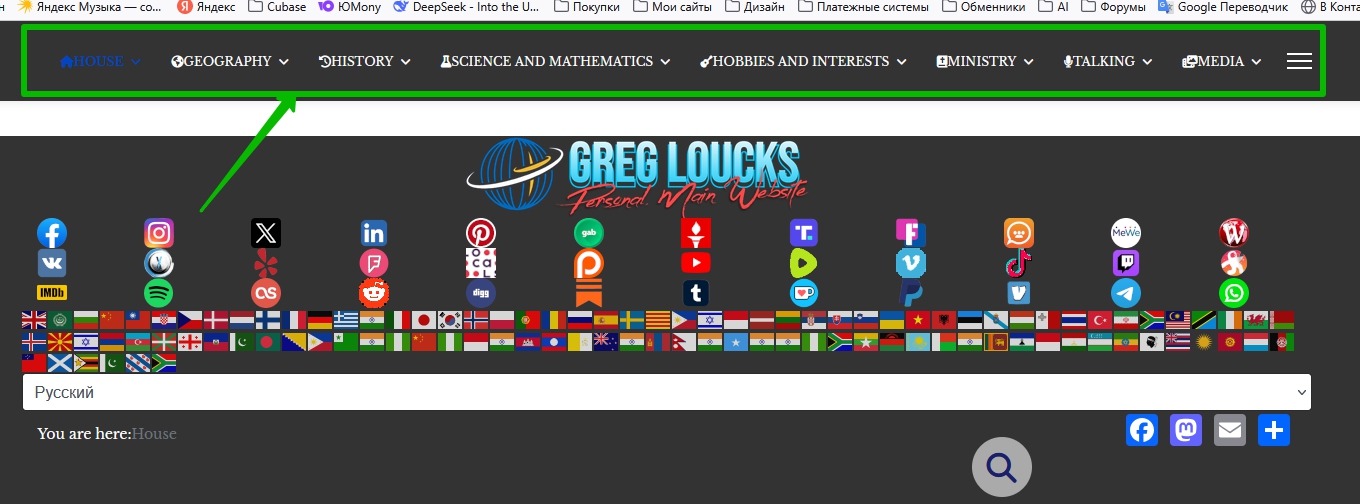- TemplatesTemplates
- Page BuilderPage Builder
- OverviewOverview
- FeaturesFeatures
- Dynamic ContentDynamic Content
- Popup BuilderPopup Builder
- InteractionsInteractions
- Layout BundlesLayout Bundles
- Pre-made BlocksPre-made Blocks
- DocumentationDocumentation
- EasyStoreEasyStore
- ResourcesResources
- DocumentationDocumentation
- ForumsForums
- Live ChatLive Chat
- Ask a QuestionAsk a QuestionGet fast & extensive assistance from our expert support engineers. Ask a question on our Forums, and we will get back to you.
- BlogBlog
- PricingPricing
Create Page Just Content, No Top Menu, Logo Or Bottom Boxes
GL
Gregory Loucks
How do I create a page with just content and not the top menu, logo, etc? I'm trying to create an iframe box page on a page. I know how to do this I already did it but it has the top menu and logo and bottom in the iframe which needs to go. What code do I use or what do I do for some pages just having content and atleast the top menu, logo, etc gone?
Greg
Website
https://gregloucks.org
9 Answers
Order by
Oldest
Mehtaz Afsana Borsha
Accepted AnswerHi Gregory,
Thanks for contacting us, there are at least two independent methods to achieve this:
- You can create a template duplicate/clone - where you will detele footer, header etc. and assign that template style to submenu where you have Landing page
- Or inside that Page you can use Custom CSS that will hide those areas:
#sp-header, #sp-menu, #sp-logo, #sp-footer, #sp-bottom
{display: none !important; visibility: hidden;} Those are methods that webmasters use for ages, since first Joomla versions regardless of the component used. I hope I helped, if yes, mark topic as solved. And have a nice day.
-Regards.
GL
Gregory Loucks
Accepted Answerthank you and what is the custom css to make the content fit the entire space instead of having white space on each side?
Thanks, Greg
GL
Gregory Loucks
Accepted AnswerI added the top code on a page and it deleted my menu from all pages see https://www.gregloucks.com I removed the custom code and the menus never came back.
Greg
Mehtaz Afsana Borsha
Accepted AnswerCould you please remove the custom code and follow the instructions that Pavel mentioned in the above?
GL
Gregory Loucks
Accepted Answerthe code you gave me has been deleted from the page because it has removed the menu from all pages. see https://www.gregloucks.org I thought removing the css code would restore that stuff. it was not the main page it was on but it effected my whole site. there is no custom css code on my main page