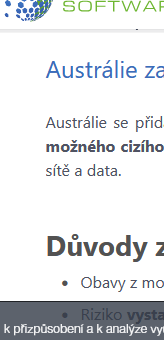- TemplatesTemplates
- Page BuilderPage Builder
- OverviewOverview
- FeaturesFeatures
- Dynamic ContentDynamic Content
- Popup BuilderPopup Builder
- InteractionsInteractions
- Layout BundlesLayout Bundles
- Pre-made BlocksPre-made Blocks
- DocumentationDocumentation
- EasyStoreEasyStore
- ResourcesResources
- DocumentationDocumentation
- ForumsForums
- Live ChatLive Chat
- Ask a QuestionAsk a QuestionGet fast & extensive assistance from our expert support engineers. Ask a question on our Forums, and we will get back to you.
- BlogBlog
- PricingPricing
Oneclip Template - Joomla Article Content Display is Not Correct
M
Milan
Hello,
Can you please advise me why the H3 heading and <li> bullets are not displayed in the content of a Joomla! article in the Oneclip template - https://blastsecurity.cz/aktuality when the HTML code is correct?
When I display the content with the Cassiopeia template - https://blastsecurity.cz/cassiopeia, the content is displayed correctly.
Best regards, Milan

Website
https://blastsecurity.cz
12 Answers
Order by
Oldest
Mehtaz Afsana Borsha
Accepted AnswerHi
Thanks for contacting us and sorry for your issue. Could you please give me a screenshot from your site?
-Regards.
Mehtaz Afsana Borsha
Accepted AnswerHi
Use this CSS in your custom.css file
article.item.item-page {
padding: 15px !important;
}
M
Milan
Accepted AnswerHello,
compare the same Joomla! article
Cassiopeia template: https://blastsecurity.cz/cassiopeia Oneclip template: https://blastsecurity.cz/aktuality/88-australie-zakazala-software-kaspersky-kvuli-obavam-o-narodni-bezpecnost
The content is set up correctly on the HTML page, but in the Oneclip template the article content is displayed incorrectly:
- The <ul><li> bullets used in the content are not displayed
- There are large gaps between the lines
- The H3 heading is too large
- The article spacing is not correct (the sent css will probably solve this)
Best regards, Milan
Mehtaz Afsana Borsha
Accepted AnswerHi
Could you please check your SCSS compiler? Is it enabled or not? Please enable SCSS compiler.
Mehtaz Afsana Borsha
Accepted AnswerCould you please keep a full site backup and give me your super admin access?
Paul Frankowski
Accepted AnswerAhoj, probably in that template style dots were removed. But easy to add them back.
Paul Frankowski
Accepted AnswerOK, fixed. Clear browser cache to see changes.
All my changes are inside custom.css file.