- TemplatesTemplates
- Page BuilderPage Builder
- OverviewOverview
- FeaturesFeatures
- Dynamic ContentDynamic Content
- Popup BuilderPopup Builder
- InteractionsInteractions
- Layout BundlesLayout Bundles
- Pre-made BlocksPre-made Blocks
- DocumentationDocumentation
- EasyStoreEasyStore
- ResourcesResources
- DocumentationDocumentation
- ForumsForums
- Live ChatLive Chat
- Ask a QuestionAsk a QuestionGet fast & extensive assistance from our expert support engineers. Ask a question on our Forums, and we will get back to you.
- BlogBlog
- PricingPricing
Fraserengineparts
B
Brad
G'day I am try to change a page for a client and can't work out how to can help.
Page : https://fraserengineparts.com.au/index.php/about Templat is : Logo
Website
https://fraserengineparts.com.au
6 Answers
Order by
Oldest
Ziaul Kabir
Accepted AnswerG’day Brad,
Happy to help! Could you clarify what exactly you want to change on the About page? Are you looking to update the logo, content, layout, or something else? Let me know the specific changes you’re trying to make, and I’ll guide you through the process.
Looking forward to your reply.
Cheers,
Paul Frankowski
Accepted AnswerHi Brad.
I assume that you want to edit content of that page, and you are 2nd webmaster or editor of that website that was done by somebody else.
In that case, in Joomla Admin area: Components > Sp Page Builder > Pages > find "ABout" and click on it name to open back-end editor. Or you can click on Front-end editor. Then open Text addons and make changes in Texts.
BTW
Renemeber about that icon (System editor) to open Full Window with toolbar for Text addon(s).
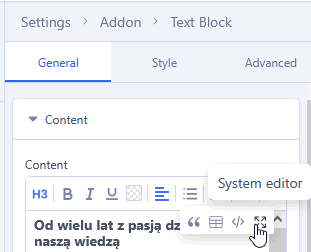
B
Brad
Accepted AnswerNot letting me click on th ABOUT US heading to edit it in the Front or Backend.
Paul Frankowski
Accepted Answer- Have you updated SPPB to last version? SPPB 5.5.2
- Please use 2-3 different browsers (for example: Safari, Opera, Firefox, Chrome, Edge) and check editor again. In most cases problems are caused by extra browser addons.

