- TemplatesTemplates
- Page BuilderPage Builder
- OverviewOverview
- FeaturesFeatures
- Dynamic ContentDynamic Content
- Popup BuilderPopup Builder
- InteractionsInteractions
- Layout BundlesLayout Bundles
- Pre-made BlocksPre-made Blocks
- DocumentationDocumentation
- EasyStoreEasyStore
- ResourcesResources
- DocumentationDocumentation
- ForumsForums
- Live ChatLive Chat
- Ask a QuestionAsk a QuestionGet fast & extensive assistance from our expert support engineers. Ask a question on our Forums, and we will get back to you.
- BlogBlog
- PricingPricing
Custom Font does Not Work
Laurent
Hi,
On SPPB latest release, I have uploaded a custom font here https://prnt.sc/XBSZ9F2CMMgo I use this font from front-end, but even If I see it in bloc code, the font is not applied https://prnt.sc/19yocX4ALd-C
Why ?
Thanks L.
12 Answers
Order by
Oldest
Mehtaz Afsana Borsha
Accepted AnswerHi
Thanks for contacting us. Could you please give me your site URL? So that I can check.
-Regards.
Mehtaz Afsana Borsha
Accepted AnswerCould you please use this CSS in your custom.css file
#sppb-addon-1740575059407 .sppb-addon-header .sppb-addon-title {
font-family: Lucida Handwriting Std !important;
}
Paul Frankowski
Accepted AnswerMaybe problem is with missing ' ' in font name, becuase it's longer name.
font-family: 'Lucida Handwriting Std' !important;
TRY
#sppb-addon-1740575059407 .sppb-addon-header .sppb-addon-title
{ font-family: 'Lucida Handwriting Std' !important; }BTW
Are you sure that "Std" is correct name, I think "Regular" should be used.
Paul Frankowski
Accepted Answerand there is small conflict made by you, becuase you set for H1 Arial, sans-serif - probably in Template Options > Typography
If yes, disable that (!)
And then use the same using Custom CSS
h1 {font-size: 48px; font-family: 'Lucida Handwriting Regular' !important; }And font will work.
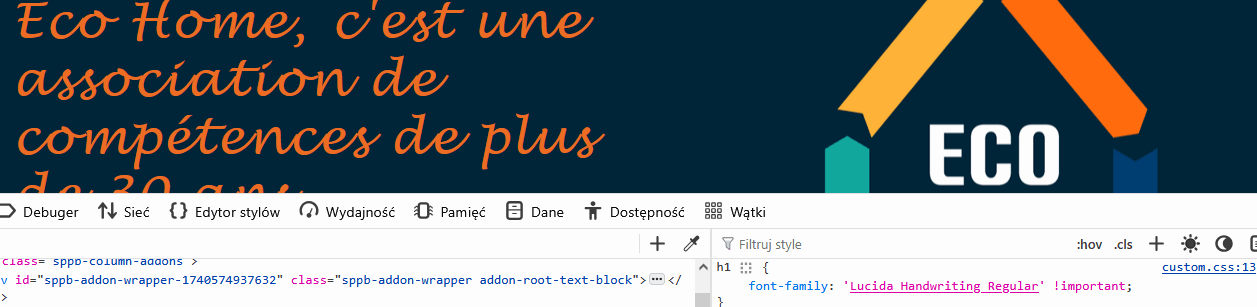
Laurent
Accepted AnswerOk understood. But as I said on my first post. I have uploaded a custom font here https://prnt.sc/XBSZ9F2CMMgo So why font is not loaded? normally I do not have to add this code manually on custom css as, font should loaded from SPPB?
#sppb-addon-1740575059407 .sppb-addon-header .sppb-addon-title {
font-family: 'Lucida Handwriting' !important;
}here is the code loaded by SPPB : https://prnt.sc/eHha0V7wiBja
As you said, I think SPPB forget ' ' in font name when we load custom font.

