- TemplatesTemplates
- Page BuilderPage Builder
- OverviewOverview
- FeaturesFeatures
- Dynamic ContentDynamic Content
- Popup BuilderPopup Builder
- InteractionsInteractions
- Layout BundlesLayout Bundles
- Pre-made BlocksPre-made Blocks
- DocumentationDocumentation
- EasyStoreEasyStore
- ResourcesResources
- DocumentationDocumentation
- ForumsForums
- Live ChatLive Chat
- Ask a QuestionAsk a QuestionGet fast & extensive assistance from our expert support engineers. Ask a question on our Forums, and we will get back to you.
- BlogBlog
- PricingPricing
Error: Allowed Memory Size Of 134217728 Bytes Exhausted (tried To Allocate 9272392 Bytes)
IH
Ian Henley
HI. Get above erro when tryting to check Overrides File
10 Answers
Order by
Oldest
Atick Eashrak Shuvo
Accepted AnswerPlease contact your hosting provider and request an increase in the following PHP settings:
- memory_limit to 256M
- max_execution_time to 300
This will help prevent memory exhaustion and script timeout issues. Let me know if you need further assistance.
Paul Frankowski
Accepted AnswerIan, sometimes changes in php.ini do not have effect becuase you have to reset server OR ask hosting support for help. Some accounts (Shared) have limitations, and even if you change in php.ini it does not affect the real values. This is on your side only.
And yes, you need at least memory_limit 128M (optimal, mimium), but 256MB or 512M will be perfect with huge stock.
In Joomla 3x/4x/5x you can check real used values from: administrator/index.php?option=com_admin&view=sysinfo
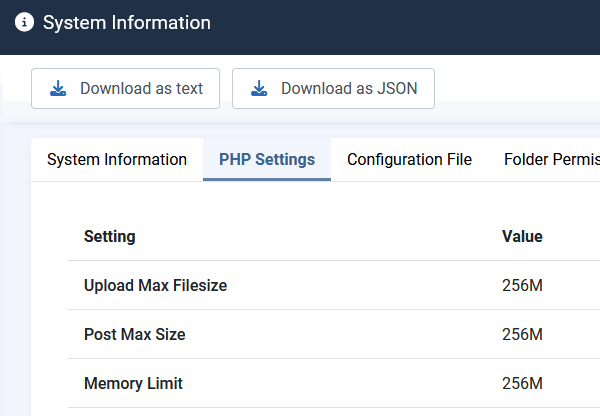
IH
Ian Henley
Accepted AnswerHi. This is STILL an issue! Cannot check Overrides as before.
Coment from hosting comnapny (Heart Internet) is:
"Hi. Thanks for contacting us. I have checked as well and I can say that the PHP memory is indeed set to 512M. The customer should no longer have issues with the memory."
Please advise why this is still an issue. Thanks Ian
IH
Ian Henley
Accepted AnswerWith shared hosting the php can have limitations so we set only the php.ini to the max allowed on the shared environment - which is more than you are asking for.
Paul Frankowski
Accepted AnswerIan, In first post you mention that you have that error in " check Overrides File"
If only there, I would ignore that, Joomla can work without your actions in that area. Besides it's Joomla core feature, so we cannot help more.
Ask on forum.joomla.org - how you can accept file changes using PHPMyAdmin, probably it's possible. And it should solve the problem for the next few months, even with Memory Limit 128M.
Paul Frankowski
Accepted AnswerAbout
(...) I can say that the PHP memory is indeed set to 512M.
Sorry, but IT'S NOT TRUE. I don't know where this assumption came from, but ... check Sys Info
and you will see 128M only. So please next time check what Joomla says.
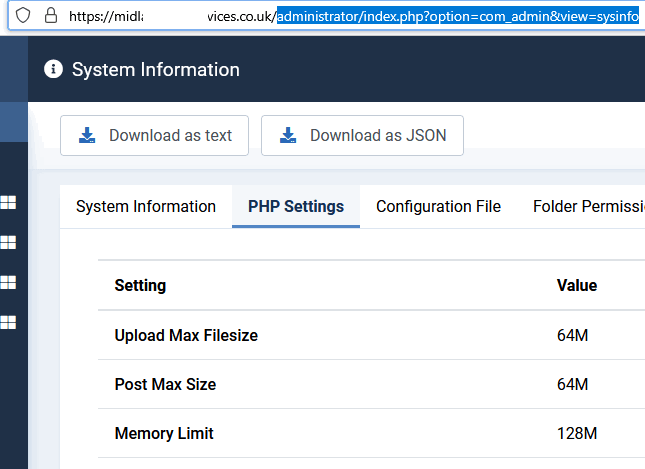
IH
Ian Henley
Accepted AnswerHi Seems our php.ini file was in public_html, when it should have been in public_html/administrator!
i have niw mived it there and Joomla is showing 512mb where it needs it.
But i still cannot check Overrides.
thanks
Ian

